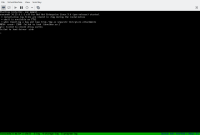-
Bug
-
Resolution: Done
-
Undefined
-
None
-
rhel-9.4
-
None
-
None
-
None
-
rhel-sst-gpu
-
None
-
False
-
-
None
-
None
-
None
-
None
-
None
What were you trying to do that didn't work?
When starting the RHEL-9.4 installer in graphical (or VNC) mode, there are the following error messages printed on TTY1:
05:28:18 Attempting to start vncconfig MESA: error: ZINK: failed to load libvulkan.so.1 glx: failed to create drisw screen failed to load driver: zink
There doesn't seem to be any problem running the installation itself, graphical mode starts successfully. At least when testing in a VM.
Update:
There are also other similar errors on different systems architectures:
MESA: error: ZINK: failed to choose pdev glx: failed to create drisw screen failed to load driver: zink
(See RHEL-20565)
Another problem on s390x:
MESA-LOADER: failed to open zink: /usr/lib64/dri/zink_dri.so: cannot open shared object file: No such file or directory (search paths /usr/lib64/dri, suffix _dri) failed to load driver: zink
Please provide the package NVR for which bug is seen:
RHEL-9.4.0-20240122.10
mesa-23.3.0-1.el9
vulkan-loader-1.3.268.0-1.el9
How reproducible:
Always
Steps to reproduce
- Boot the RHEL-9.4 installer on a system with a graphical card, or append inst.vnc to run a remote graphical installation.
- Observe messages on TTY1 or console when the GUI starts.
Expected results
No errors/warnings.
Actual results
Several errors/warnings reported.