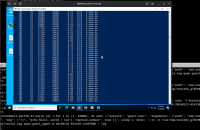-
Bug
-
Resolution: Won't Do
-
Major
-
rhel-9.4
-
None
-
Important
-
rhel-virt-windows
-
ssg_virtualization
-
20
-
22
-
5
-
False
-
False
-
-
Yes
-
Red Hat Enterprise Linux
-
None
-
None
-
RegressionOnly
-
Unspecified Release Note Type - Unknown
-
-
x86_64
-
None
What were you trying to do that didn't work?
Please provide the package NVR for which bug is seen:
mingw-qemu-ga-win-107.0.1-1.el9 (not only this one)
How reproducible:
100%
Steps to reproduce
1. boot up windows 2022 VM
2. execute qga command `cat <(for i in {1..10000}; do echo '{"execute": "guest-exec", "arguments": {"path": "cmd.exe", "arg": ["/c", "echo hello, world > nul"],"capture-output": true }}'; sleep 1; done) | nc -U /var/tmp/avocado_g74k90vi/serial-org.qemu.guest_agent.0-20240123-014338-cAUlPRbh > log` on host.
3. check "pagefile memory/handles/working set" inside VM with powershell command `while(1) { Get-Process -ProcessName qemu-ga; sleep 5 }`
Expected results
no memory leak
Actual results
"pagefile memory/handles/working set" get bigger and bigger with no downward trend,