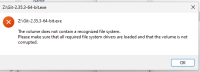-
Bug
-
Resolution: Won't Do
-
Normal
-
rhel-9.4
-
None
-
Moderate
-
CustomerScenariosInitiative
-
rhel-virt-windows
-
ssg_virtualization
-
5
-
QE ack
-
False
-
False
-
-
Yes
-
Red Hat Enterprise Linux
-
None
-
None
-
Automated
-
Unspecified Release Note Type - Unknown
-
-
x86_64
-
Windows
-
None
What were you trying to do that didn't work?
Coping a 7zip.exe or git-2.35.3-64-bit.exe to virtiofs shared volume in Win11 guest, and try to install it by double click it, then it shows "The volume does not contain a recognized file system. Please make sure that all required file system drivers are loaded and that the volume is not corrupted."
Additionally,
The application can be installed in local volume.
The application can be installed in virtiofs volume inside Win2022 guest.
Whether enable the NTFS filesystem for virtiofs or not, the result is the same.
Please provide the package NVR for which bug is seen:
virtio-win-prewhql-0.1-245
kernel-5.14.0-408.el9.x86_64
seabios-bin-1.16.3-1.el9.noarch
edk2-ovmf-20231122-1.el9.noarch
qemu-kvm-8.2.0-2.el9.x86_64
virtiofsd-1.7.2-1.el9.x86_64
How reproducible:
Always
Steps to reproduce
1. Running virtiofs daemon command /usr/libexec/virtiofsd --socket-path=/var/tmp/avocado_a70m0rth/avocado-vt-vm1-fs-virtiofsd.sock -o source=/root/avocado/data/avocado-vt/virtio_fs_test/
2. start vm
[stdlog] -chardev socket,id=char_virtiofs_fs,path=/var/tmp/avocado_a70m0rth/avocado-vt-vm1-fs-virtiofsd.sock \
[stdlog] -device '
' \
[stdlog] -device '
' \
3. start virtiofs inside guest and get Z: shared volume.
sc create VirtioFsSvc binpath=C:\virtiofs.exe start=auto depend="WinFsp.Launcher/VirtioFsDrv" DisplayName="Virtio FS Service"
4. coping a 7zip.exe or git.exe to z: volume
5. double click it to open it.
Expected results
Applications located in shared volume can be opened.
Actual results
Failed to open it, it shows "The volume does not contain a recognized file system. Please make sure that all required file system drivers are loaded and that the volume is not corrupted."