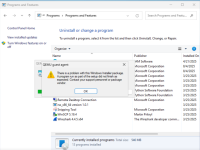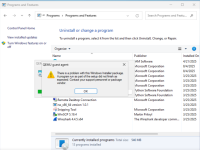-
Bug
-
Resolution: Unresolved
-
Undefined
-
rhel-10.1
-
mingw-qemu-ga-win-110.1.0-1.el10
-
No
-
Moderate
-
1
-
rhel-virt-windows
-
None
-
False
-
False
-
-
Yes
-
RHEL-10.2 Pending
-
Pass
-
Automated
-
Unspecified Release Note Type - Unknown
-
Unspecified
-
Unspecified
-
Unspecified
-
-
x86_64
-
None
What were you trying to do that didn't work?
If the QGA installation fails and exits, the QGA VSS is not deleted, causing the latest qga installation to fail.
What is the impact of this issue to you?
qga couldn't be used.
Please provide the package NVR for which the bug is seen:
How reproducible is this bug?:
100%
Steps to reproduce
- Boot up VM without qga/serial device
- Install mingw-qemu-ga-win-110.0.1-1.el10, will hit an error, then cancel the qga installation,
- try to install the mingw-qemu-ga-win-110.0.2-1.el10, will hit error.
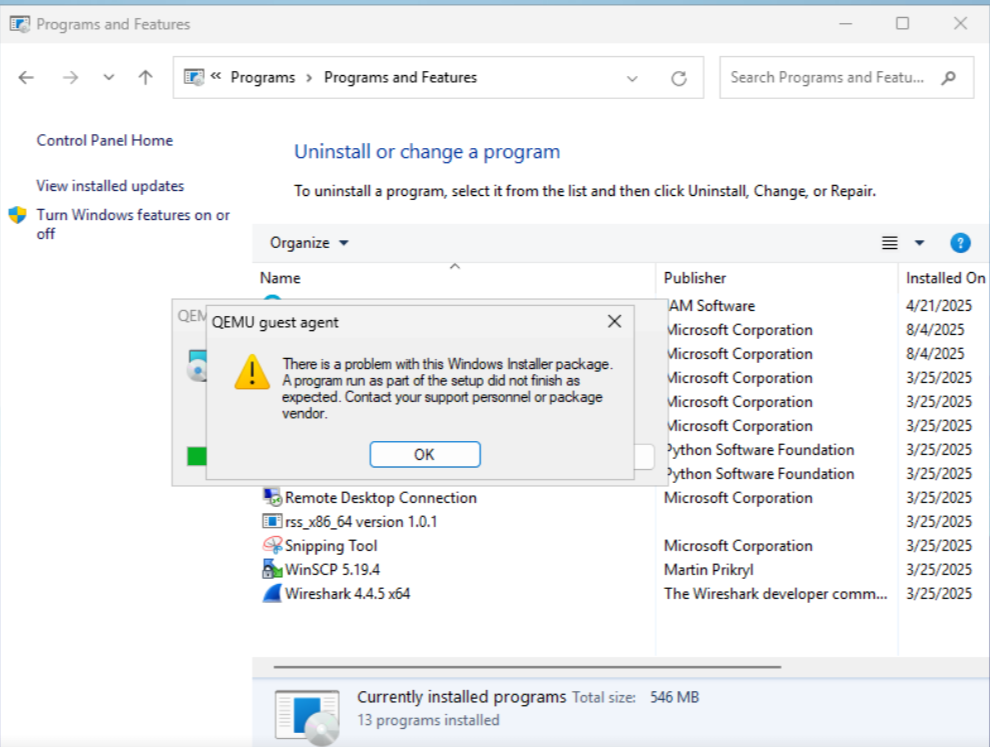
- check the QGA VSS service
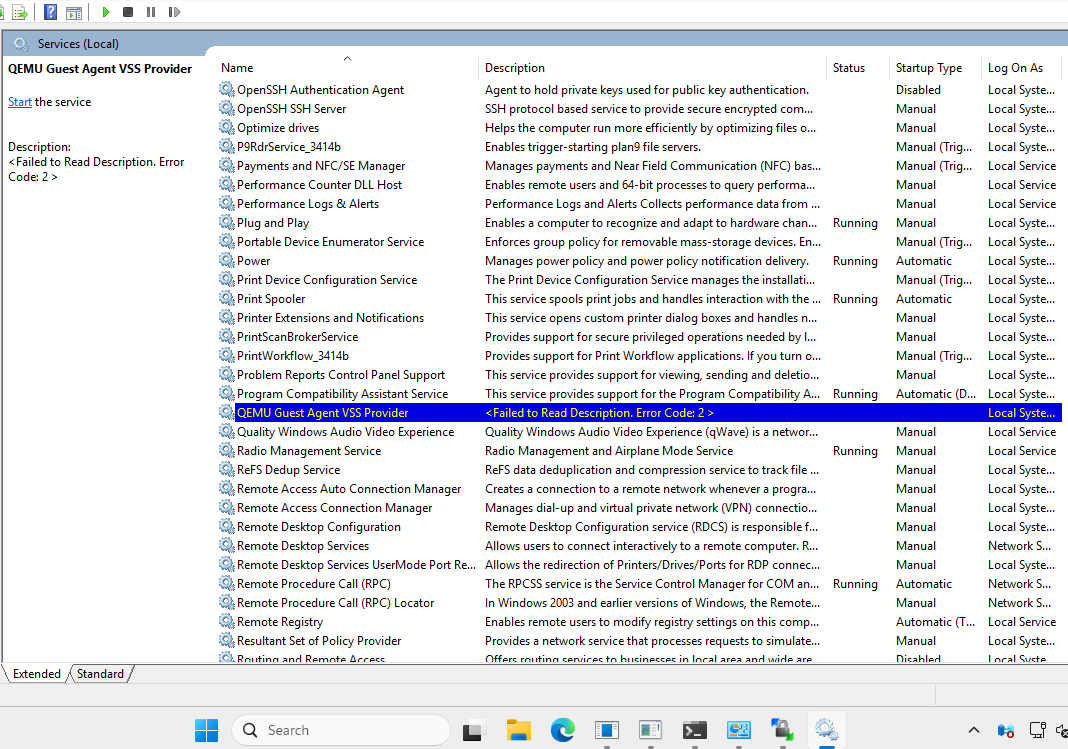
Expected results
the QGA VSS should be removed if the qga installation fail and quit so that it would not affect attempts to install other versions of qga.
Actual results
QGA VSS still there with error infomation.
Additional infomation:
if we delete QGA VSS manually via cmd, the latest qga could be installed then.
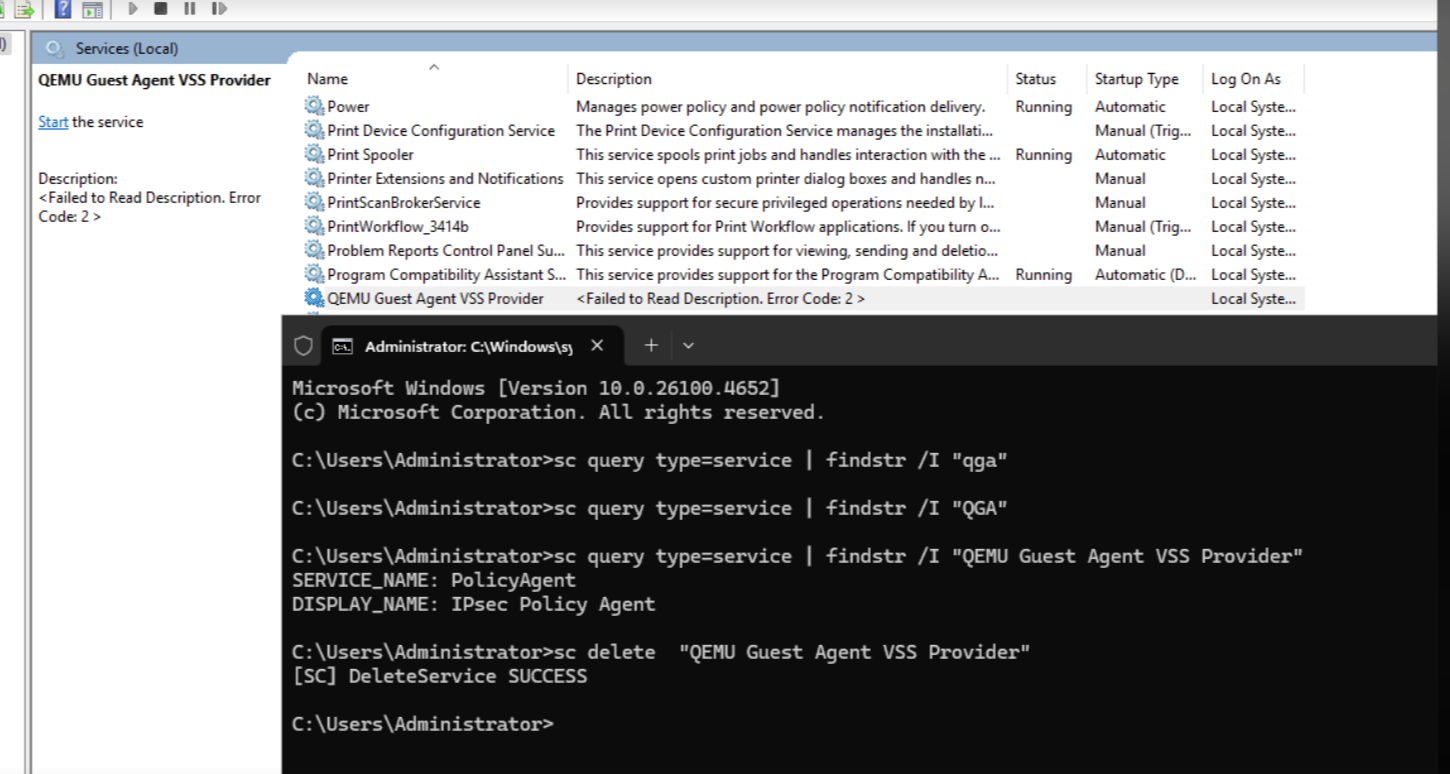
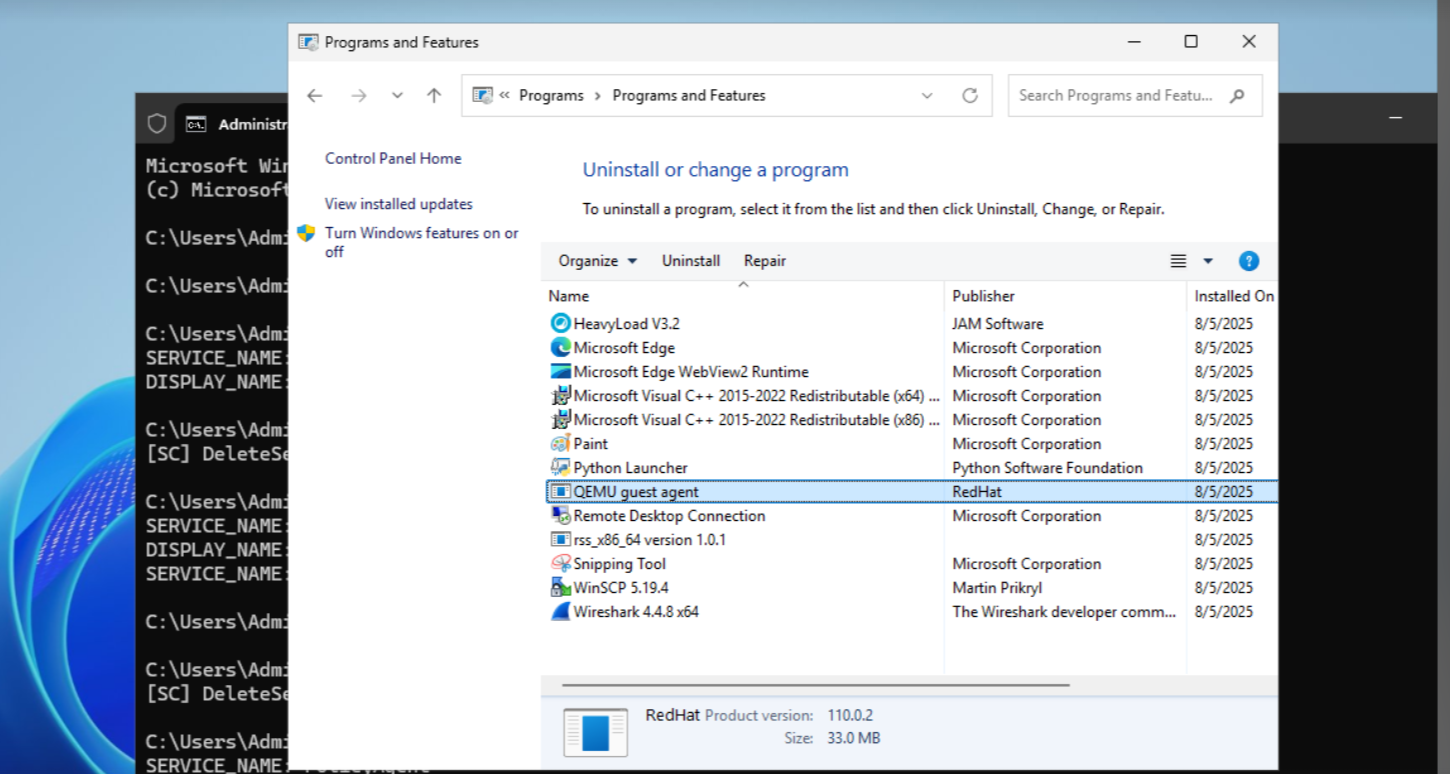
- links to
-
 RHBA-2025:155147
mingw-qemu-ga-win update
RHBA-2025:155147
mingw-qemu-ga-win update