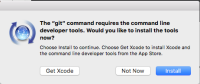-
Bug
-
Resolution: Done
-
Major
-
7.0.0.GA
-
None
-
Mac OS 10.13.3
-
Documentation (Ref Guide, User Guide, etc.)
-
GA
-
-
-
-
-
-
CR1
-
I just installed RHDM on a new Mac, using the installer. It appears to work, except that every time I start it, using standalone.sh, I get the attached dialog suggesting that I need to install git.
Is git required? If so it should be listed in the installation guide and/or installed automatically by the installer.
- is cloned by
-
RHDM-990 Disable Check for "Install Git" dialog displayed on starting RHDM installer
-
- Closed
-