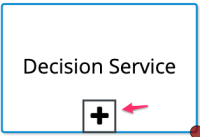-
Enhancement
-
Resolution: Won't Do
-
Major
-
None
-
7.7.1.GA
-
Closing: 2 year old ticket, not enough priority.
When you include (import) an external model into your DRD you may want to drag a Decision Service node from the Decision Components palette (see attached screenshot). When dragging an imported Decision Service would be good use a collapsed node (with a "plus" aid/icon in the middle) instead of the expanded one. This would avoid polluting the model and would clearly indicate the Decision Service is defined in its own DRD model. Clicking in the "+" icon should pen the Decision Service own DRD for visualization.