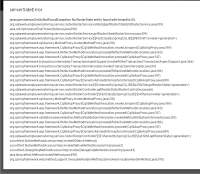-
Bug
-
Resolution: Done
-
Major
-
7.7.0.GA
-
None
-
OpenShift 4.3.0
-
2020 Week 22-24 (from May 25)
Error pop-up shows when a user visits employee rostering right after it was deployed to OpenShift via runOnOpenShift.sh script. Probably an issue with application not being fully initialized yet. After closing the pop-ups or refreshing page, everything works correctly.
The error stacktrace available in UI shows:
"javax.persistence.EntityNotFoundException: No RosterState entity found with tenantId (0)".
See the attached screenshots. Logs of frontend and backend pods do not show any error message.