-
Bug
-
Resolution: Duplicate
-
Normal
-
None
-
1.6.0
-
None
-
2
-
False
-
-
False
-
-
-
RHDH Dynamic Plugins 3276, RHDH Dynamic Plugins 3277, RHDH Dynamic Plugins 3278
Description of problem:
The version shown in the Extension -> Installed menu is not up to date; it always shows the version of the plugin at from the initial RHDH installation.
For example, if I install RHDH 1.5 and the upgrade it to 1.6, all the plugin versions on that page does not update.
By examine the
dynamic-plugins/dist/<plugin-name>/package.json
I see the right version, anyway the Extension web page shows a older version and also the following path refer to the previous installed version.
/opt/app-root/src/dynamic-plugins-root/<plugin-name>-<plugin-version>/
Steps to Reproduce
- Install Developer Hub 1.x (e.g. 1.5)
- Take note of the version shown in the "Extension -> Installed" page
- Upgrade Developer Hub (e.g. 1.6)
- Check the version numbers in the "Extension -> Installed" page
Actual results:
It shown the plugin version of the previous RHDH version (1.5 in this example).
The installation path refers to the previous version.
/opt/app-root/src/dynamic-plugins-root/<plugin-name>-<plugin-version>
Expected results:
It shown the plugin version of the current version (1.6 in this example).
The installation path refers to the current version.
/opt/app-root/src/dynamic-plugins-root/<plugin-name>-<plugin-version>
Reproducibility (Always/Intermittent/Only Once):
Always
Build Details:
Additional info (Such as Logs, Screenshots, etc):
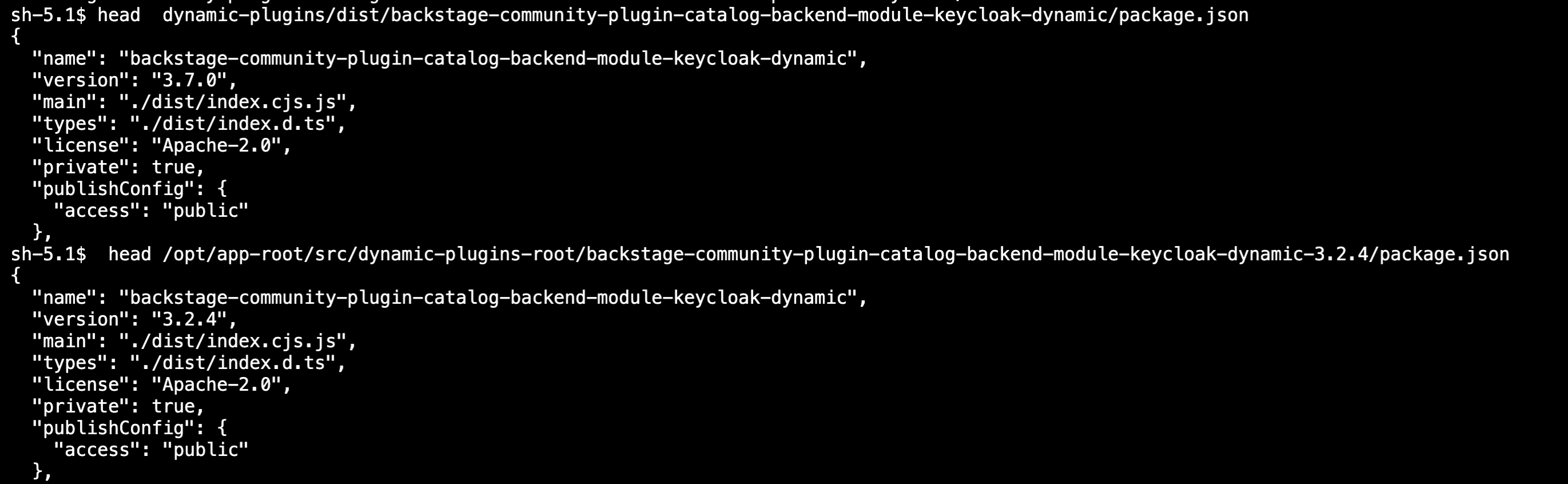
- duplicates
-
RHDHBUGS-1878 install-dynamic-plugins.py doesn't update local plugins
-
- Closed
-
