-
Bug
-
Resolution: Done
-
Major
-
1.8.0
-
1
-
False
-
-
False
-
-
Known Issue
-
-
-
RHDH F&UI plugins 3283
Description of problem:
When a workflow starts execusing and is in Running state, the time is not displayed correctly in the Results pane. Instead a placeholder value {{ time }} appears (see screenshot below).
This remains until the workflow changes state, either completing (and then the time updates correctly), or the workflow is still running but is waiting on a specific node (see attached recording). Refreshing the page does not solve the issue.
Prerequisites (if any, like setup, operators/versions):
Steps to Reproduce
1. Deploy RHDH 1.8.0 with orchestrator 1.8.2 plugins
2. Execute a workflow that takes some time to deploy.
3. Look at the "Results" pane
Actual results:
The "Started" time has a placeholder value and does not update until the workflow changes state in some way. Refreshing the page does not fix the issue.
Expected results: Start time should display normally. This is a regression from orchestrator 1.7.
Reproducibility (Always/Intermittent/Only Once): Always
Additional info (Such as Logs, Screenshots, etc):
This is a known issue for the RHDH 1.8 release, and should have the following Release Notes text:
"There is an known issue with the displayed starting time in the Orchestrator 1.8.2 plugins when starting a workflow. When a workflow starts executing, the starting time is not displayed correctly in the Results window of the workflow instance. It remains this way until the workflow changes state. This will be fixed in a future release."
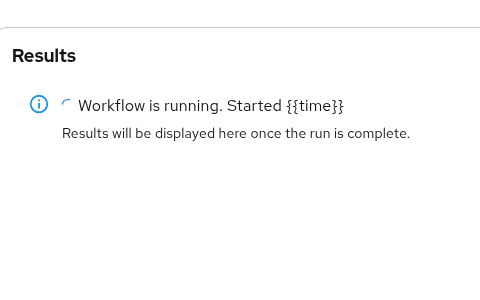
Screencast From 2025-11-05 09-48-58.mp4![]()
- relates to
-
FLPATH-2850 Starting time is not displayed correctly in Results pane when workflows are started
-
- Closed
-