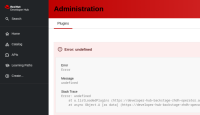-
Bug
-
Resolution: Done
-
Blocker
-
1.2
-
None
Description of problem:
Branding appears to have changed since 1.1 - unclear if this is intentional or a problem with theming,
Prerequisites (if any, like setup, operators/versions):
Helm install can be done via the UI in Dev Sandbox. Go to your OCP instance, then from the Developer perspective, click +Add, select Helm Chart. Search for Developer Hub; choose the SECOND tile, and install it. Remember to set the correct clusterRouterBase for your cluster, or the application won't load (the route will be invalid).
For CI builds of 1.2:
- Operator install, see: https://github.com/janus-idp/operator/blob/main/.rhdh/docs/installing-ci-builds.adoc
- Helm install, see: https://github.com/rhdh-bot/openshift-helm-charts/tree/rhdh-1-rhel-9/installation#scripted-installation (this might not work in Dev Sandbox, but a clusterbot ROSA or regular gcp cluster works fine).
Steps to Reproduce
See threads:
- https://redhat-internal.slack.com/archives/C05HGAR2DT5/p1714466491885559
- https://redhat-internal.slack.com/archives/C04CUSD4JSG/p1714480311272249?thread_ts=1714407062.118659
Actual results:
1.2 CI
Installed via operator onto clusterbot `launch 4.14 gcp`
You can also see the broken branding on the RHDH next dogfooding cluster:
https://developer-hub-backstage-team.apps.janus.djpe.p1.openshiftapps.com/
black text in gradient header, no graphic:
white text in gradient header, no graphic:
Expected results:
1.1.2 / 1.1-107
Installed via helm on OSD (dev sandbox). Note the graphic under the banner and title text is WHITE on red, even in dark mode.