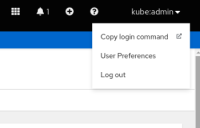-
Task
-
Resolution: Duplicate
-
Critical
-
None
-
None
-
None
-
5
-
Undefined
Problem:
A large percentage of developers prefer to work in dark mode.
Goal:
- Enable dark mode in OpenShift Console.
- Provide a mechanism to switch between light/dark mode, based on User Preferences
Why is it important?
Based on many studies/surveys held in the last few years, an overwhelming percentage of those polled prefer a dark mode over light mode. OpenShift User experience should be supporting dark mode, as it is a standard for many modern services.
Use cases:
- If I change my OS appearance to dark, the OpenShift console should appear in dark mode
- If I change my OS appearance to light, the OpenShift console should appear in light mode
- If my OS appearance shifts based on time, the OpenShift console appearance should match to be aligned with the OS setting
Acceptance criteria:
- Console users should be able to set their theme preference in User Preferences. They should be able to select between matching OS defaults, light or dark.
- At this point, we feel that the default appearance/mode should match your OS defaults, but this is still tbd
Dependencies (External/Internal):
PatternFly
Docs:
TBD
Exploration
Note
We would want a follow on to include appearance ( theme / mode - unsure what we call it ) in the User Prefs. This needs to be looked into a bit more with UX, because when we get to HAC/AppStudio, they don't have user preferences yet, so this will take more discussion and consideration.