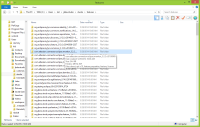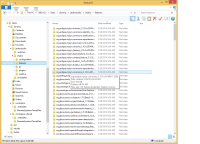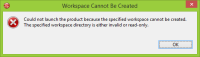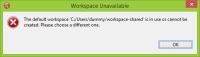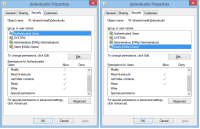-
Enhancement
-
Resolution: Done
-
Critical
-
devstudio 10.0
-
None
-
3
-
Documentation (Ref Guide, User Guide, etc.)
-
-
Not Yet Documented
To test the user experience on Windows, I created three accounts:
- nboldt (my own admin user)
- dummy (a standard user)
- kid (a child user, which is a standard user but with Family Safety logging - http://windows.microsoft.com/en-ca/windows-8/create-child-account )
Both the child and standard users were able to install JBDS into their own home folders and perform an installation from Central:
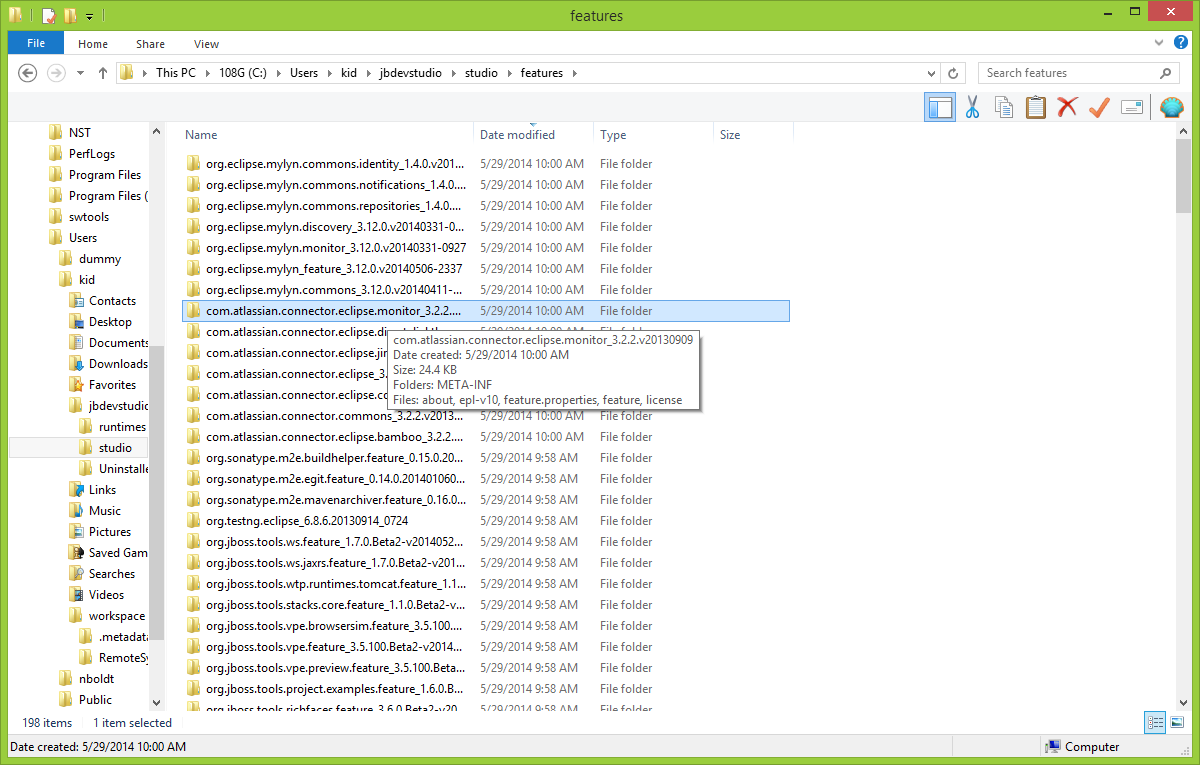
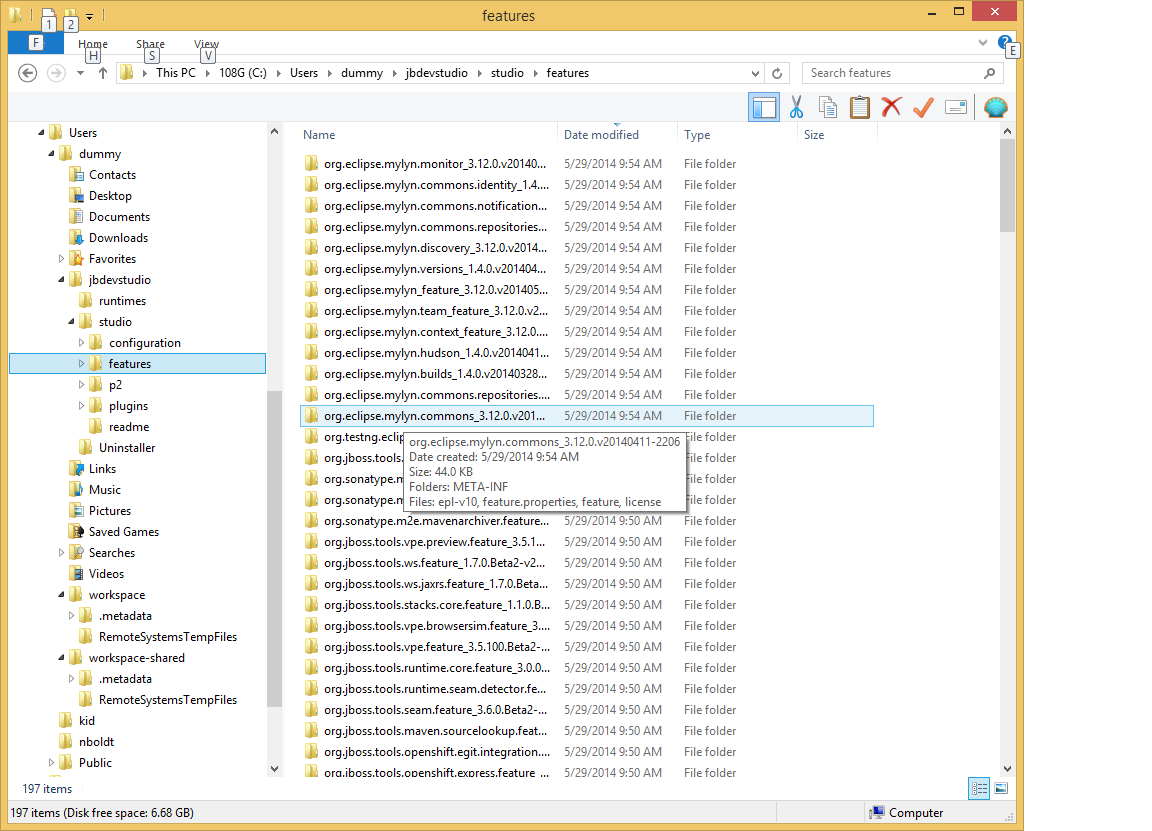
------
However, there are problems when using an Admin user-installed shared install folder for JBDS.
Steps to repro:
As nboldt / admin user
- install JBDS 8.0.0.Beta2 (B104) into W:\shared-install\jbdevstudio (using default ownership/permissions)
As dummy / standard user
- Log in
- Launch the shared JBDS
- Install something from Central
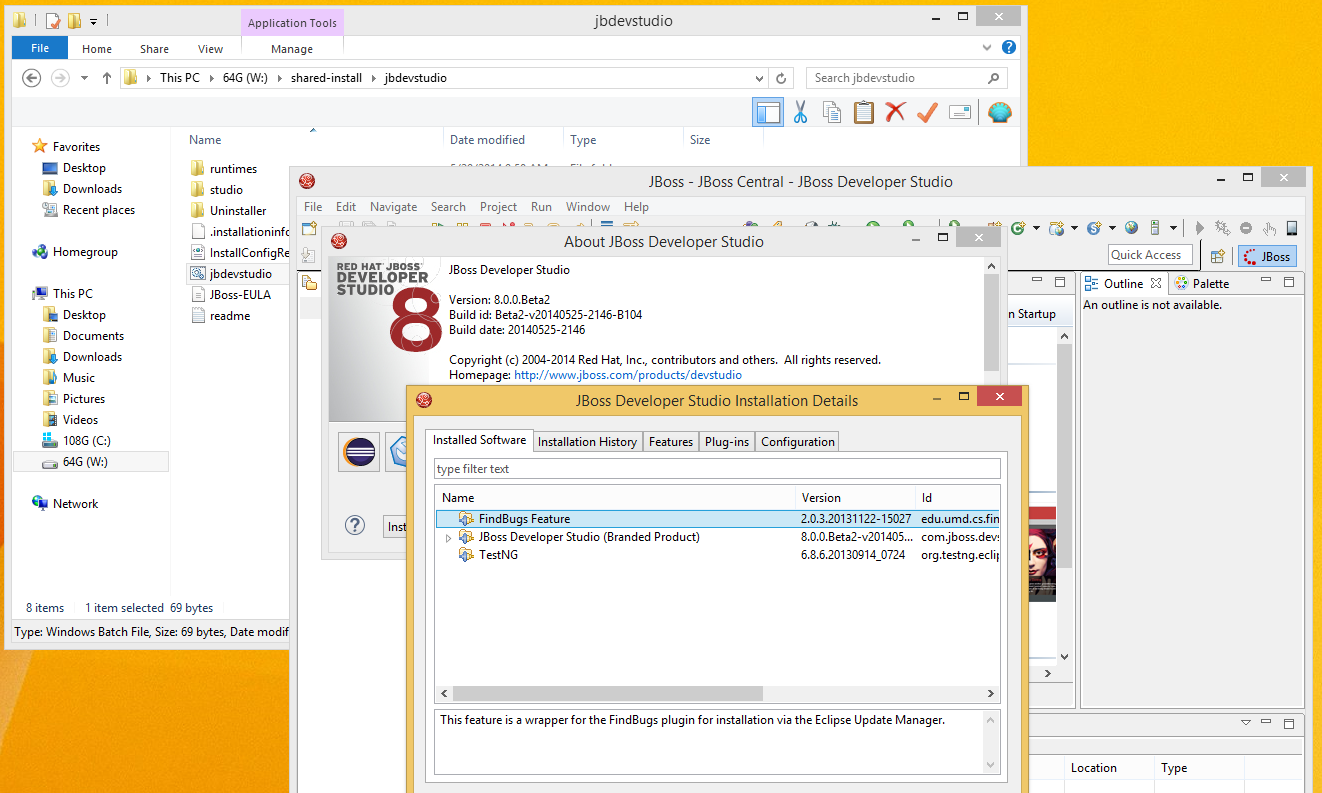
PROBLEM: standard user should not be able to install new features into the shared install folder
As kid / child user
- Log in
- Launch the shared JBDS
- Noted that the suggested path for workspace was the one last used by dummy user, to which that user doesn't have read permission
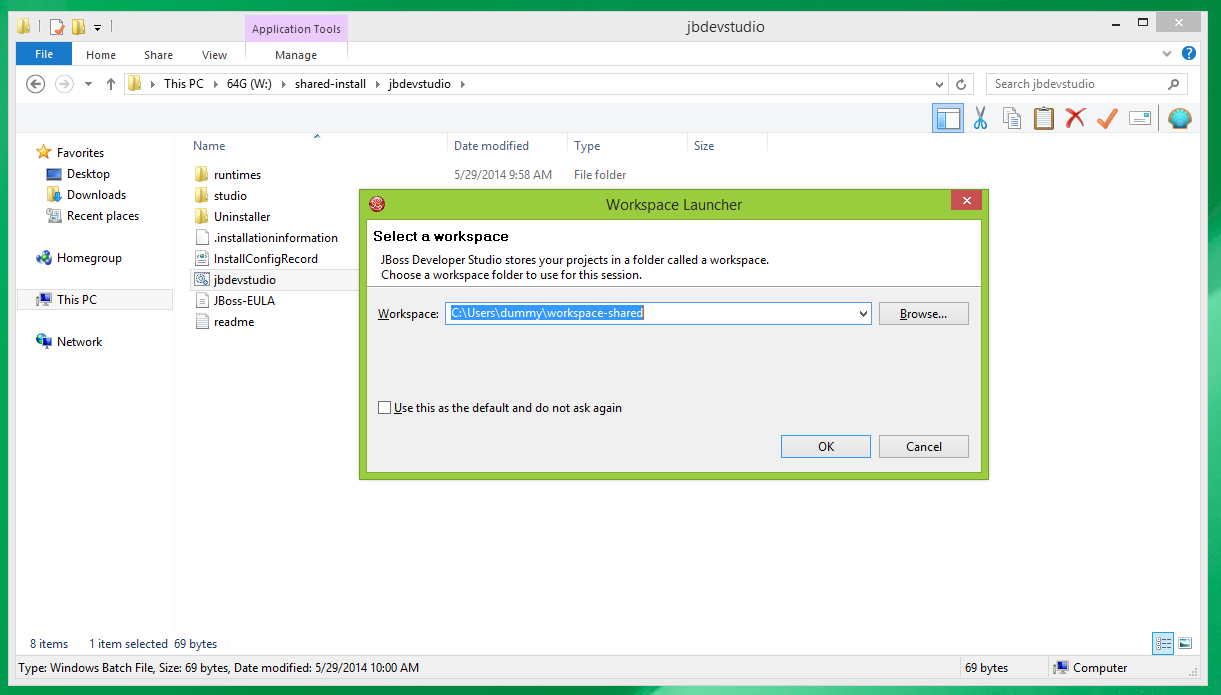
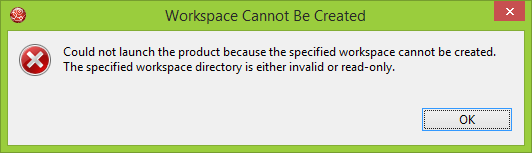
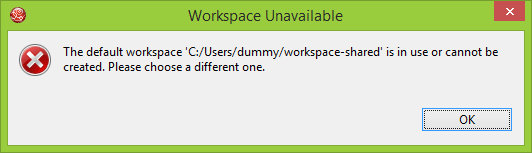
PROBLEM: should default to current user's home dir, not another user's previous workspace selection