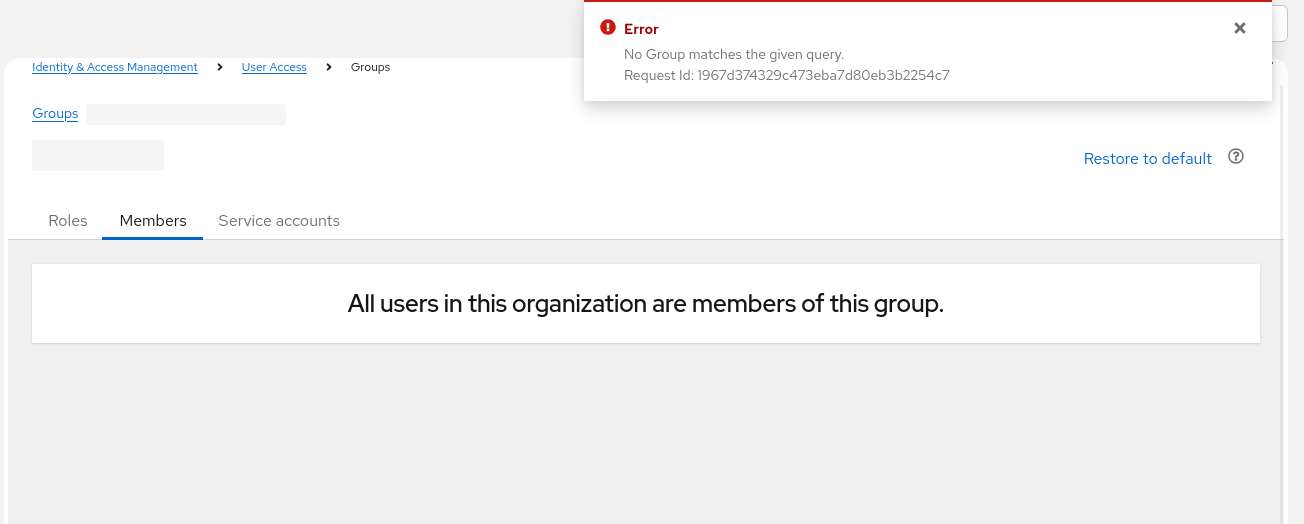-
Bug
-
Resolution: Done
-
Major
-
None
-
None
I have an account I have been using for RBAC rhel role testing and as such I have removed items from the "default access" group. The group is now "custom access group".
When I look at the groups (User access > Groups view) and click on the "Custom default access" there is no "remediations user" role displayed. If I look at the roles (User access > Roles view) I do see a "remediations user" role. On the "remediations user" row there is "1" displayed for groups. Clicking on the "1" displays an inline row showing the role as belonging to "Default access" group.
Clicking on the "Default access" link here causes errors to be displayed and no items populated in the results table. Clicking on the other tabs in the table (Members, Service accounts) also displays errors. I have added screenshots of these labels.
I had removed all remediations roles from the access groups. The remediations permissions are now included via the new rhel roles (rhel admin, thel operator, and rhel viewer) by including the rhel roles in new groups and adding members to these new groups. I say this just for some context.