-
Bug
-
Resolution: Won't Do
-
Normal
-
None
-
None
-
None
-
False
-
-
False
-
None
-
Unset
-
None
-
-
“Creating a blueprint” has the content type ‘Learning path’ but uses the green ‘Quick start’ label color and shows up when the user filters by ‘Quick start’. It should use the cyan colored label and show up when filtering for ‘Learning paths’ instead.
I also see that, when clicked, this card goes to the url “about:blank” and shows a blank screen. CCS friends dayle.parker and others, do you guys know what this resource is supposed to go to? If not, we should probably remove the card entirely.
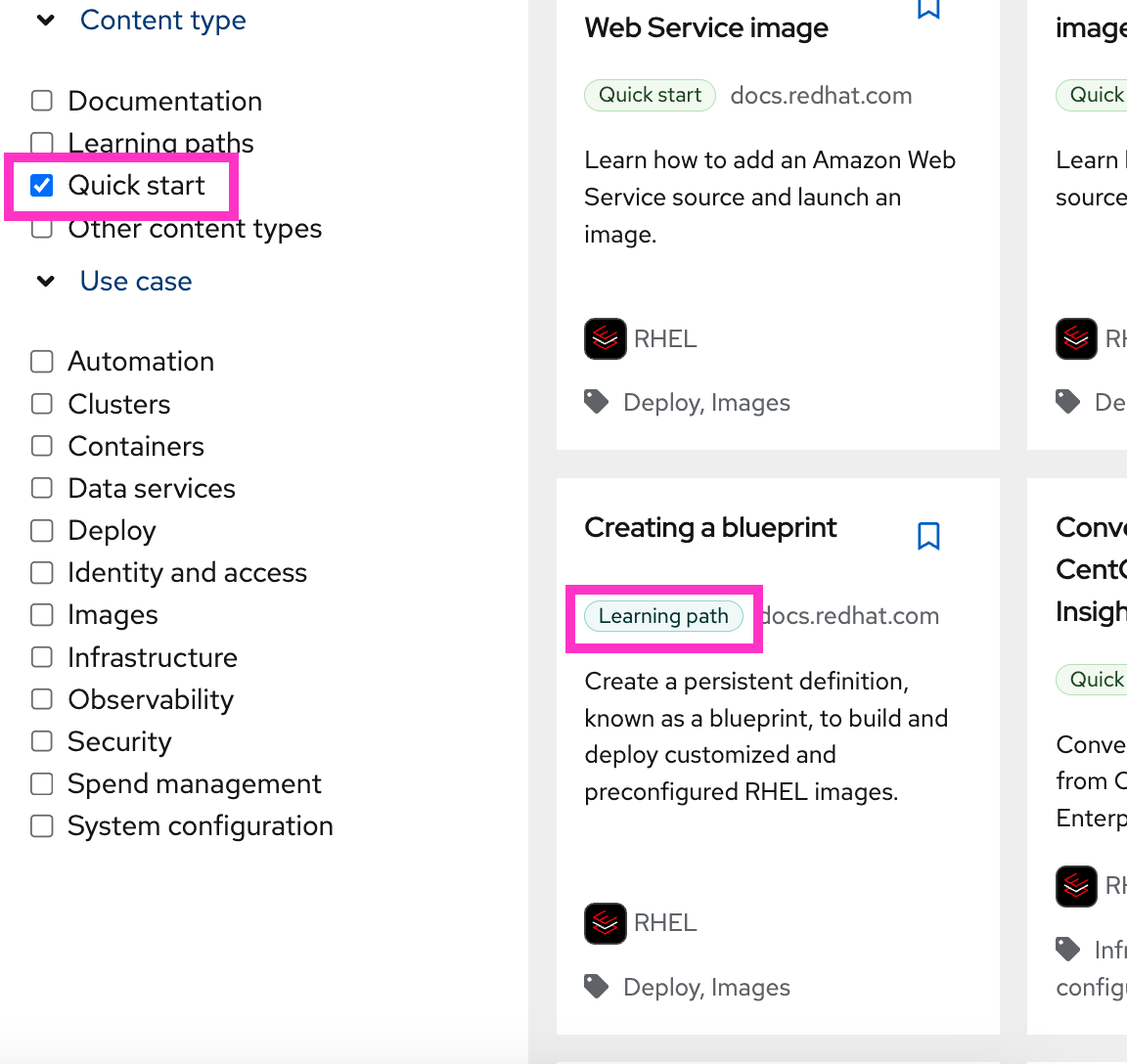
- clones
-
RHCLOUD-38235 Fix alphabetical sorting interaction on ‘All learning’ page
-
- Closed
-
- is cloned by
-
RHCLOUD-38247 Fix content type/filtering for Ansible learning resource card on All learning resources page
-
- Closed
-