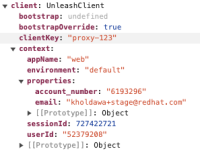Not sure if this is by design, but the userId in the Unleash context appears to be set to the account ID, not the user's account number shown in the Insights masthead.
As an example, this is what the Unleash context shows for the cost-demo user:
Context
The account number for cost-demo is 6193296, but its account ID is 52379208, shown below.
In order to use Unleash's UserIDs strategy, one of "list of user IDs" must match Unleash's context.userId.
Currently, the only way I can get this working is to manually update Unleash's context.userId using the user's account number.
For reference, click on "default" to view the UserIDs strategy below.
https://insights-stage.unleash.devshift.net/projects/default/features/cost-management.ui.tag.mapping