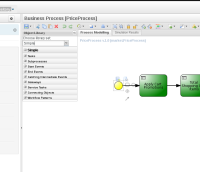-
Bug
-
Resolution: Duplicate
-
Major
-
None
-
6.0.2
-
None
Description of problem:
Version-Release number of selected component (if applicable): BRMS 6.0.2 GA standalone for EAP 6.1.1 GA
How reproducible:
Using Fedora 20 with Firefox 26 and Chrome browsers
Steps to Reproduce:
1. Go to Authoring -> Project Authoring -> New Item -> Business Process
2. Open the left pane "Object Library" and make sure "Full" is selected from the drop-down list.
3. Click on the newly created node. Notice no mini icons appear.
Actual results:
Mini icons should be available for rule flow process creation regardless of selected object library.
Expected results:
Mini-icons appears for task creation.
Additional info:
Icons appear with the "Simple" and "RuleFlow" object library choices. For some reason, "Full" doesn't seem to function as expected. With Firefox, it appears "Full" is the default setting for the object library since I had to select one of the other two choices in order to get the mini-icons to appear.
- is related to
-
RHBPMS-645 Icons in quick menu disappear when full object library was select
-
- Verified
-
-
RHBRMS-2315 BRMS contains the same Designer as BPMS
-
- Closed
-
- relates to
-
RHBPMS-645 Icons in quick menu disappear when full object library was select
-
- Verified
-
-
RHBRMS-2315 BRMS contains the same Designer as BPMS
-
- Closed
-