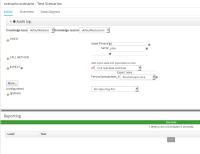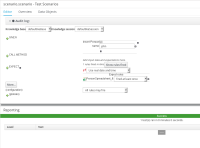-
Bug
-
Resolution: Done
-
Major
-
6.4.0
-
ER2
-
-
-
-
-
-
CR1
-
-
The test scenario have to be run twice to see the fired rules. For more details see steps to reproduce section.