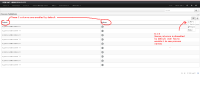-
Bug
-
Resolution: Done
-
Blocker
-
6.1.0
Description of problem:
There's been change in default column setup in Process Definitions perspective. See screenshots illustrating the issue.
In 6.1.4 the Name and Actions columns were always enabled (it was not even possible to disable Name column). I think it made a lot of sense, because this table is useless unless user knows which process he is starting.
In 6.1.5 the process Name column is disabled by default. It can be enabled (so there is a workaround) but it is DISABLED BY DEFAULT. The table is basically useless without this column enabled, so user MUST enable it if he wants to know which process he is starting.
This is a regression since BPM Suite 6.1.4 most likely introduced by fix to bug# 1276354 which was included in BPM Suite 6.1.5
Version-Release number of selected component (if applicable):
BPM Suite 6.1.5
How reproducible:
Always
Steps to Reproduce:
1. Go to Authoring perspective and deploy some project with process definition (e.g. Evaluation)
2. Go to Process Management > Processs Process definitions
Actual results:
The Name column is not enabled - it is not clear which row corresponds to which process
Expected results:
The Name column was fixed in previous versions - it couldn't be disabled even if user wanted.