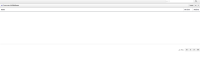-
Bug
-
Resolution: Done
-
Major
-
6.0.0
Description of problem:
If you drag the Definition Details tab over the Process Definitions perspective tab and than switch back to the perspective tab, no process definitions are visible, the list is empty.
This happens with the Definition Details tab opened by clicking the process name in the perspective tab.
Refreshing the list fixes the issue.
Version-Release number of selected component (if applicable):
BPMS 6.0 ER2
Steps to Reproduce:
1. Open Process Definitions perspective.
2. Click some process name - this brings up a Definition Details tab next to the perspective.
3. Drag the Definition Details tab over the perspective (click and hold, move over the blue navigation "compass", drop it on the centre square).
4. Switch to the perspective tab (the black triangle in the tab header, not the menu on top).
Actual results:
No process definitions are listed.
Expected results:
All process definitions visible as before.