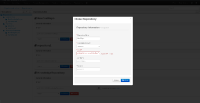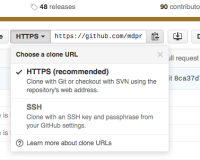-
Bug
-
Resolution: Done
-
Major
-
6.2.0
-
None
Description of problem:
Git supports two styles of URI's for SSH protocol. Business Central fails with "invalid URL format" when using the SCP style for SSH. This problematic because github by default uses the SCP style for SSH and does not seem to support the SSH style URL anymore.
Version-Release number of selected component (if applicable):
6.2.0 GA
How reproducible:
Everytime
Steps to Reproduce:
1) Go to the admin tab
2) Click repositories->Clone Repository
3) Fill out the form using any ssh URL protocol provided by the github UI. I used git@github.com:sherl0cks/TestKnowledgeRepo.git
Actual results:
See screenshot. Error with "invalid URL format"
Expected results:
It clones the repo just like https URLs.
Additional info:
- blocks
-
RHBRMS-2108 [GSS] (6.2.z) Business Central Repo Clone Fails To Clone SCP Style SSH URLs
-
- Verified
-
- is duplicated by
-
RHBRMS-2108 [GSS] (6.2.z) Business Central Repo Clone Fails To Clone SCP Style SSH URLs
-
- Verified
-
- is related to
-
RHBPMS-1058 unable to clone git repository from github by ssh with ssh key+passphrase
-
- Closed
-
- relates to
-
RHBPMS-1058 unable to clone git repository from github by ssh with ssh key+passphrase
-
- Closed
-