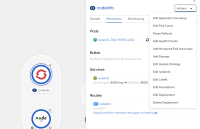-
Feature Request
-
Resolution: Unresolved
-
Undefined
-
None
-
None
-
None
-
Product / Portfolio Work
-
None
-
False
-
None
-
None
-
None
-
None
-
-
None
-
None
-
None
-
None
-
None
Description of problem:
When importing a container from a container image, there is currently no option to "force update" it from a remote registry. This is especially a problem for (new) user or users which doesn't use BuildConfig or Pipelines and try existing CI/CD solutions in combination with OpenShift.
As a user I want to "force update" a remote registry ImageStream / ImageStreamTag similar to the oc import-image command.
- This option, maybe as action menu, should be shown in the ImageStream, ImageStreamTag as well as the Deployment list and detail page. Maybe also a ReplicaSet which are linked to a container image?
- This option should be also available in the Topology sidebar when a Deployment is selected. As new "Image" section which shows some image details (sha) or also as action menu item.
CLI Documentation links:
- https://docs.openshift.com/container-platform/4.5/cli_reference/openshift_cli/developer-cli-commands.html#import-image
- https://docs.openshift.com/container-platform/4.5/registry/registry-options.html#registry-third-party-registries_registry-options
- https://docs.openshift.com/container-platform/4.5/nodes/clusters/nodes-cluster-limit-ranges.html
Prerequisites (if any, like setup, operators/versions):
None
Steps to Reproduce
- Import an image from a remote registry (for example from docker hub)
- Update the remote image (with docker push)
Actual results:
There is no option to update the remote image within the Deployment list or the Topology.
Expected results:
An option (maybe Action menu item) to fetch a new update from the remote registry from different screens.
Reproducibility (Always/Intermittent/Only Once):
Always