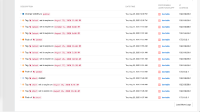-
Bug
-
Resolution: Cannot Reproduce
-
Major
-
quay-v3.4.0
Description:
This is an issue found when update image tag expiration, after change the specific image tag's expiration from default value "never" to specified time, then update this tag's expiration and save, on Quay UI, the expiration time of this image tag is not updated.
Image: quay.io/projectquay/quay:0c65f88a
Steps:
- Login Quay
- Create new image repository
- Push image to this new image repository with tag "latest"
- On target tag, Click Options->Change expiration
- Give expiration data as "August 21, 2020 11:50 AM" and Save configurations
- Verify on UI the expiration of this tag was change from "never" to "August 21, 2020 11:50 AM"
- On target tag, Click Options->Change expiration(update tag expiration)
- Give expiration data as "August 21, 2020 11:20 AM" and Save configurations
Expected Results:
The expiration time of target image was updated to "August 21, 2020 11:20 AM".
Actual Results:
The expiration time of target image was not updated successfully.