-
Bug
-
Resolution: Unresolved
-
Normal
-
None
-
quay-v3.16.0
-
False
-
-
False
-
-
Description of problem:
In quay 3.16.0 new UI. when super user try to get the build log generated by building uploaded docker file, get the error message "Danger alert:Cannot find or load build"
Version-Release number of selected component (if applicable):
y.io/redhat-user-workloads/quay-eng-tenant/stable-3-16-v4-19@sha256:d562543a047e3d58ac99364d46b302430815422d5c46e8fc3f19a331df23cc63 ------------------------------ $ oc get $(oc get pod -l name=quay-operator-alm-owned -o name -n quay-enterprise) -o jsonpath='{.spec.containers[0].image}' -n quay-enterprise registry.redhat.io/quay/quay-operator-rhel8@sha256:6784976c0c1aa2de10801b9750d7b883d22d408084dccbe4dc829c5eeb4ecacb ------------------------------ $ oc get $(oc get pod -l app=quay -o NAME -n quay-enterprise|head -n 1) -o jsonpath='{.spec.containers[0].image}' -n quay-enterprise registry.redhat.io/quay/quay-rhel8@sha256:9541902e1ea21e07e577f6c94b60ad124c0f52453dc8b3b28b2a2e24d38db929 ------------------------------ $ oc get quayregistry -o jsonpath='{.items[0].status.currentVersion}' -n quay-enterprise 3.16.0
Steps to reproduce:
1. Enable build feature in quay
2. upload a docker file and trigger a build process
3. Check build log by super user in super user panel
Actual results
The build log generated by building uploaded docker file
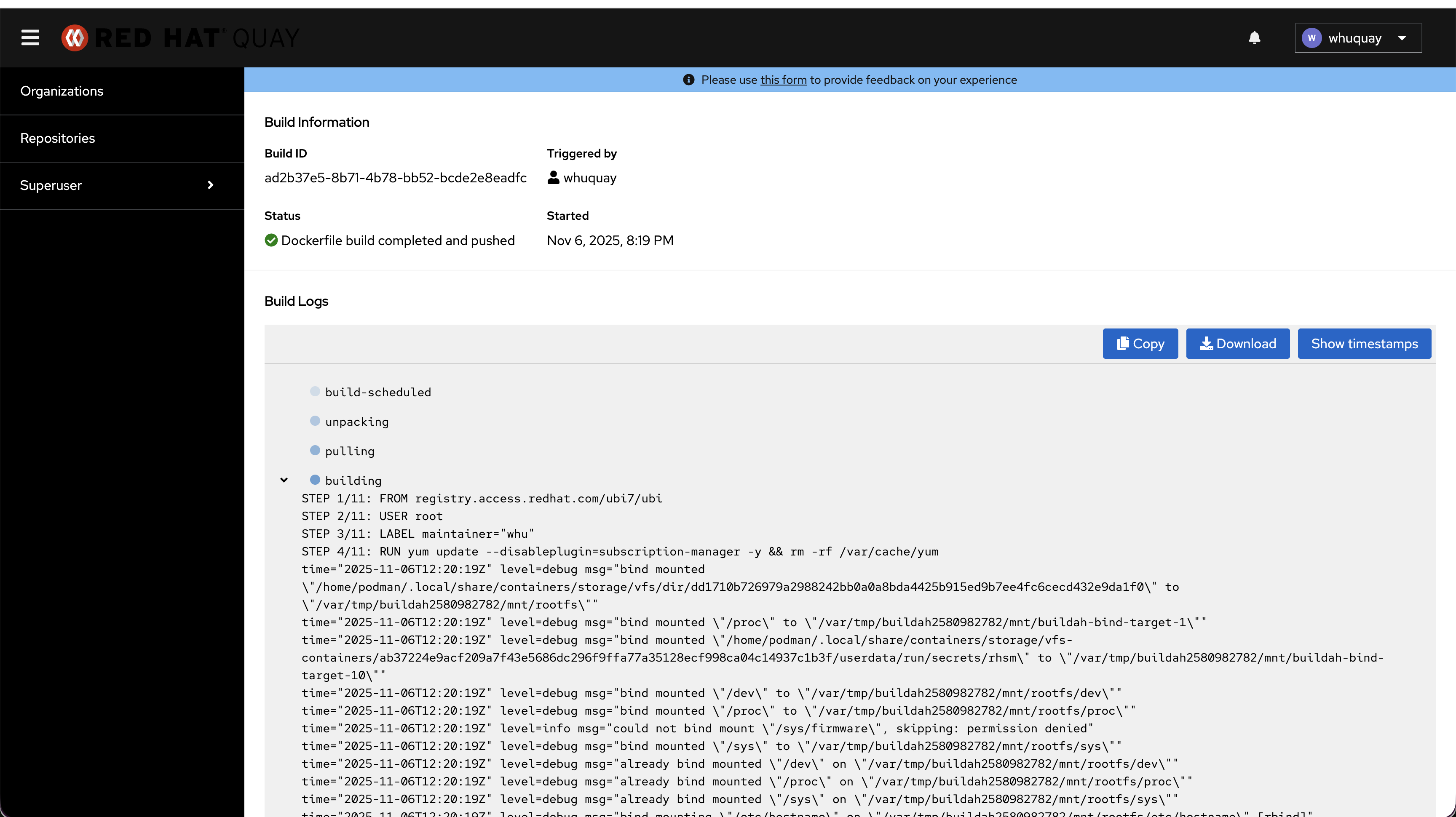
After clicking "Get logs" button in super user panel in new UI. will got error message
Get the build log in super user panel
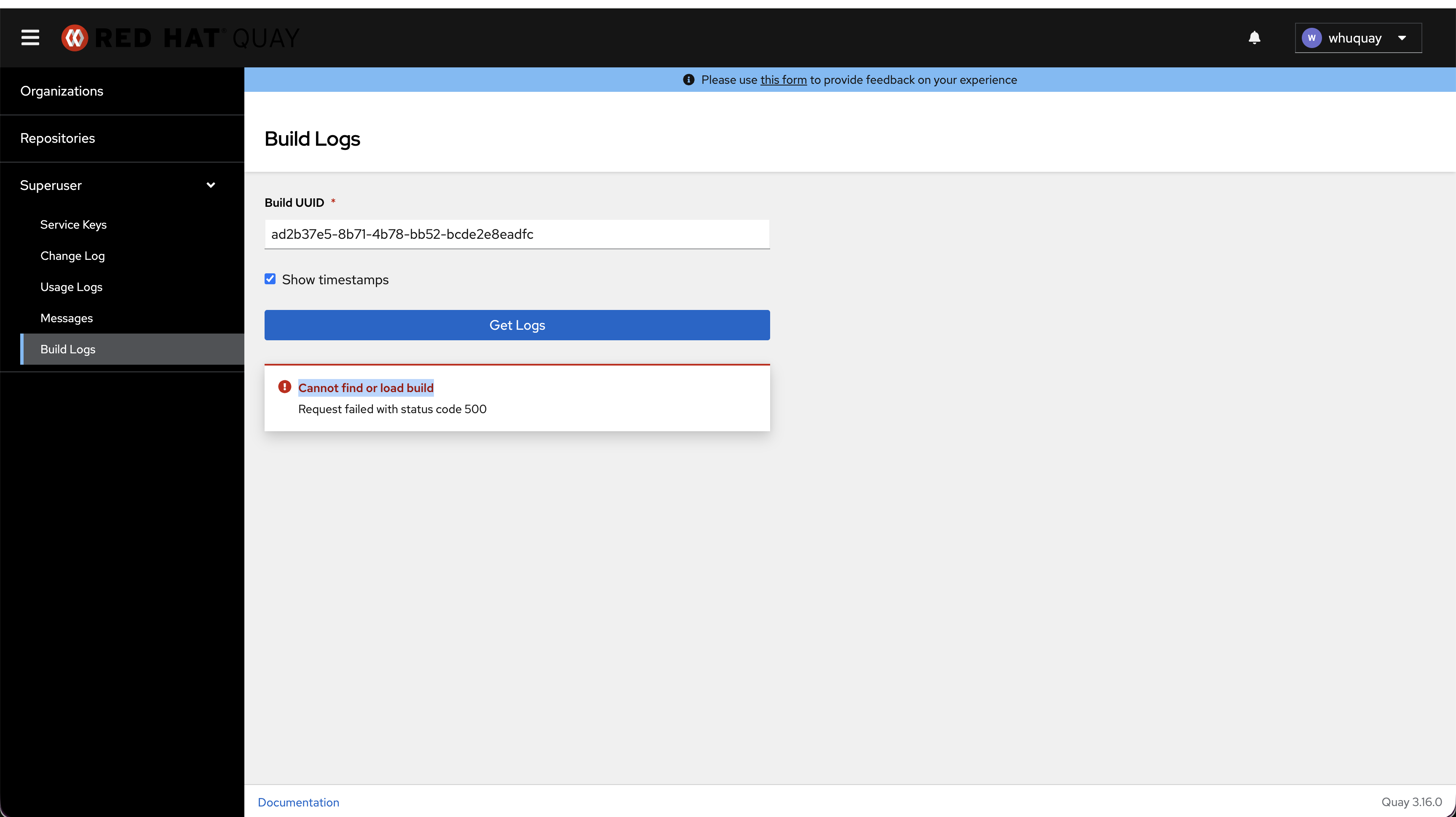
This feature doesn't work in old UI either, there is a known issue PROJQUAY-3921 for it.

