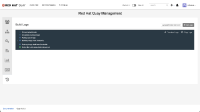-
Bug
-
Resolution: Done
-
Blocker
-
None
-
quay-v3.16.0
-
Quality / Stability / Reliability
-
False
-
-
False
-
-
Description of problem:
In quay 3.16.0 new UI. when super user try to get one build log by build ID in super user panel, the web page will go to a unexpected page which show "This site is temporarily unavailable"
Version-Release number of selected component (if applicable):
y.io/redhat-user-workloads/quay-eng-tenant/stable-3-16-v4-19@sha256:d562543a047e3d58ac99364d46b302430815422d5c46e8fc3f19a331df23cc63 ------------------------------ $ oc get $(oc get pod -l name=quay-operator-alm-owned -o name -n quay-enterprise) -o jsonpath='{.spec.containers[0].image}' -n quay-enterprise registry.redhat.io/quay/quay-operator-rhel8@sha256:6784976c0c1aa2de10801b9750d7b883d22d408084dccbe4dc829c5eeb4ecacb ------------------------------ $ oc get $(oc get pod -l app=quay -o NAME -n quay-enterprise|head -n 1) -o jsonpath='{.spec.containers[0].image}' -n quay-enterprise registry.redhat.io/quay/quay-rhel8@sha256:9541902e1ea21e07e577f6c94b60ad124c0f52453dc8b3b28b2a2e24d38db929 ------------------------------ $ oc get quayregistry -o jsonpath='{.items[0].status.currentVersion}' -n quay-enterprise 3.16.0
Steps to reproduce:
1. Enable build feature in quay
2. Trigger a build process to generate a build log
3. Check build log by super user in super user panel
Actual results
After clicking "Get logs" button in new UI. the page go to below page
The error page in new UI
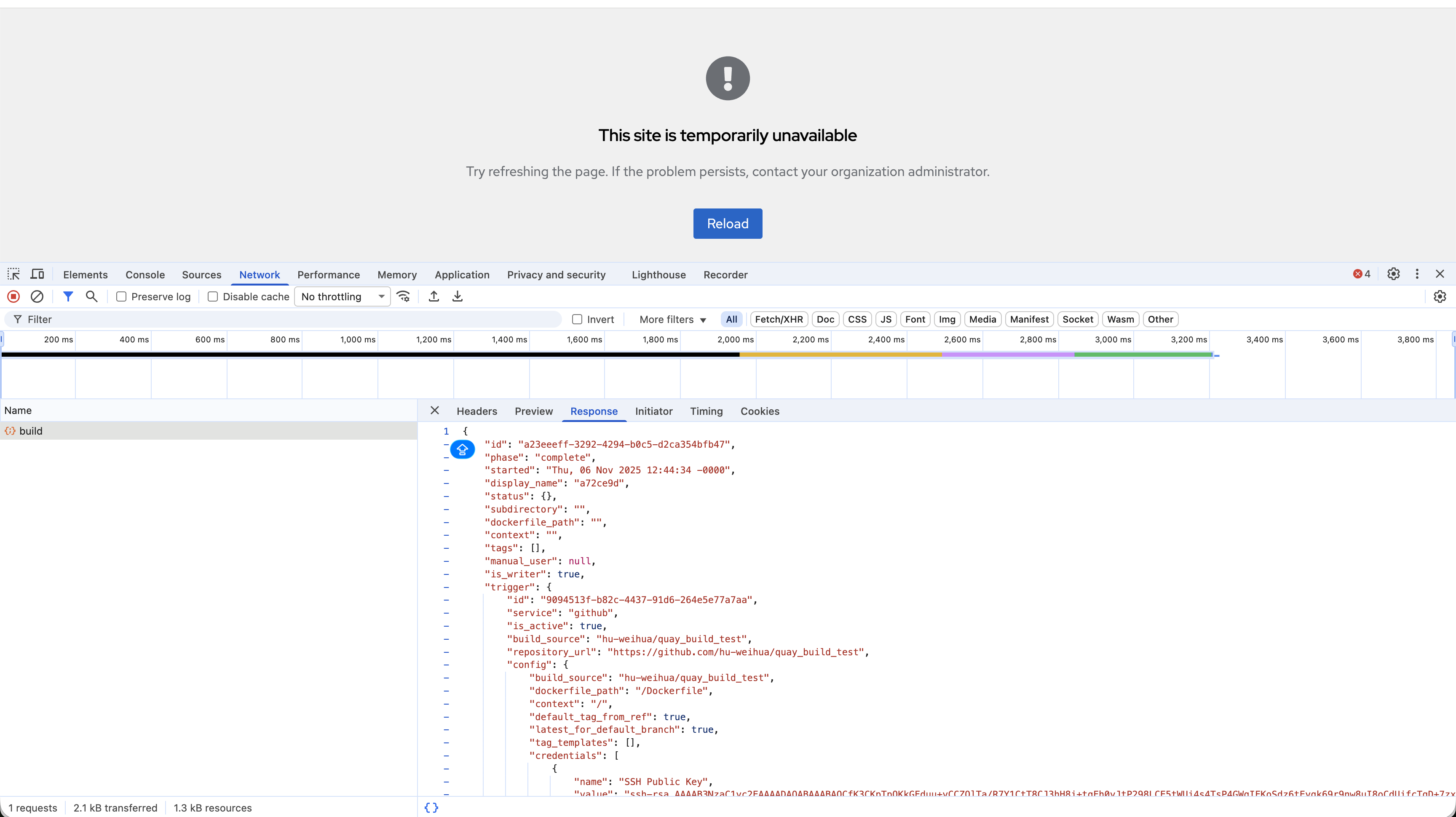
Get the details of testing process in Screen Recording 2025-11-06 at 21.07.09.mov![]()
Switch back to old UI, check the same build log in Super User Admin Panel, can get the log
The build log in old UI
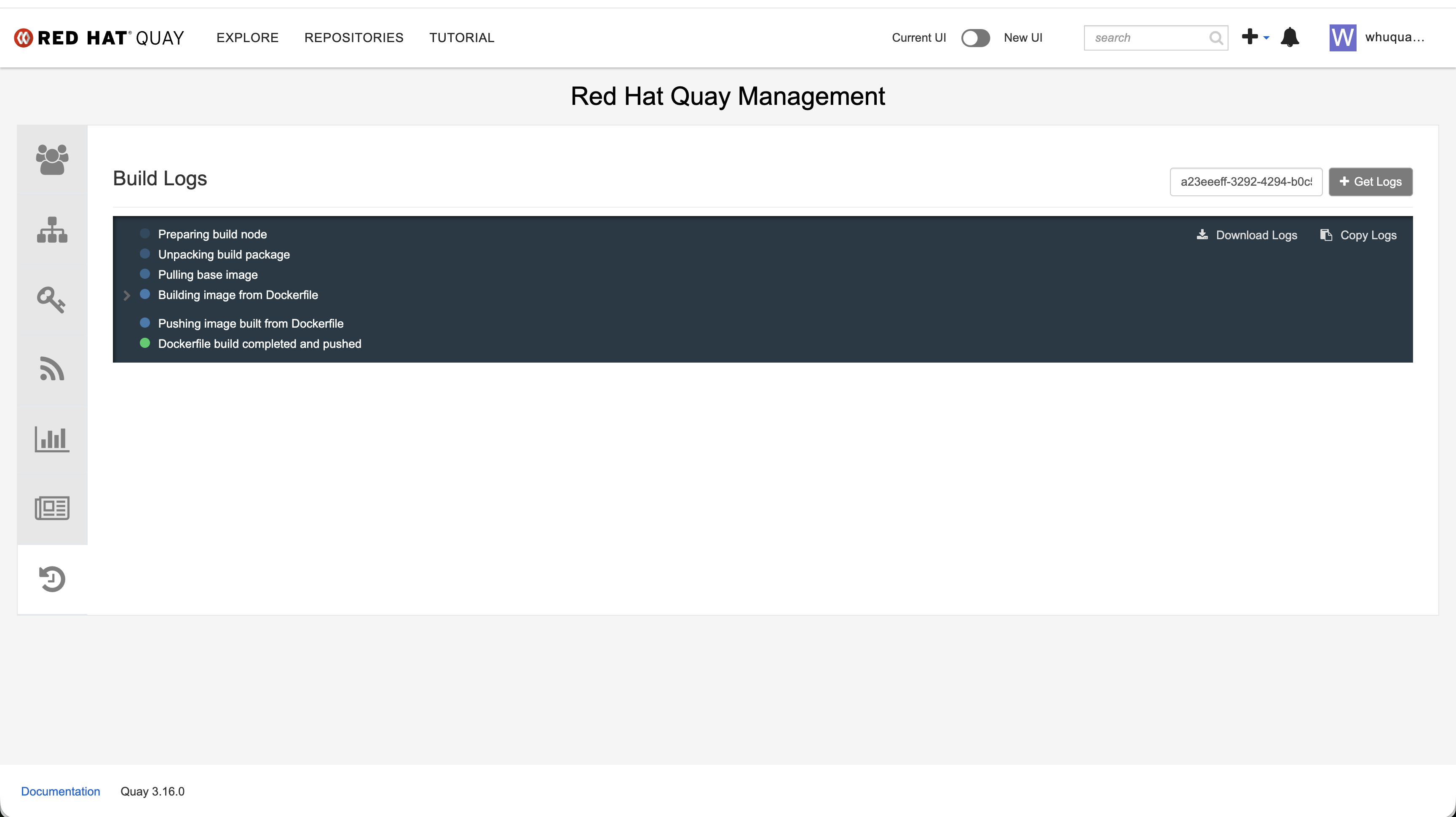
Expected results
Super user can get build log in super user panel in the new UI, just like what the old UI does.
The build log in old UI
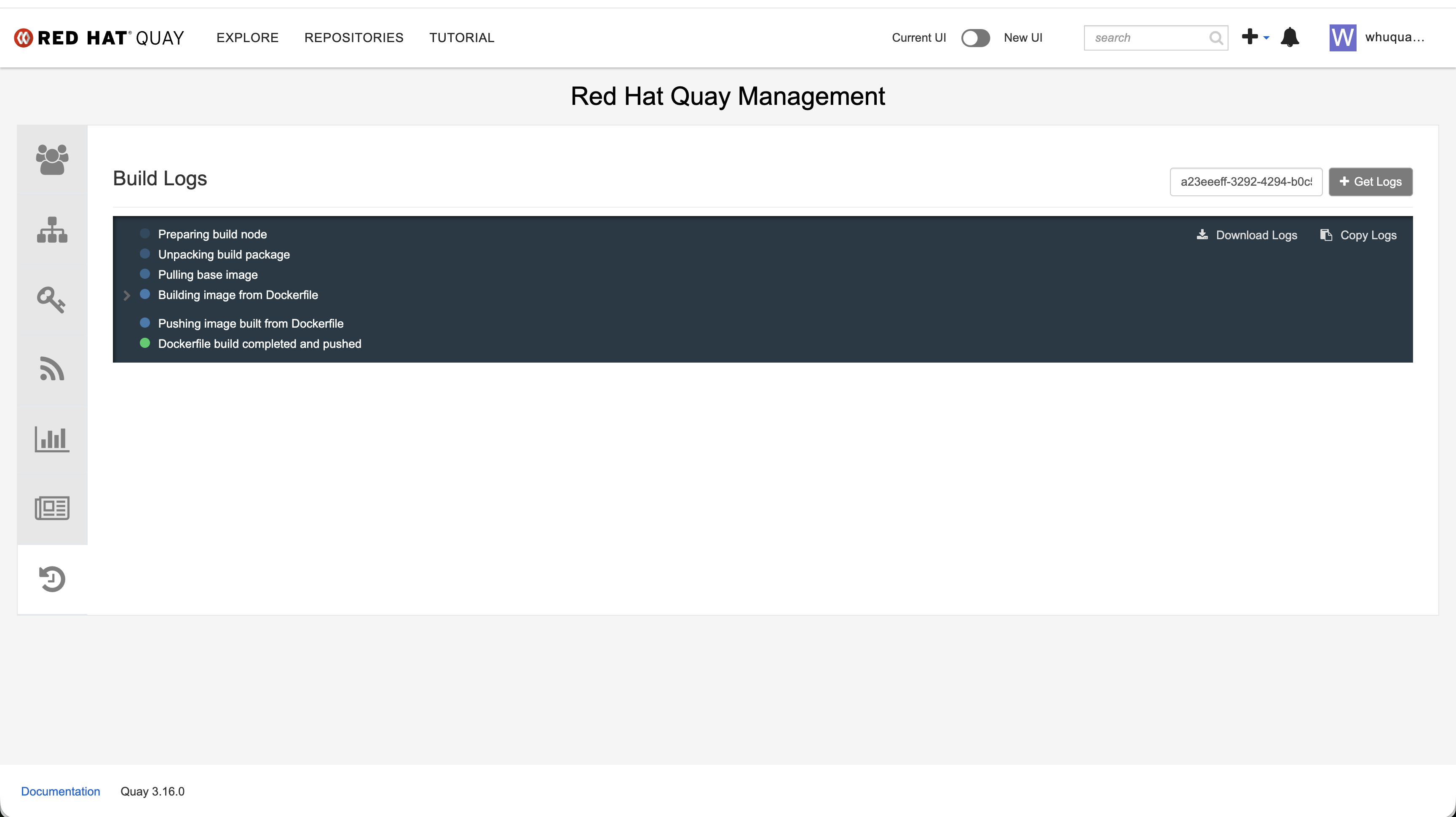
- links to