-
Bug
-
Resolution: Unresolved
-
Minor
-
None
-
None
-
Quality / Stability / Reliability
-
False
-
-
False
-
-
Description:
This is Pre Merge Testing for PR https://github.com/quay/quay/pull/4243, Quota management in New UI, "Quota Threshold" "Reject & Warning" policy automatically sorting which looks wired
Steps:
1, Create a Organization, in Setting -> Quota, Add a quota, click Action, the order is "Warning -> Reject";
2, Add two Quota policy, add 1st policy "Warning: 30" , then add second "Warning:60" policy, the second one jumping to the No1 location;
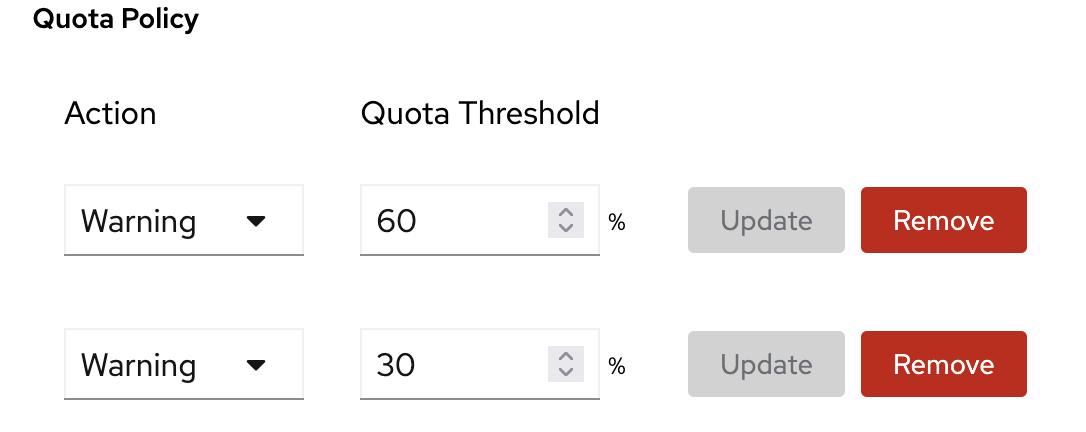
3, Update "60" Warning policy, change it to "Reject", click update, then it jump to second place;
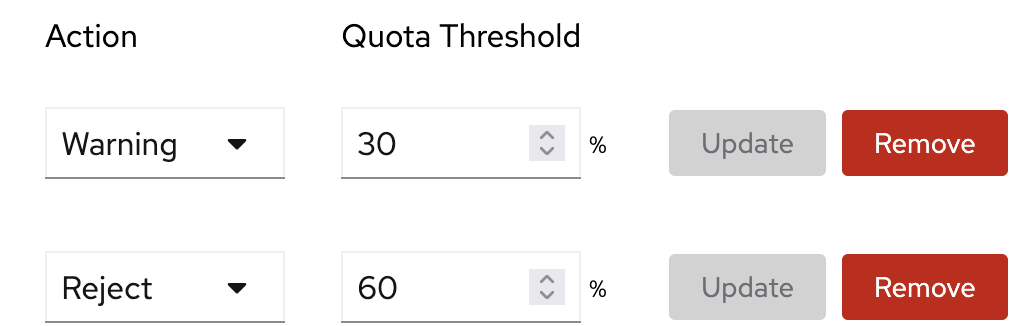
Result:
I see in old ui, there is no this kind of auto sorting, what's mechanism of the sorting? the confusion may to user: where is my policy, did I update the correct item?
- is incorporated by
-
PROJQUAY-8710 Quay new UI known issues List
-
- New
-

