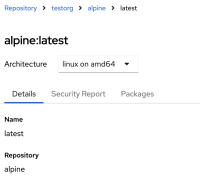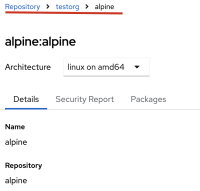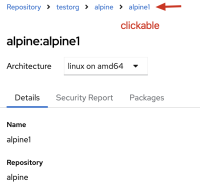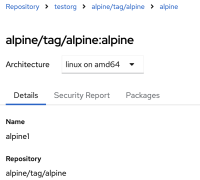-
Bug
-
Resolution: Unresolved
-
Major
-
None
-
quay-v3.15.1
-
Quality / Stability / Reliability
-
False
-
-
False
-
-
Env:
Quay 3.15.1 All Browsers
Steps:
1, Create an organization, then repository -> tag, which normally is:
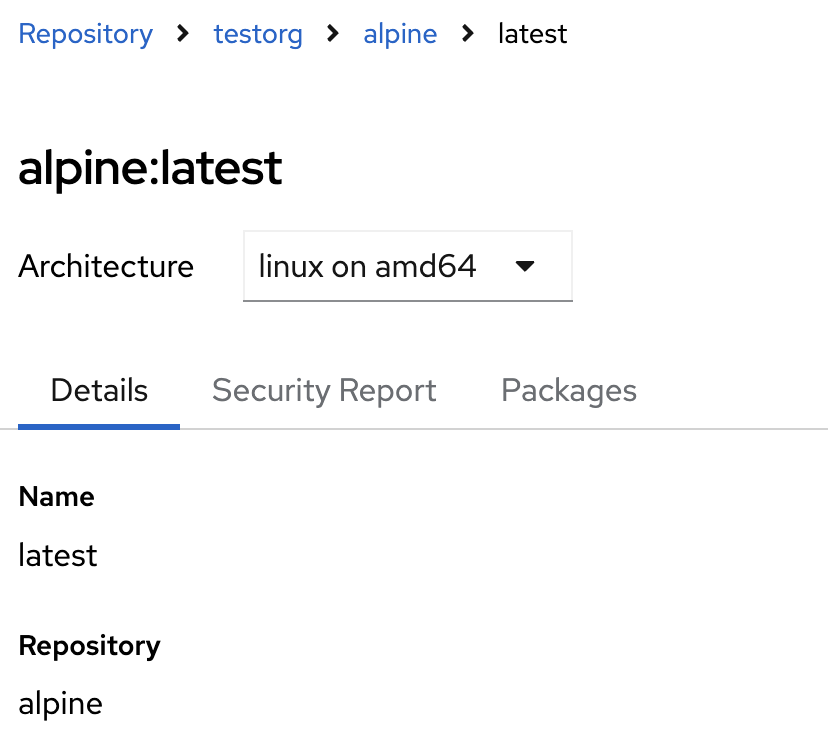
2, Push tag "alpine" to repository "alpine", then: repo name in missing in breadcrumb
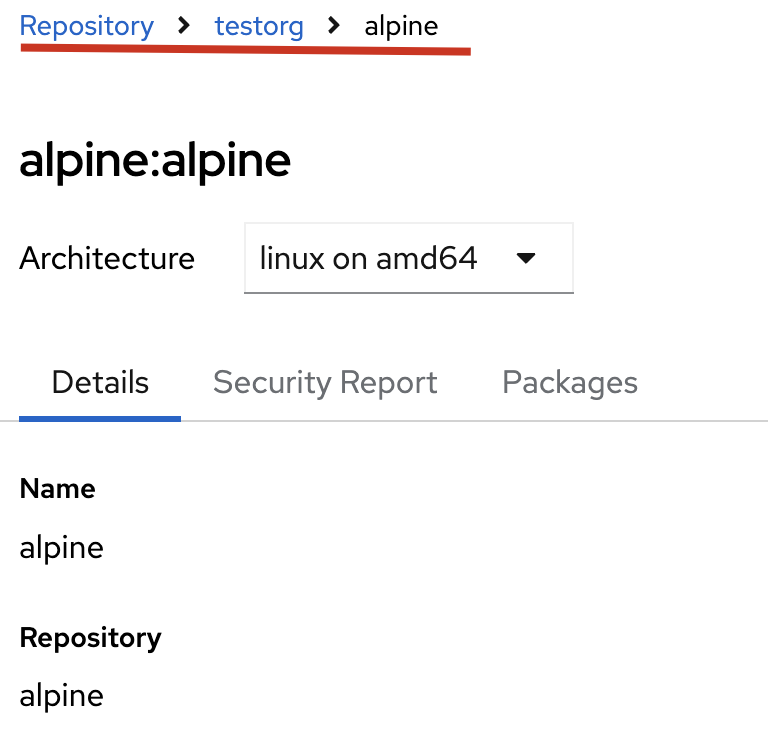
3, Push tag "alpine1", check breadcrumb and click tag name as it clickable, after click "apline1", it changes to second snapshot, which is totally wrong
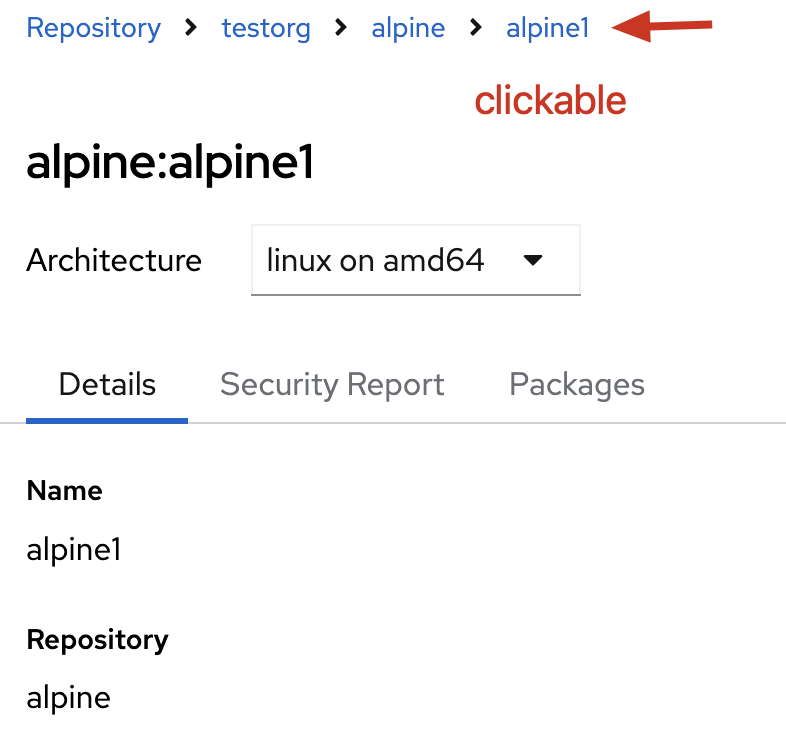
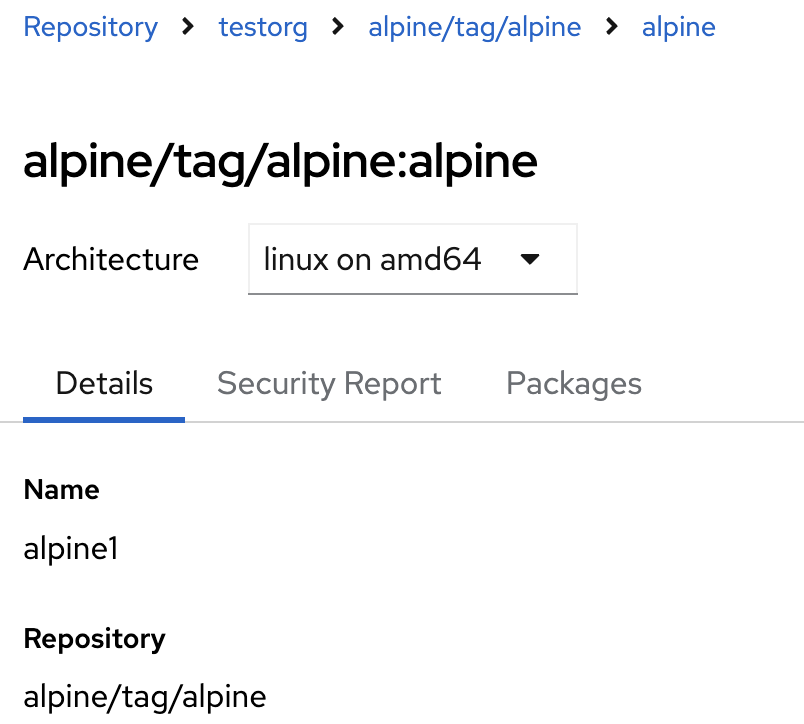
- is incorporated by
-
PROJQUAY-8710 Quay new UI known issues List
-
- New
-