-
Bug
-
Resolution: Unresolved
-
Major
-
None
-
quay-v3.14.4, quay-v3.15.1
-
Quality / Stability / Reliability
-
False
-
-
False
-
-
Description of problem:
In quay Mirroring tab of new UI, an expiration date in the "Start Date" calendar can be clicked. In the old UI, the expiration days are disabled and can't be clicked. The design of the old UI makes sense. The new UI should continue to use this design.
For example, today's date is August 7th. In the new UI, you can click to select a date before August 7th. But you can't do it in old UI.
The calendar in old UI
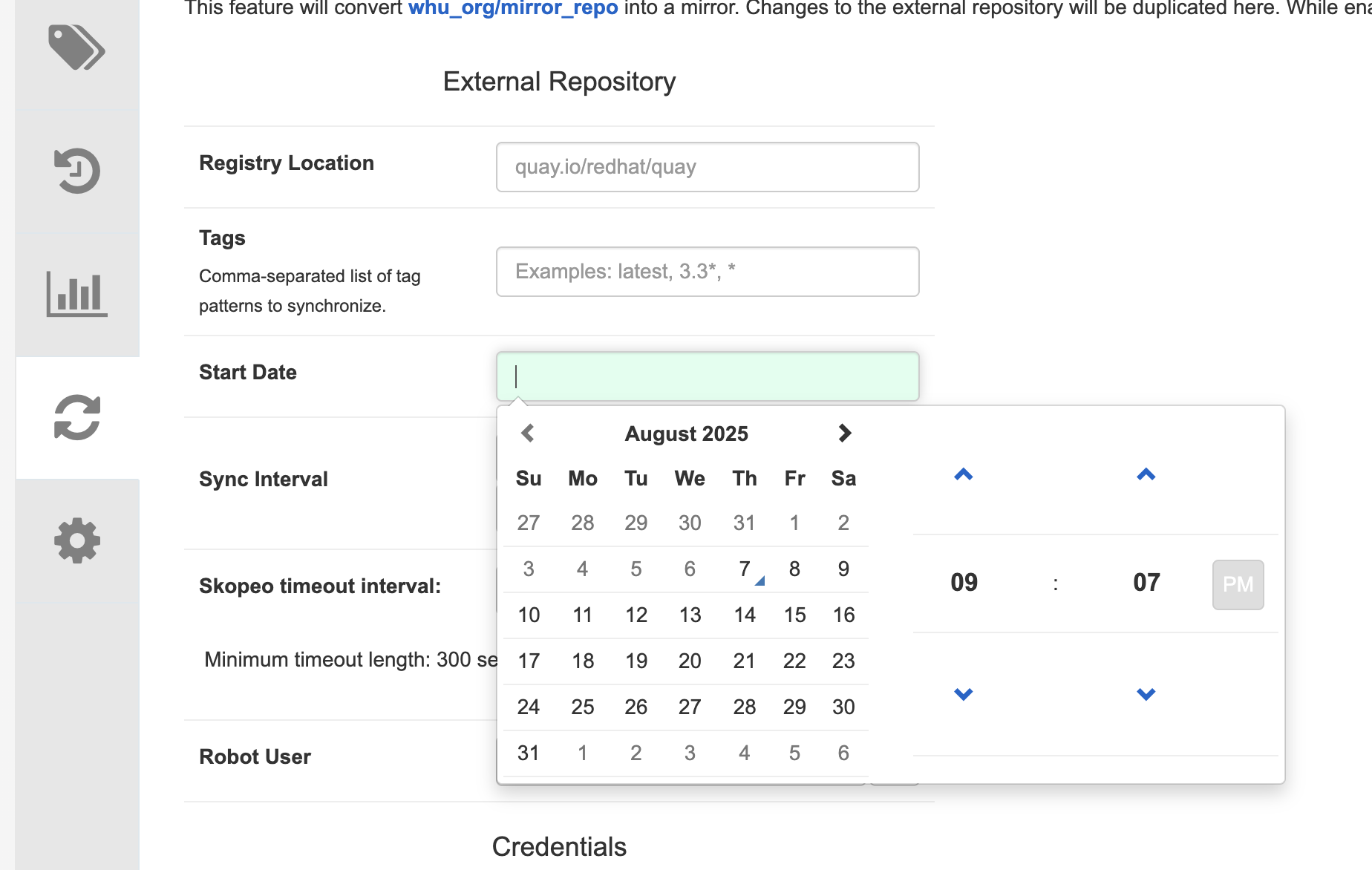
The calendar in new UI
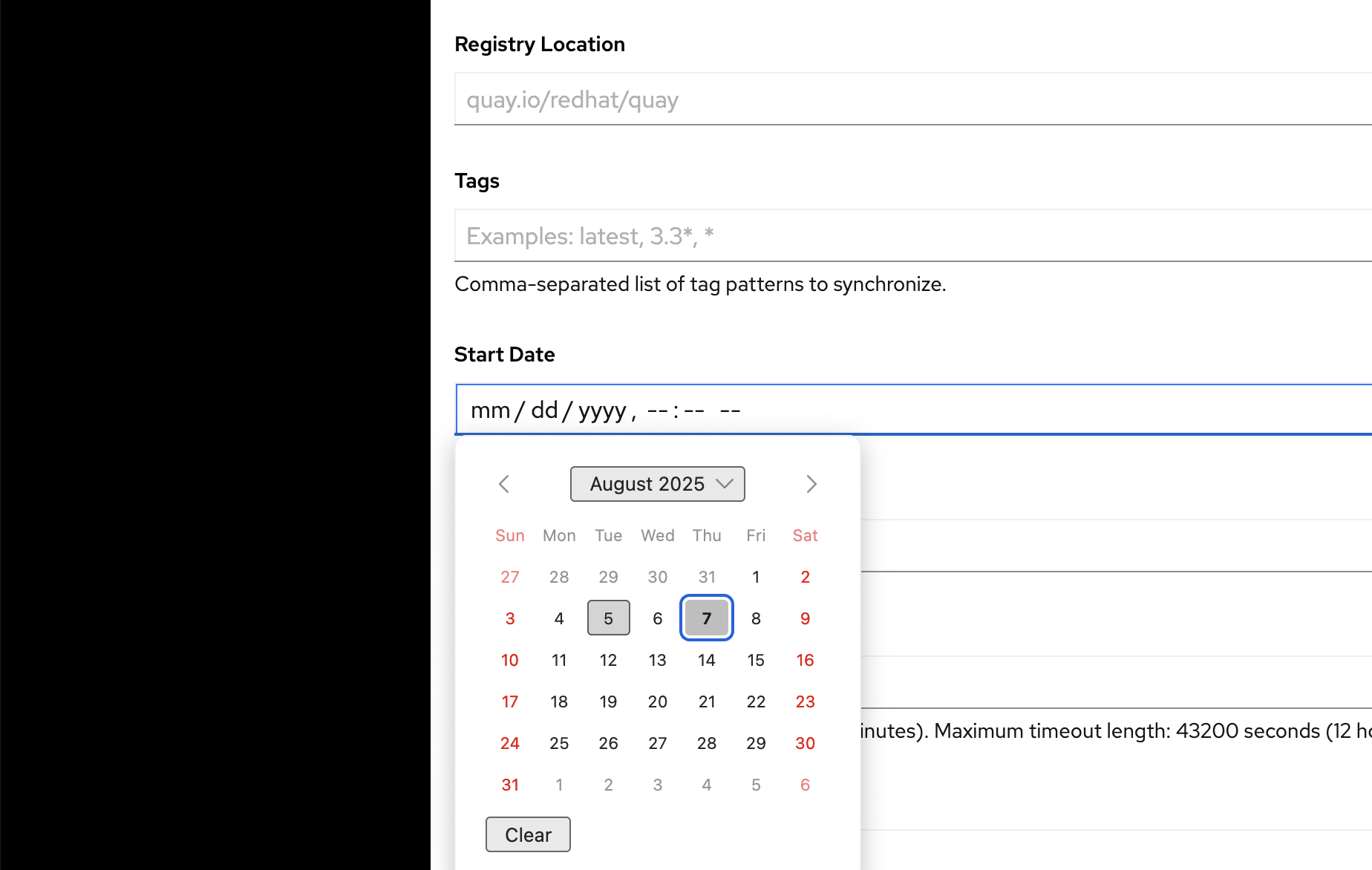
Version-Release number of selected component (if applicable):
//quay-operator-bundle-container-v3.14.4-16 ------------------------------ registry.redhat.io/quay/quay-operator-rhel8@sha256:c0b80d20362f05ec9ec10d80cc12e7f06ad7cecc8b8a95f2baf2b706df1e06be ------------------------------ registry.redhat.io/quay/quay-rhel8@sha256:abcb9331c63f8dbf22f82d17a620f6f7763cc7fa06129f34ceeb4e9096209976
This issue also exists in quay 3.1.5.1
- is incorporated by
-
PROJQUAY-8710 Quay new UI known issues List
-
- New
-