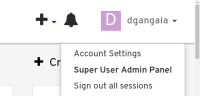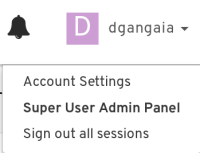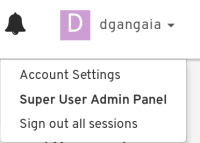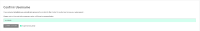-
Bug
-
Resolution: Done
-
Minor
-
None
-
Quay Enterprise
Quay 3.3 Manage redhat Quay
From Quay 3 onwards there is no need to create a super user from Quay UI and updating config.yaml with superuser created from Quay UI, Quay should be able to bind with users from LDAP and allow login. The prerequisite section below needs to be modified accordingly
11.1. Prerequisites
The Red Hat Quay LDAP setup workflow requires that the user configuring the LDAP Setup already exist in the LDAP directory. Before attempting the setup, make sure that you are logged in as a superuser that matches user credentials in LDAP. In order to do so, Navigate to the SuperUser panel (ex: http(s)://quay.enterprise/superuser) and click on the “Create User” button to create a new User. Make sure to create a user that matches the username/email syntax in LDAP.
Once the user is created, modify the config.yaml file used to start Red Hat Quay by adding the newly created user under the SUPER_USERS attribute, as follows:
SUPER_USERS:
- dgangaia
- testAdmin
For ease of troubleshooting, set the User password to the LDAP password.
Restart the Red Hat Quay container with the updated config.yaml and log in to the Superuser panel as the user that was just created.
https://access.redhat.com/documentation/en-us/red_hat_quay/3.3/html/manage_red_hat_quay/ldap-authentication-setup-for-quay-enterprise