Description of problem:
When enable ROBOTS_DISALLOW, then create a new robot account in create new team wizard, after clicking "Add robot account" button, the web page will go to a unexpected page which displays "This site is temporarily unavailable".
Version-Release number of selected component (if applicable):
quay-operator-bundle-container-v3.11.2-9 -------------------------------------- registry.redhat.io/quay/quay-operator-rhel8@sha256:f32a57bb0d9fc168d8549c05c46e462a495fb542ca34bc3011ae2a16fd30914e -------------------------------------- registry.redhat.io/quay/quay-rhel8@sha256:92420654b613f31bc09a8643699eefbb3efa1574aabf3a8bb0345a1ca7244cf0
How reproducible:
1. enable ROBOTS_DISALLOW
2. create a organization in new UI
3. In "Teams and membership" tab, click "Create new team" to go to create new team wizard.
4. In "Add team member(optional)" tab, click "Add a user, robot to team", then click "Create robot account"
5. Input robot account name and description, then click "Create new robot"
Actual results:
The web console goes to below page
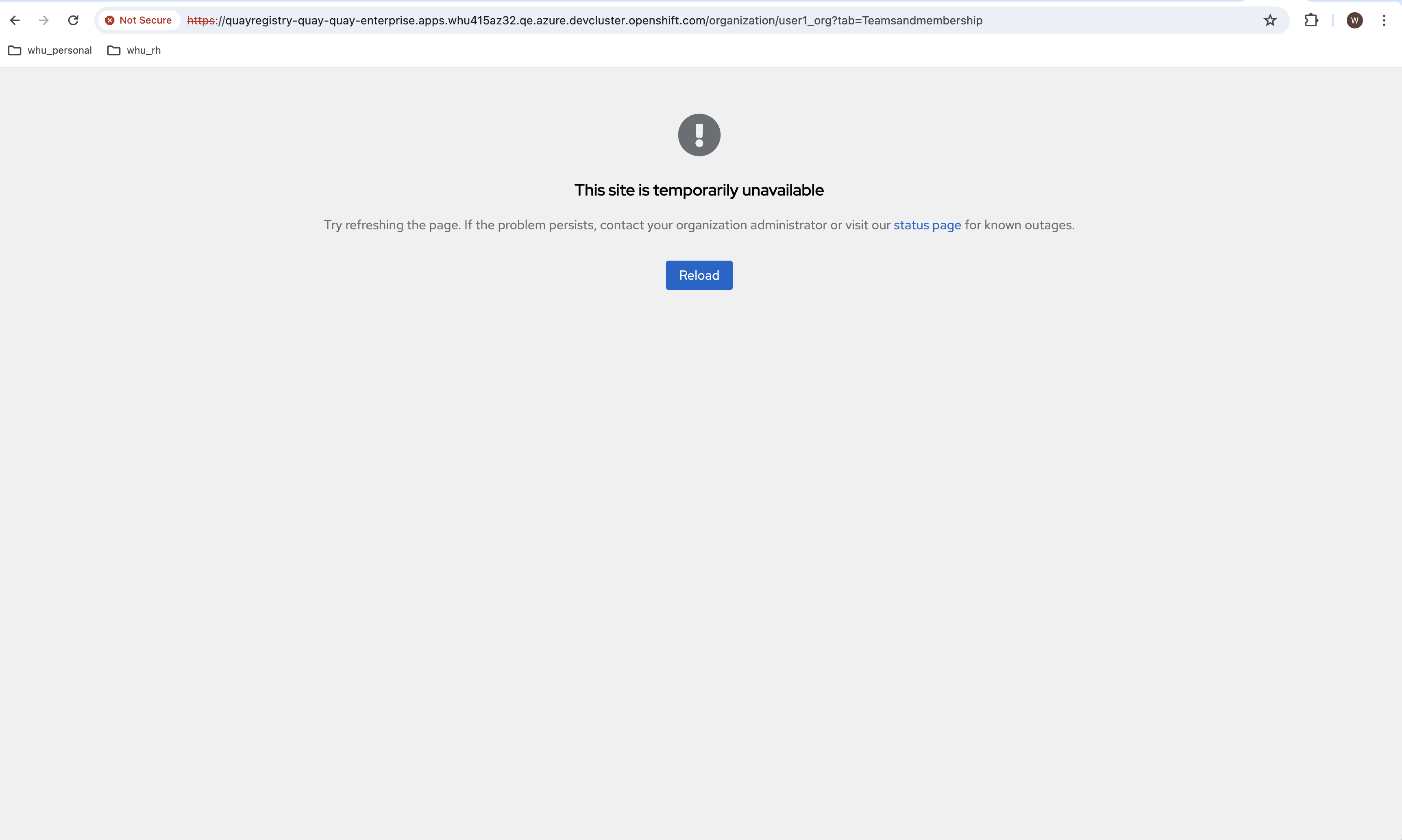
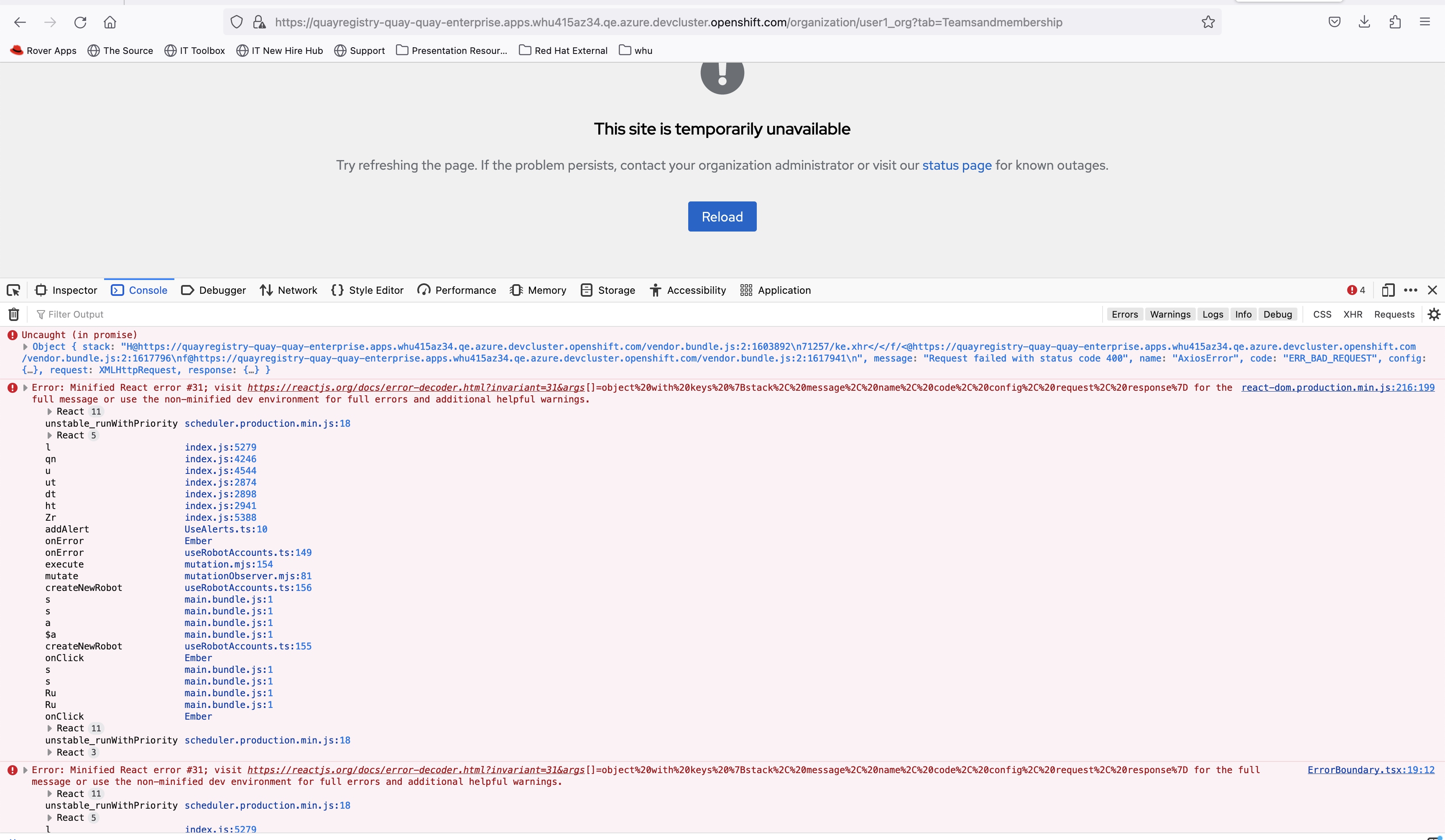
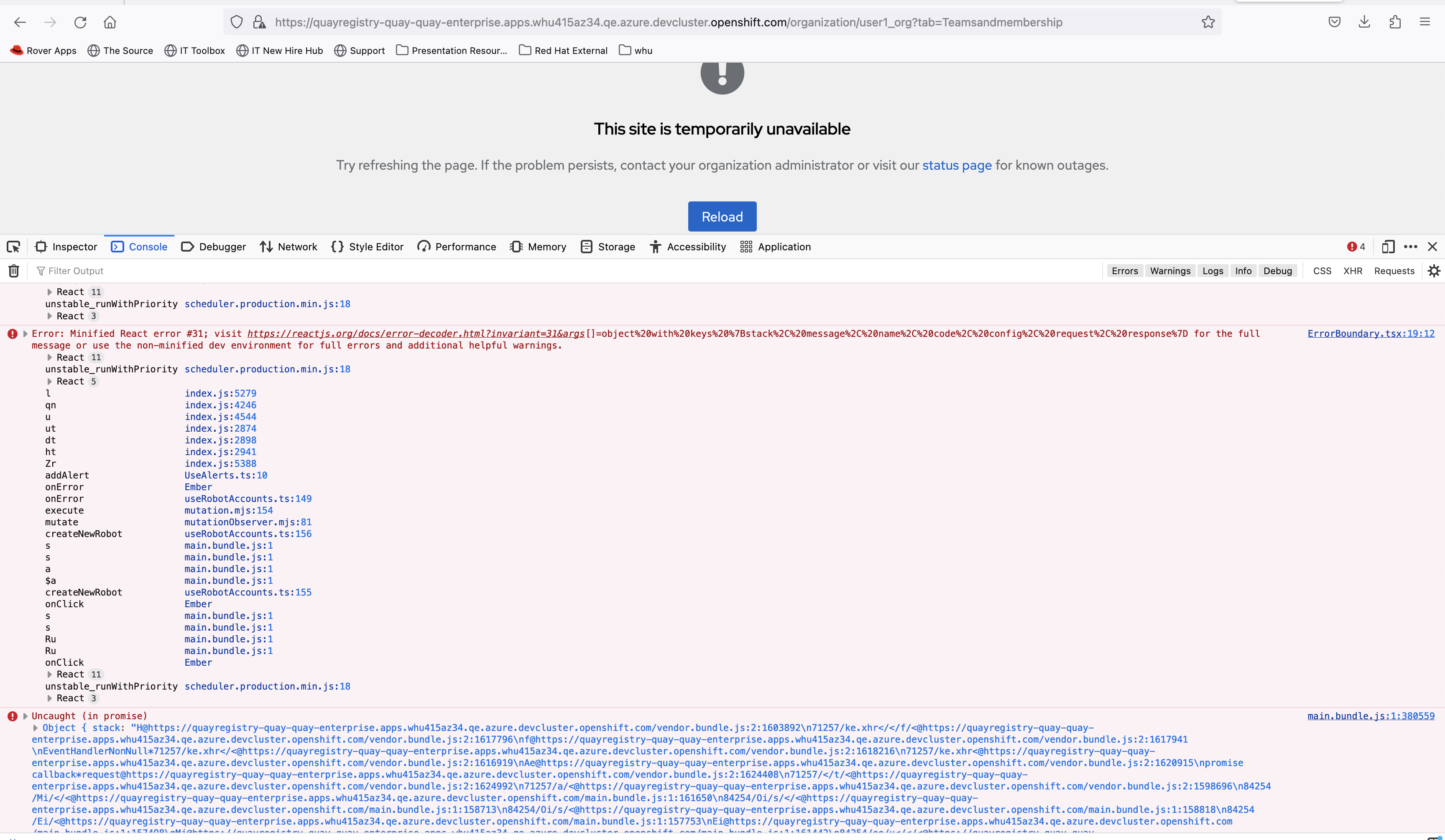
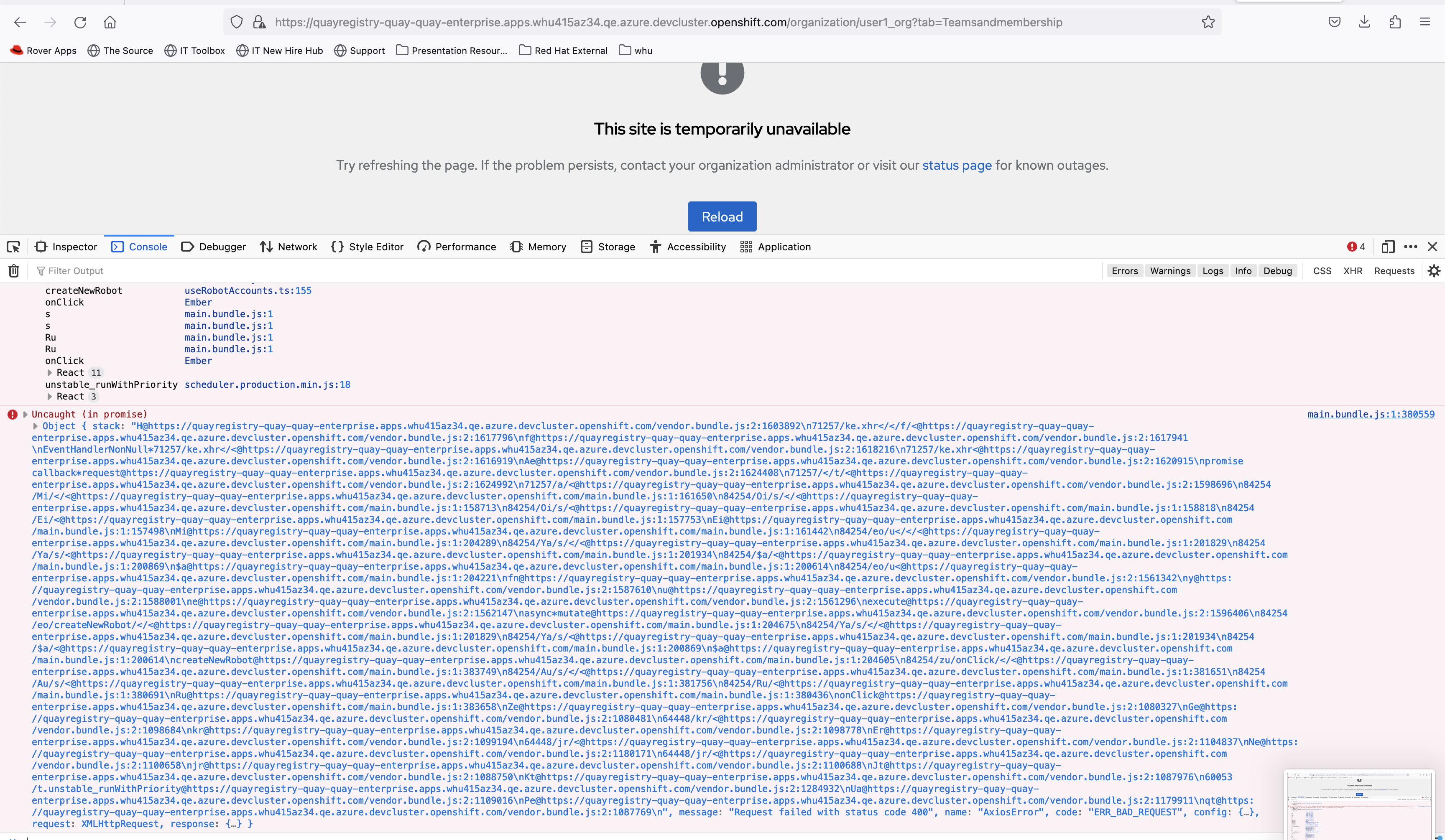
Expected results
The web page will work well and display error message "Robot accounts have been disabled."
Additional info:
When create a new robot account in "Robot account" tab, everything works well.
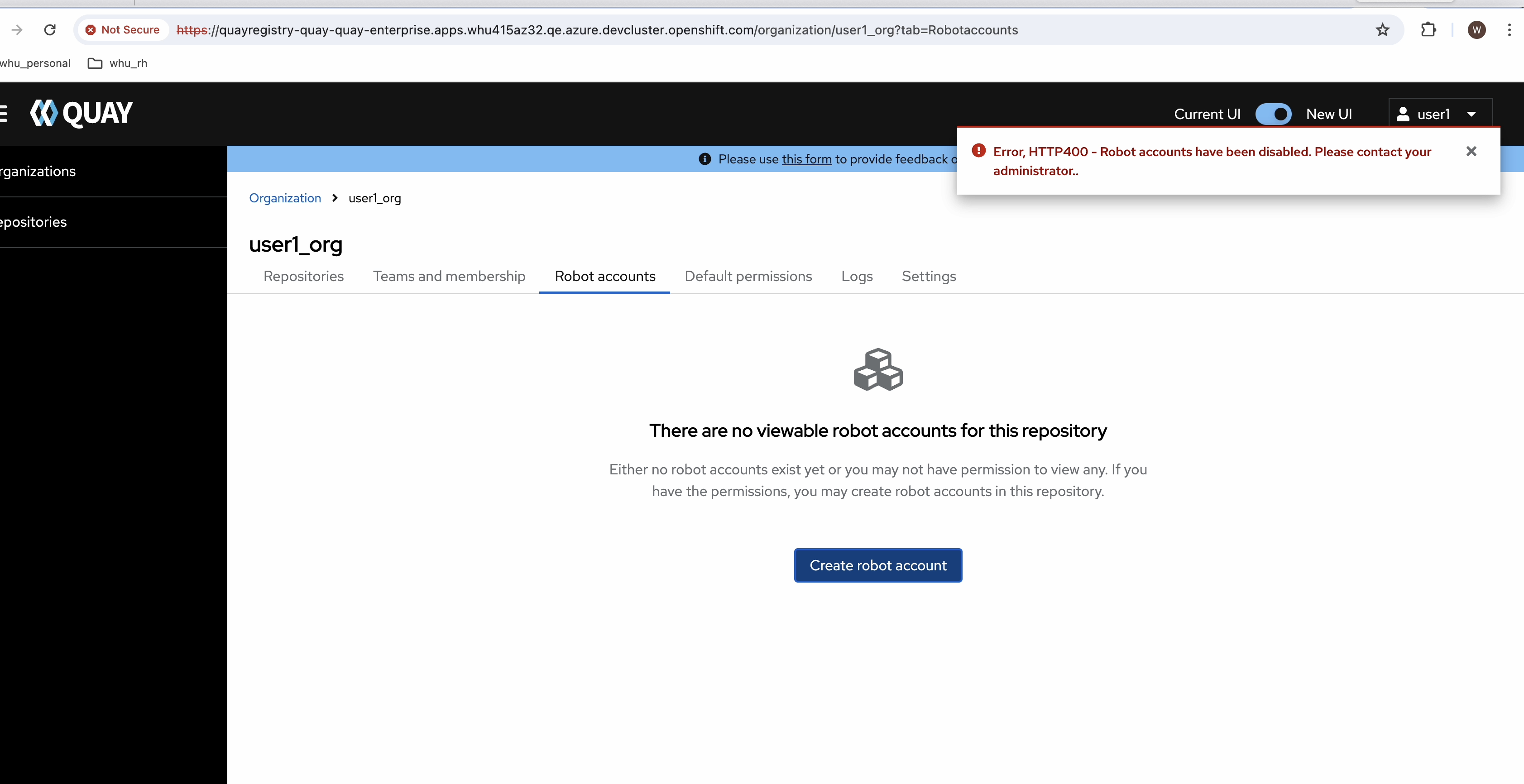
Get the details about both processes of creating new robot account in create new team wizard and in Robot account tab in the attachment "Screen Recording 2024-06-13 at 17.26.01.mov".
The logs of quay pod are attached too.
- is incorporated by
-
PROJQUAY-8710 Quay new UI known issues List
-
- New
-
- links to




