Description of problem:
In the new UI, try to create a notification by email method in a repository, when use one email address for the first time, after click submit button, will get a unexpected danger alert "Unable to verify email" in the web console.
Version-Release number of selected component (if applicable):
quay-operator-bundle-container-v3.11.1-15 registry.redhat.io/quay/quay-operator-rhel8@sha256:a3a2171448b30385700e6f64633016abfb5dc331849a91cdc354405a32eb444c registry.redhat.io/quay/quay-rhel8@sha256:bca647c67c7ece7fb427498db44af850ca05b4cba2f55b78d90fb9d7059883e7
How reproducible:
1 Create a repository in new UI
2 Create a image push notification by email method
Actual results:
After click the submit button, will get a unexpected danger alert "Unable to verify email" in the web console.
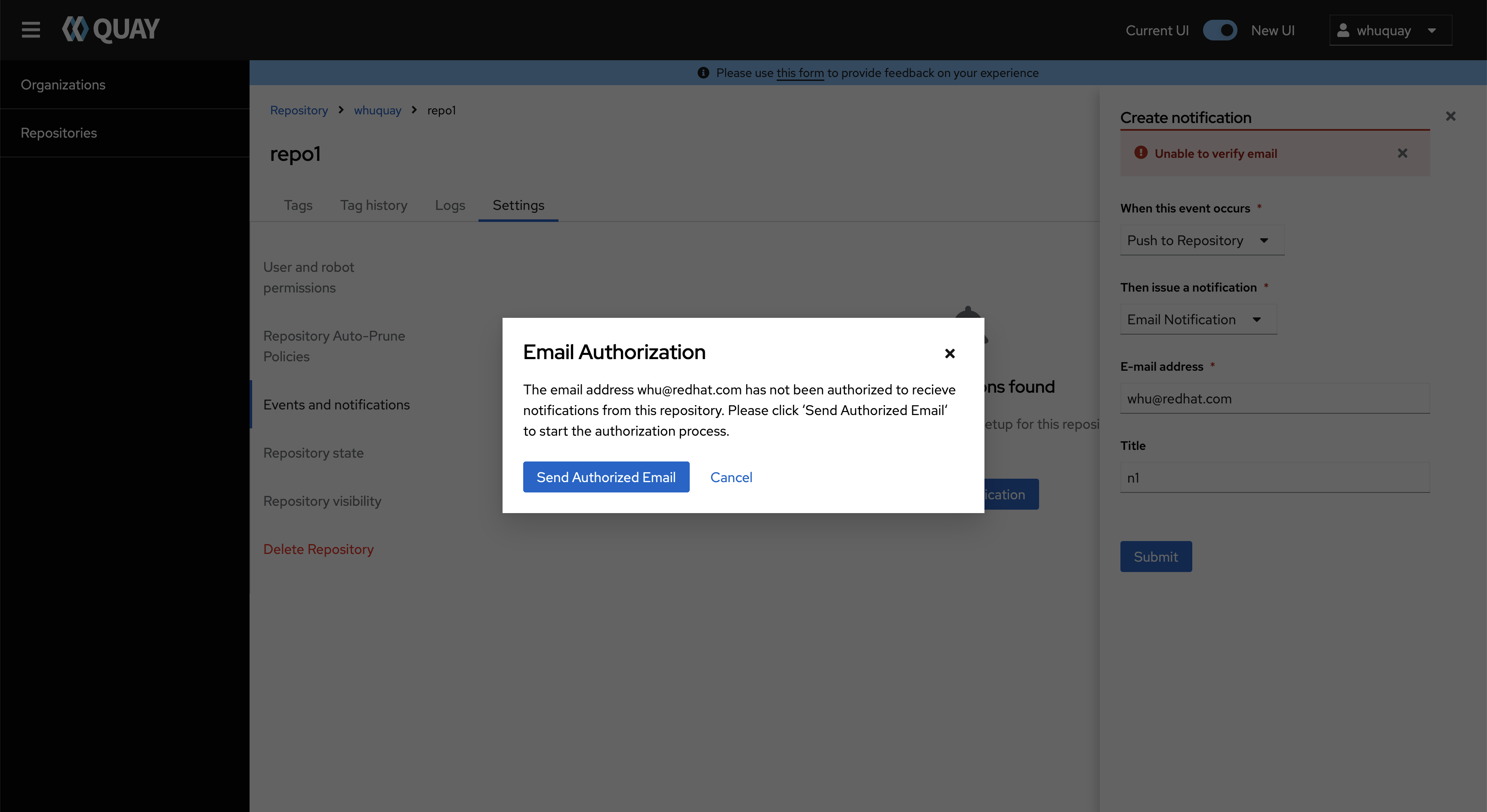
Expected results
After click submit button, there is a popup to notice customer that quay will send out a authorization email to start the authorization process. it makes sense. But at this time, this danger alter "Unable to verify email" should not be displayed on the page, it doesn't make sense.
Additional info:
After clicking "Send Authorized E-mail", the customer does not accept request in email, close the create the notification wizard, then create the notification with the same email address again, this danger alter won't be displayed again in the web page.
Please refer to "Screen Recording 2024-04-25 at 15.39.03.mov" for the detailed test process.
Please refer to quayregistry-quay-app-d78775b8c-rw8ln to get quay pod logs.
- is incorporated by
-
PROJQUAY-8710 Quay new UI known issues List
-
- New
-