-
Bug
-
Resolution: Unresolved
-
Major
-
None
-
quay-v3.11.0, quay-v3.9.6, quay-v3.10.5
-
False
-
-
False
-
-
Description of problem:
When create a custom git repository push build trigger, There is a message in create trigger wizard, "Custom git triggers support any externally accessible git repository, via either the normal git protocol or HTTP."
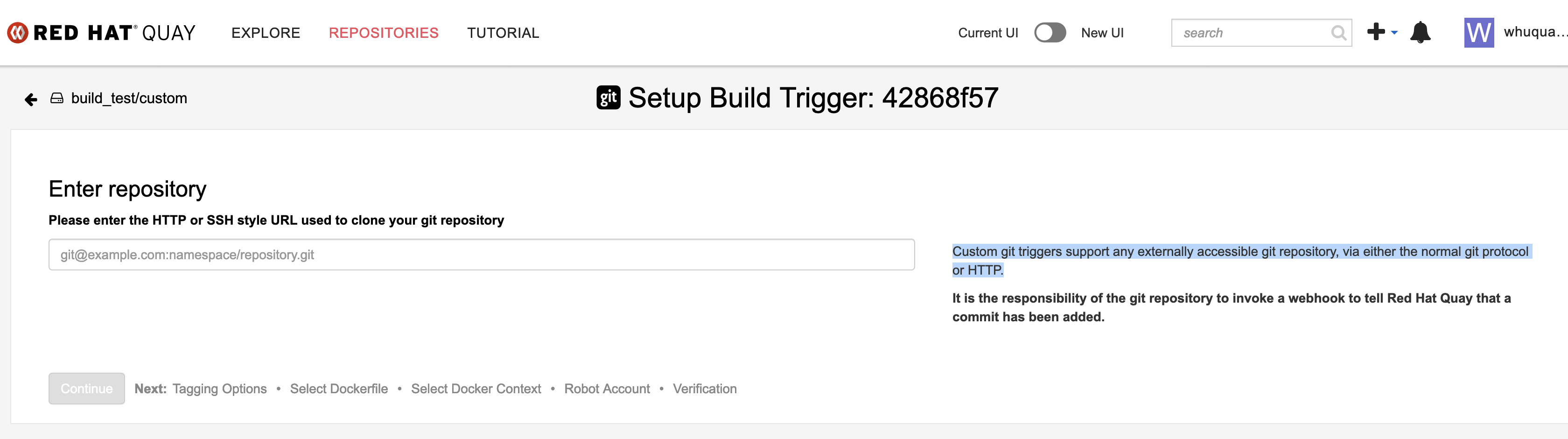
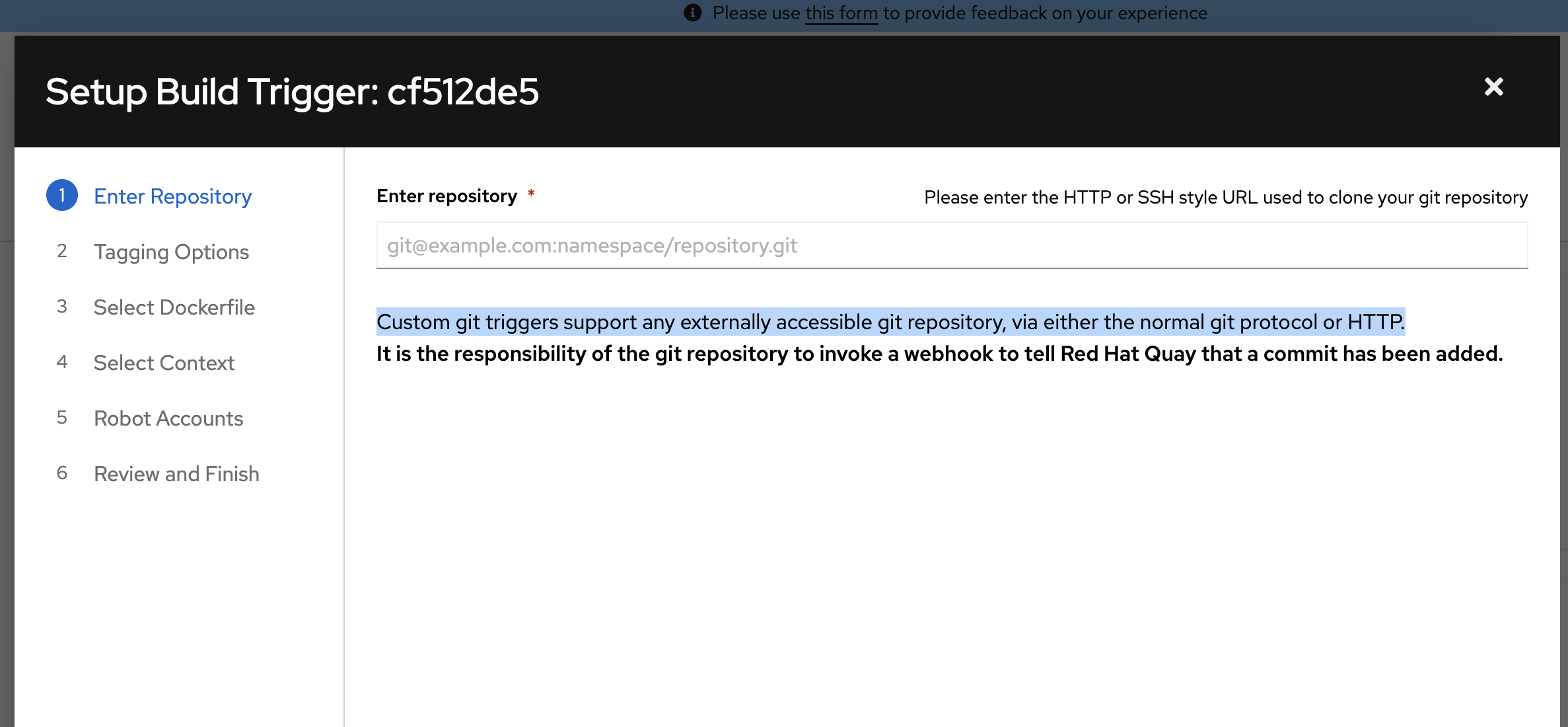
But for the popular git repositories, such as github, gitlab, Bitbucket, they only support SSH and HTTPS access method.
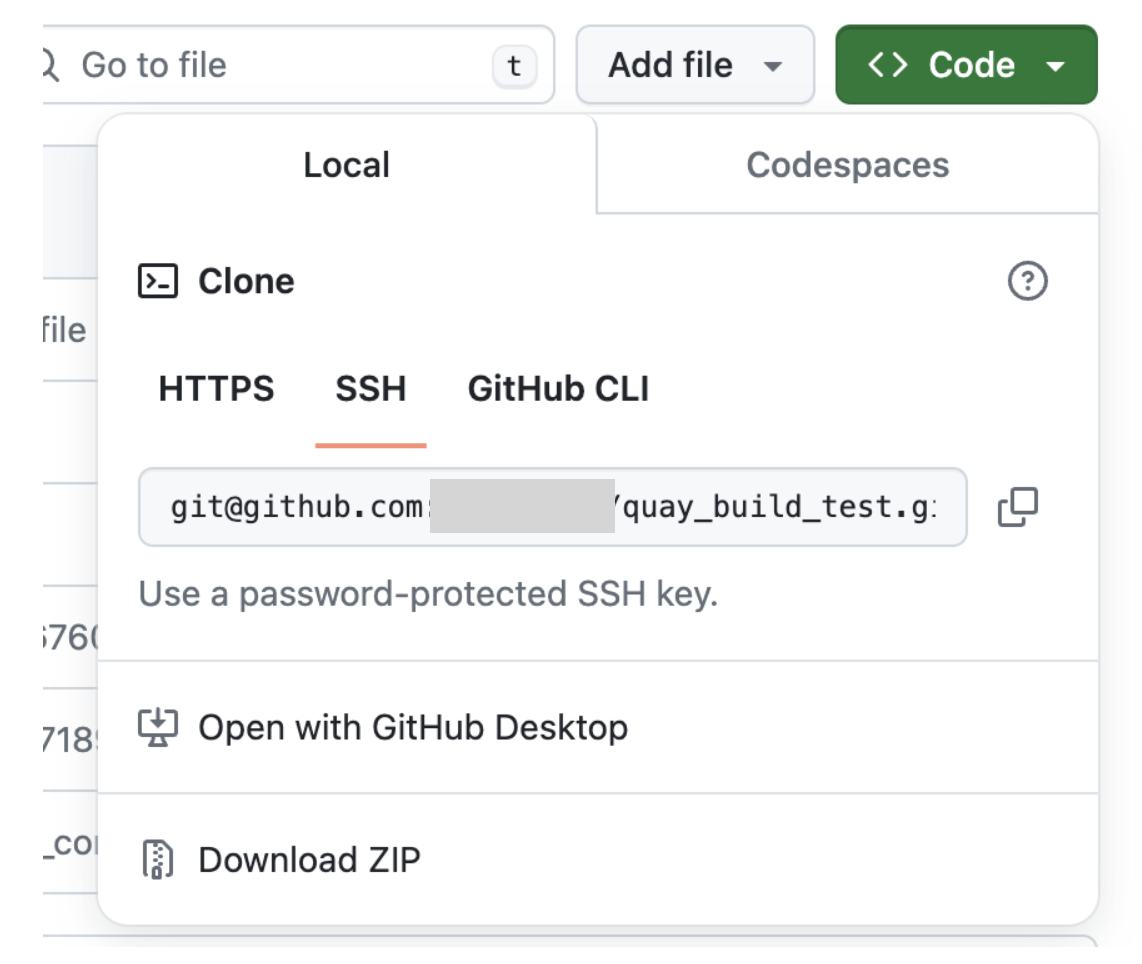
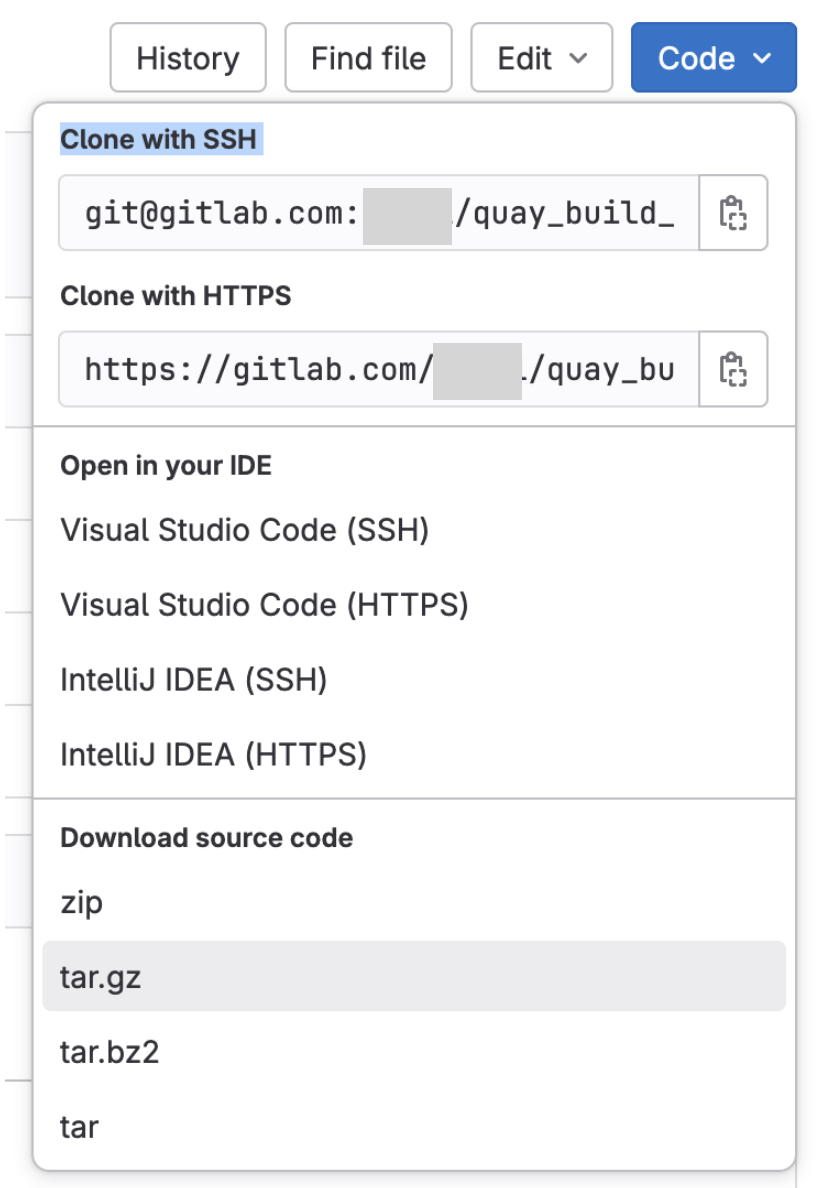
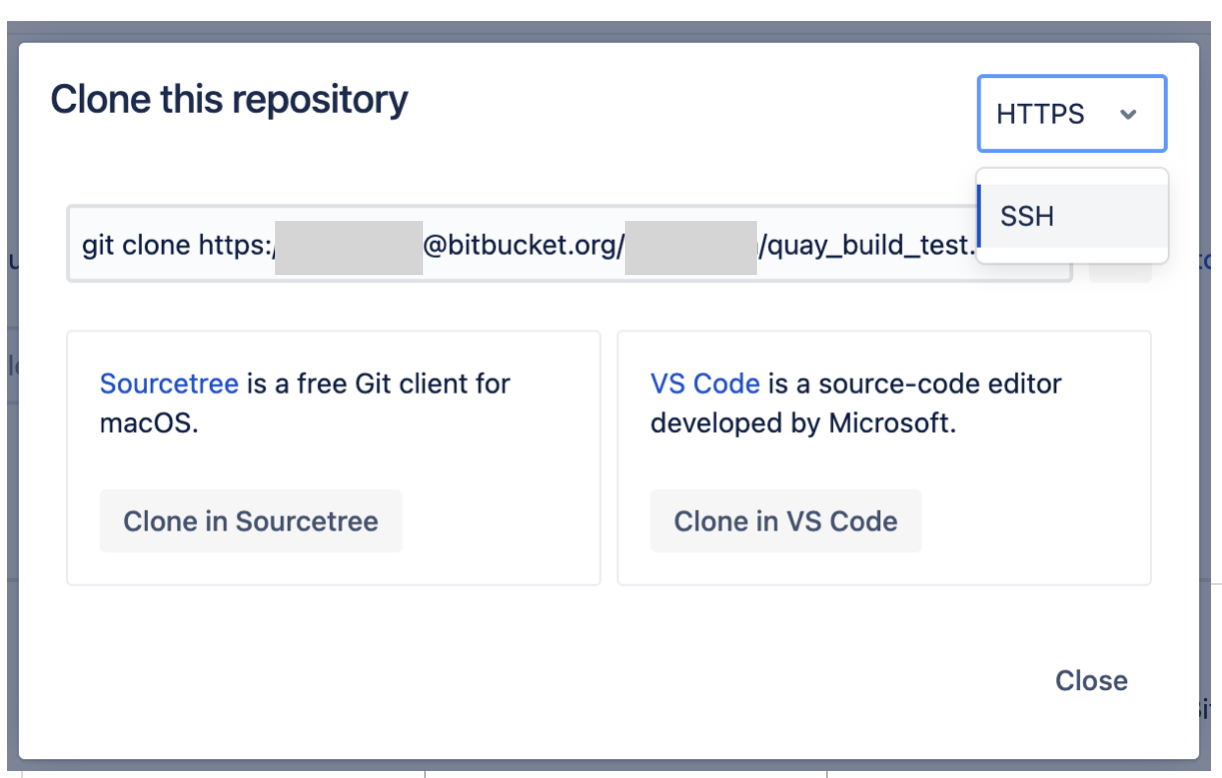
When I tried to configure build trigger by HTTPS style URL, I can not find the username and password input boxes in creating build trigger wizard. If I just follow the wizard to finish the configuration, when the build pod start, I will get error in build pod log.
time="2024-04-23T09:35:31Z" level=fatal msg="failed to build buildpack: Error cloning git repository (exit status 128)\nCloning into '/tmp/build_pack2728938595'...\nfatal: could not read Username for 'https://github.com': No such device or address\n"
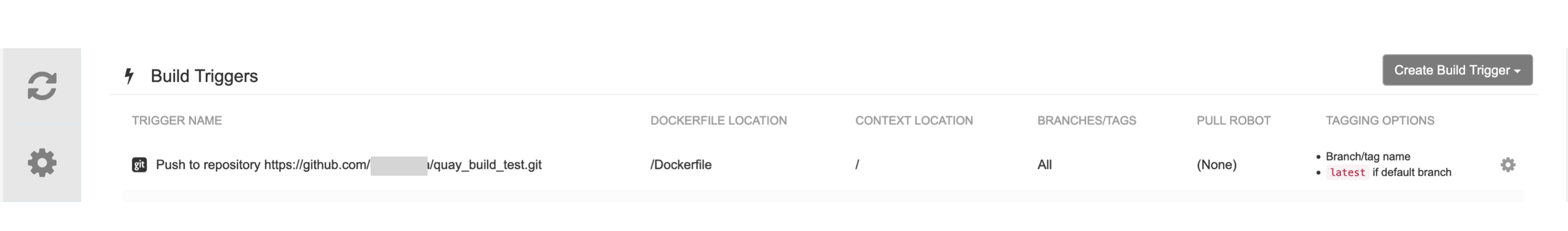
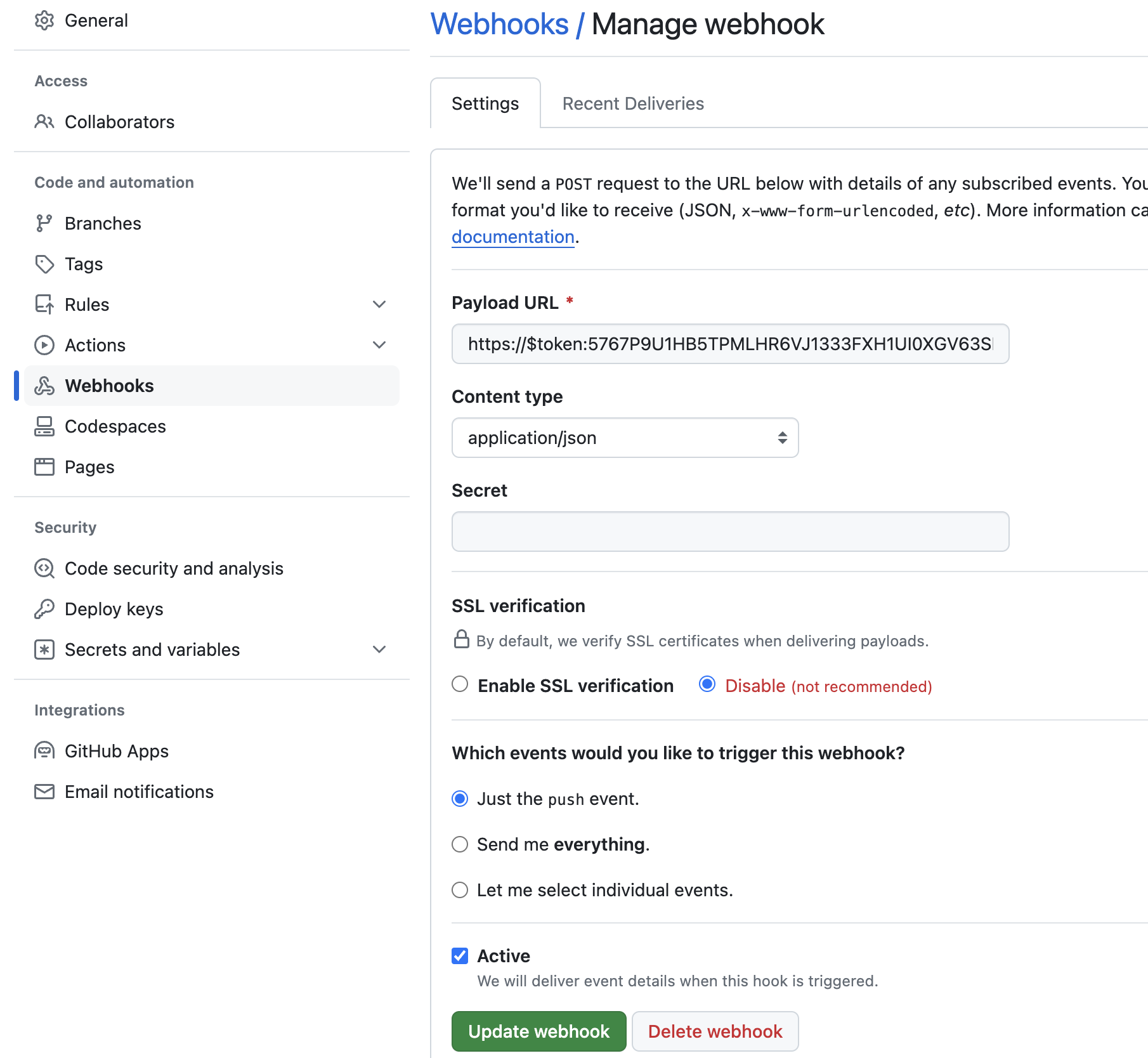
For custom git repository push trigger, only the SSH style URL works well. If we only support SSH style URL, we need to update the message in both the old UI and new UI. If we plan to support HTTPS style URL at the same, we need to add interfaces in UI to let customer input user name and password.