-
Bug
-
Resolution: Done
-
Major
-
quay-v3.11.1
-
False
-
-
False
-
-
Description:
When change to "Dark mode", in Organizations/Repositories page, "Use regular expressions" message box can't show on the UI.
It is not regression issue.
Quay: quay-operator-bundle-container-v3.11.1-14
Browser: Chrome & FireFox
Steps:
1, Create a few Organizations;
2, Click the Drop Down button, it can show the "Use regular expressions" box,
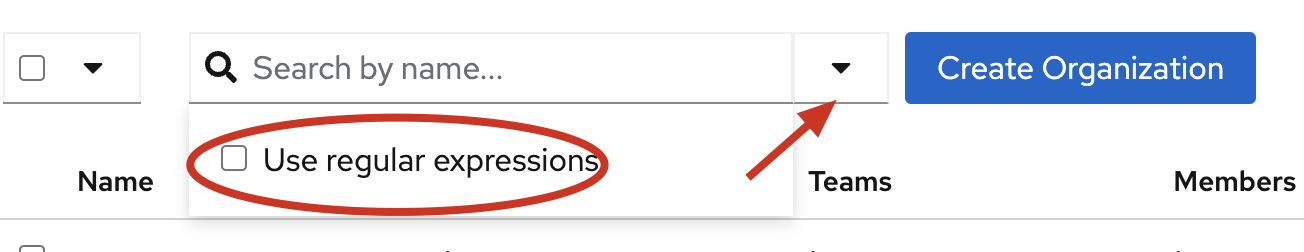
3, Change to "Dark theme", click the Drop Down button again (or to "Light theme" is same)
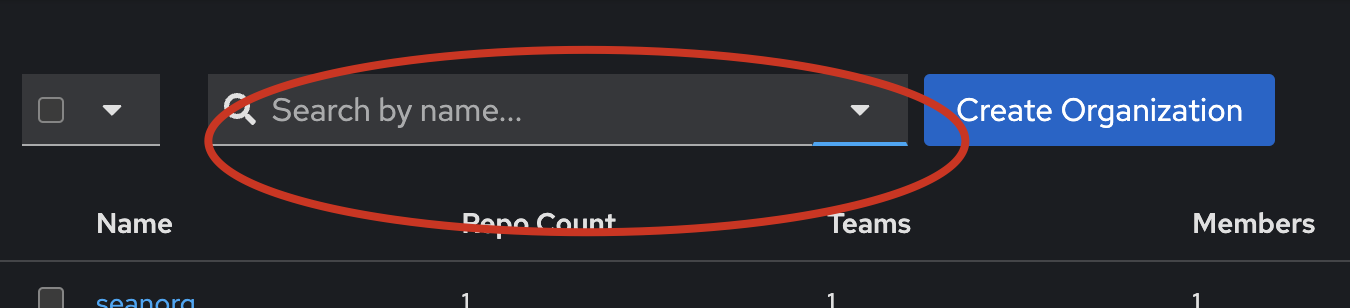
Actual Result:
1, The regular expression box doesn't show on the UI
2, Change back to "Device-based theme" or "Light theme", the error still there
3, Refresh page can resolve this, it happens when switch from one theme to another
- is incorporated by
-
PROJQUAY-8710 Quay new UI known issues List
-
- New
-
- is related to
-
PROJQUAY-9331 [New UI] "Use regular expressions" doesn't appear when clicking the drop down button
-
- Closed
-
- relates to
-
PROJQUAY-9272 New UI: Regex search drop down not working
-
- Closed
-