Description:
The prompt alert message box in New UI show again when re-enter specific Organization
Quay: RC build quay-operator-bundle-container-v3.11.0-35
Browser: Chrome & FireFox
Steps:
1, Create an Organization like testorg and a testrepo;
2, Next generate some prompt message box: Click Organizations -> testorg - > Settings, do some update, like set Auto_prune policy and change Time machine,
3, Click Save, it will show a prompt message "Successfully created auto-prune policy" and "Successfully updated settings" which will be disappear after a while
4, Go to repository, Click Repositories -> testorg/testrepo -> Settings, make some update, like set "Repository Auto-Pruning Policies", also it will show "Successfully created repository auto-prune policy"
5, Now go back to Organizations page, Click Organizations -> testorg, all previous message box show again, including on org setting and repo setting messages. This happens until session timeout (relogin or refresh page)
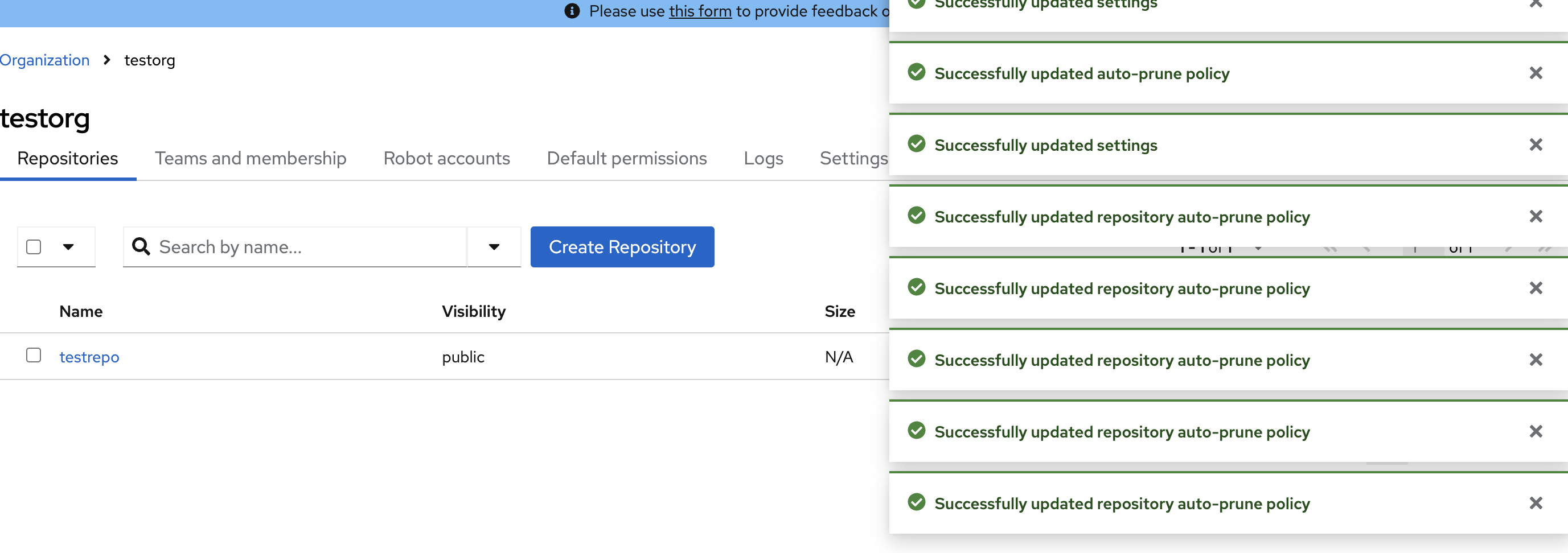
Expected Result:
1, These prompt info/warning/error/alert Message box, should belong to its parent frame, not expect show on other pages
2, it should have valid lifecycle, my understand only show once
- is incorporated by
-
PROJQUAY-8710 Quay new UI known issues List
-
- New
-
