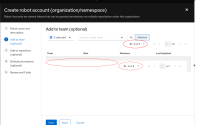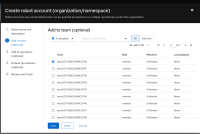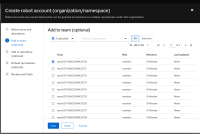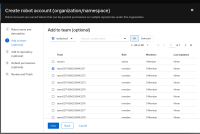Description of problem:
When checked team items in different page in Add to team tab of Create robot account wizard, the Selected button does't work as expected.
Version-Release number of selected component (if applicable):
quay-operator-bundle-container-v3.10.2-7 registry.redhat.io/quay/quay-operator-rhel8@sha256:862a31e97ecfa8cfe9023f9efef5e479afe9ddf382a3b02d44f0bd200f73ff22 registry.redhat.io/quay/quay-rhel8@sha256:6d1f81e392e7e9461fedb49b6336e3155ab0075f9891b3918264492e60a695db
How reproducible:
1. Create a organization and create 120 teams under this organization.
2. Click "Created robot account" and go to Create robot account wizard
3. Go to Add to team tab
4. check one team item in different page
check one item in the first page
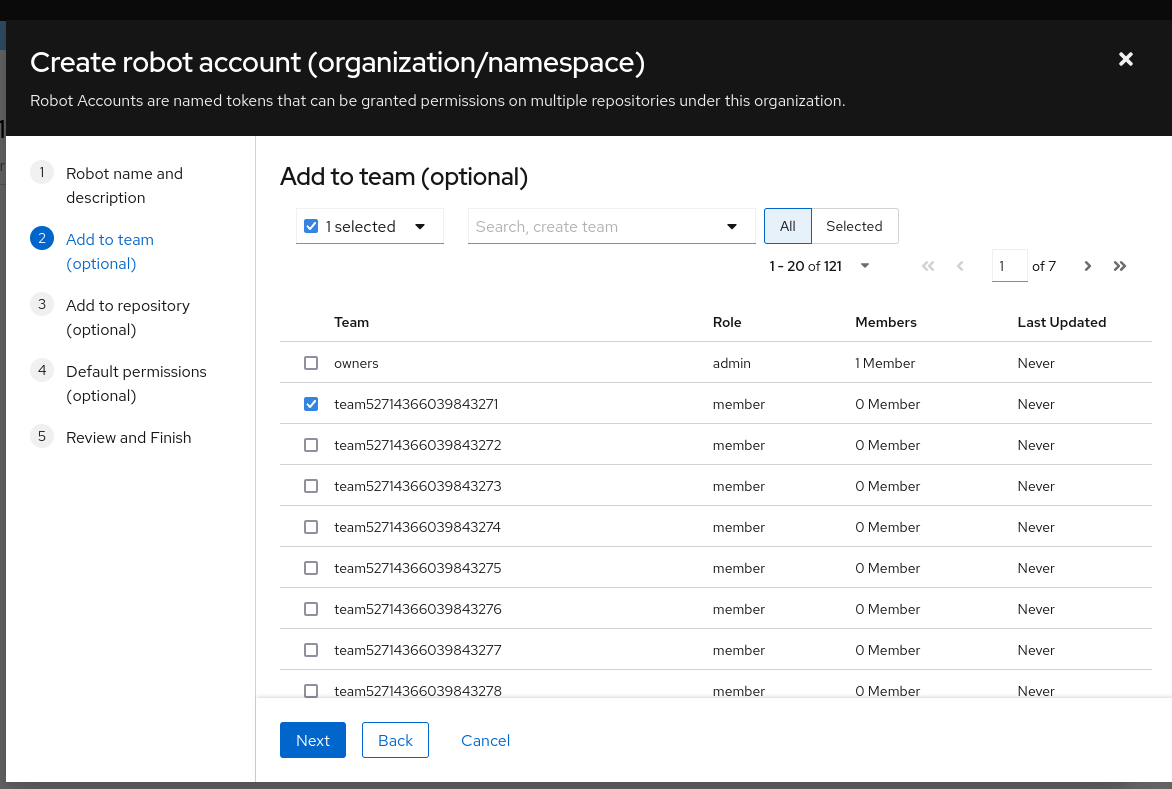
check one item in the second page
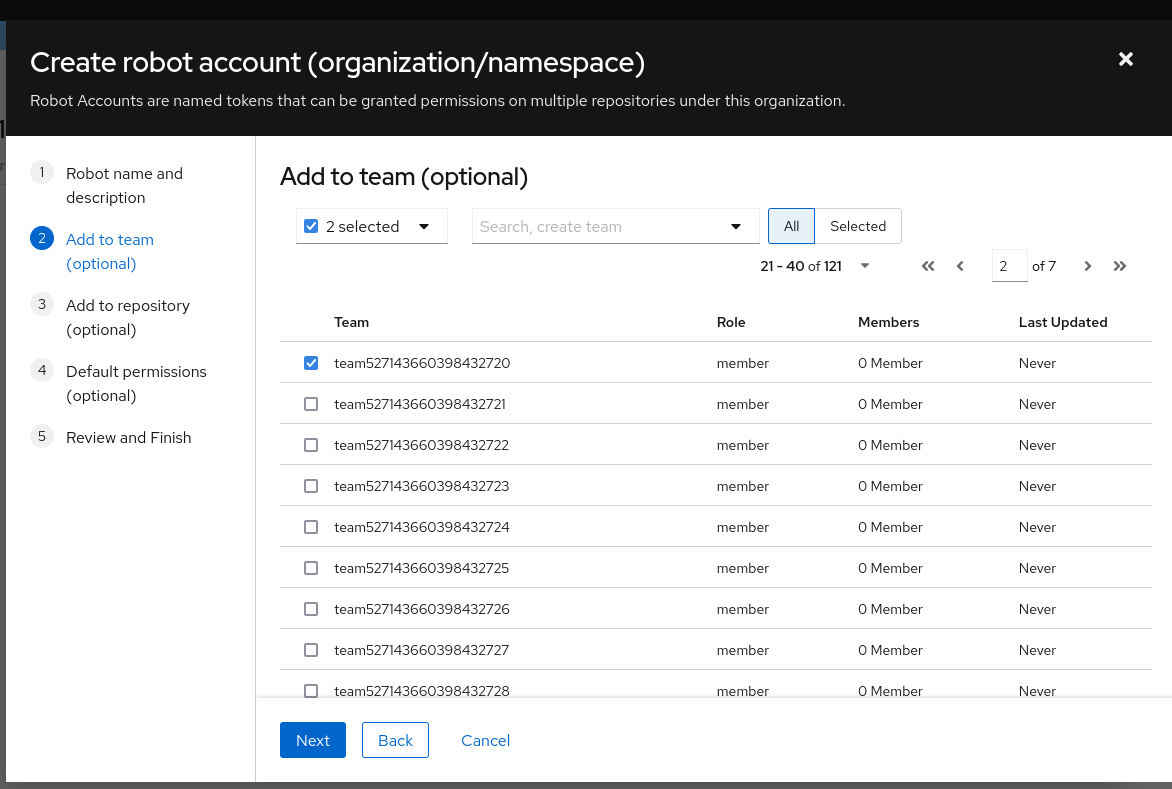
check one item in the third page
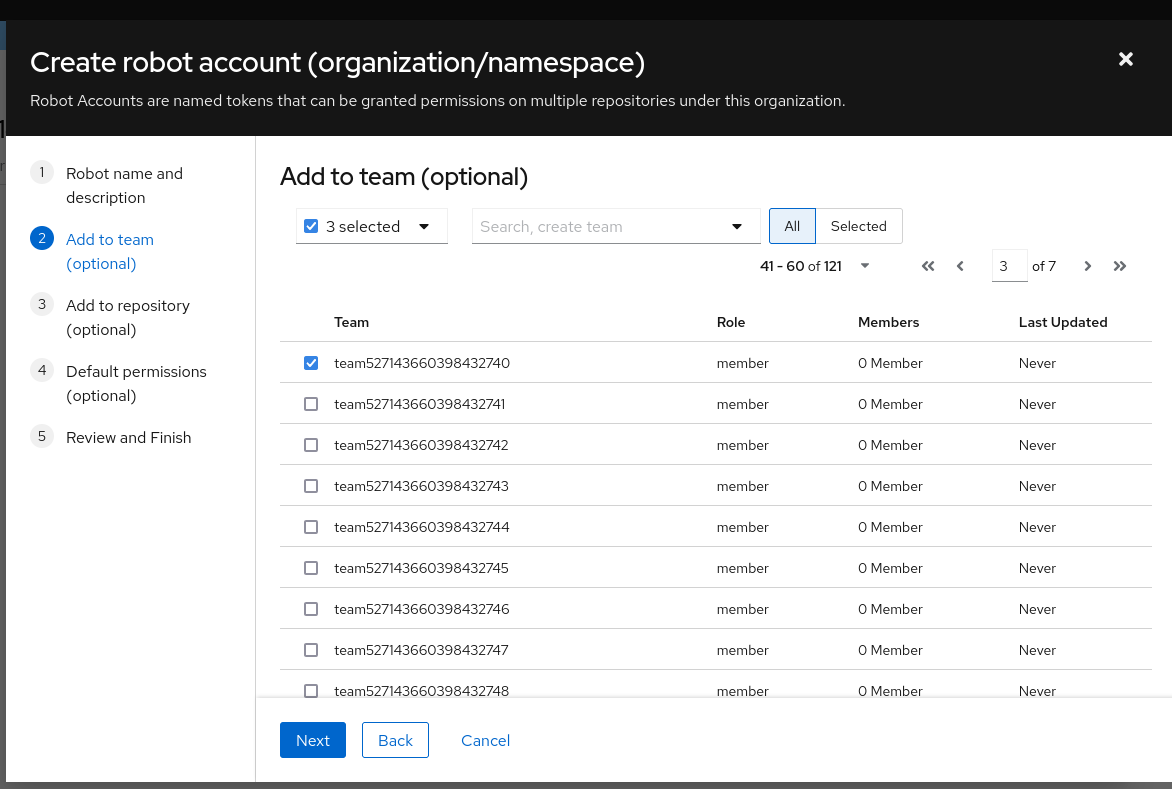
5. Click "Selected" button
Actual results:
The content in below red circle is unreasonable.
The status after clicking Selected button
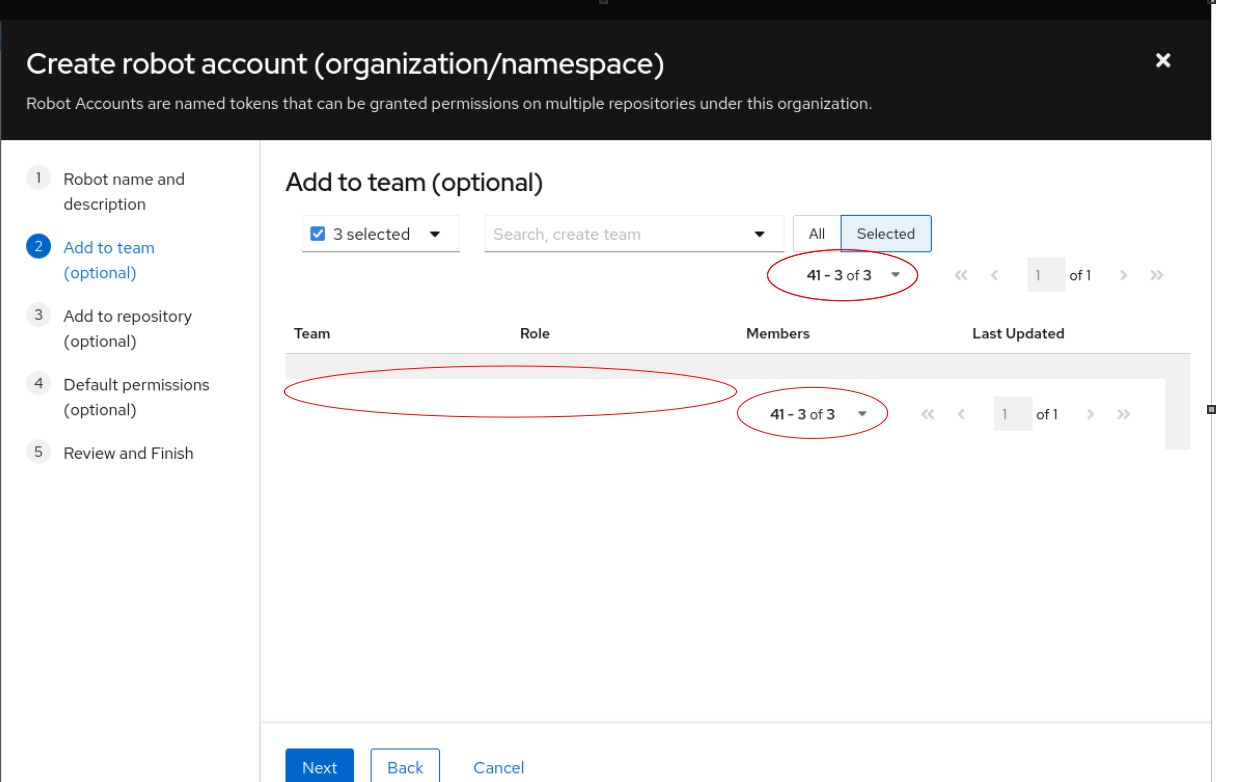
Expected results
There should be three selected entries in the teams table.
The pagination text should be 1-3 of 3
- is incorporated by
-
PROJQUAY-8710 Quay new UI known issues List
-
- New
-
- links to