-
Bug
-
Resolution: Done-Errata
-
Major
-
quay-v3.10.0
-
False
-
-
False
-
-
Description of problem:
In permanently delete default permissions wizard of new UI, the "Search" input box doesn't work. It can't filter out anything.
Version-Release number of selected component (if applicable):
quay-operator-bundle-container-v3.10.0-142 registry.redhat.io/quay/quay-operator-rhel8@sha256:64c7c8e0997b168659b3e1a8b4b27a2143224948936527c84bfd966968e3203a registry.redhat.io/quay/quay-rhel8@sha256:892c117dfda2f6b59f8b1a7c94b84beba046c1e0594804e0533b550e428dbb78
How reproducible:
always
Steps to Reproduce:
1. Create a few default permissions items in new UI
2. Checked a few default permission items and delete them in batches, then go to permanently delete default permissions wizard
The original items in permanently delete default permissions wizard
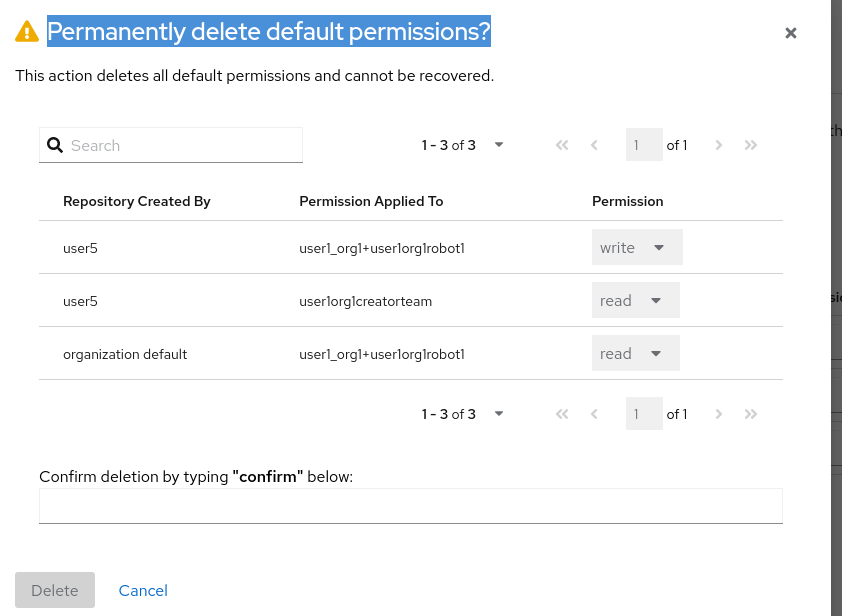
3. In "Search" input box, type string "user" to filter out expected items
Actual results:
After inputting string "user", there is no items displayed in default permission table.
The filter result
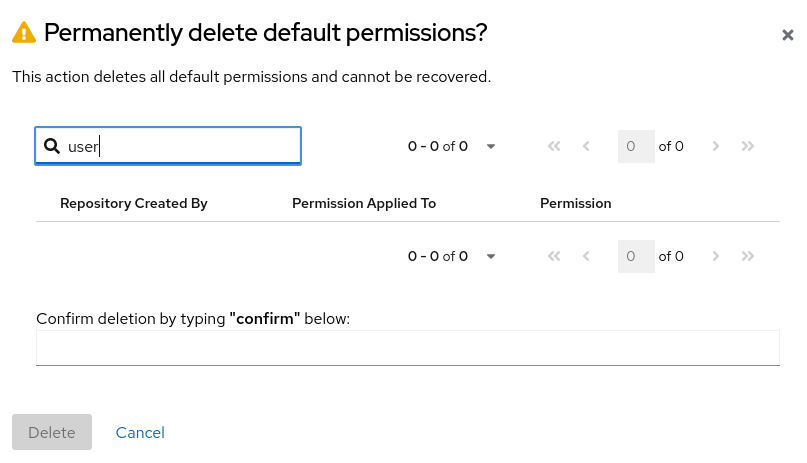
Expected results:
The search input box can filter expected items correctly.
- links to
-
 RHBA-2023:125018
Red Hat Quay v3.10.1 minor release
RHBA-2023:125018
Red Hat Quay v3.10.1 minor release
- mentioned on


