-
Bug
-
Resolution: Done
-
Major
-
None
-
quay-v3.7.0, quay-v3.8.5, quay-v3.9.0
-
False
-
-
False
-
-
Description of problem:
Now, quay official document has 16.3.2.4. Modifying your AWS S3 storage bucket section to describe how to configure CORS against AWS S3 storage to make build image upload function work as expected, but without such instruction for GCP Object storage. In fact, without CORS configuration, upload build docker file will hit problem.
p1
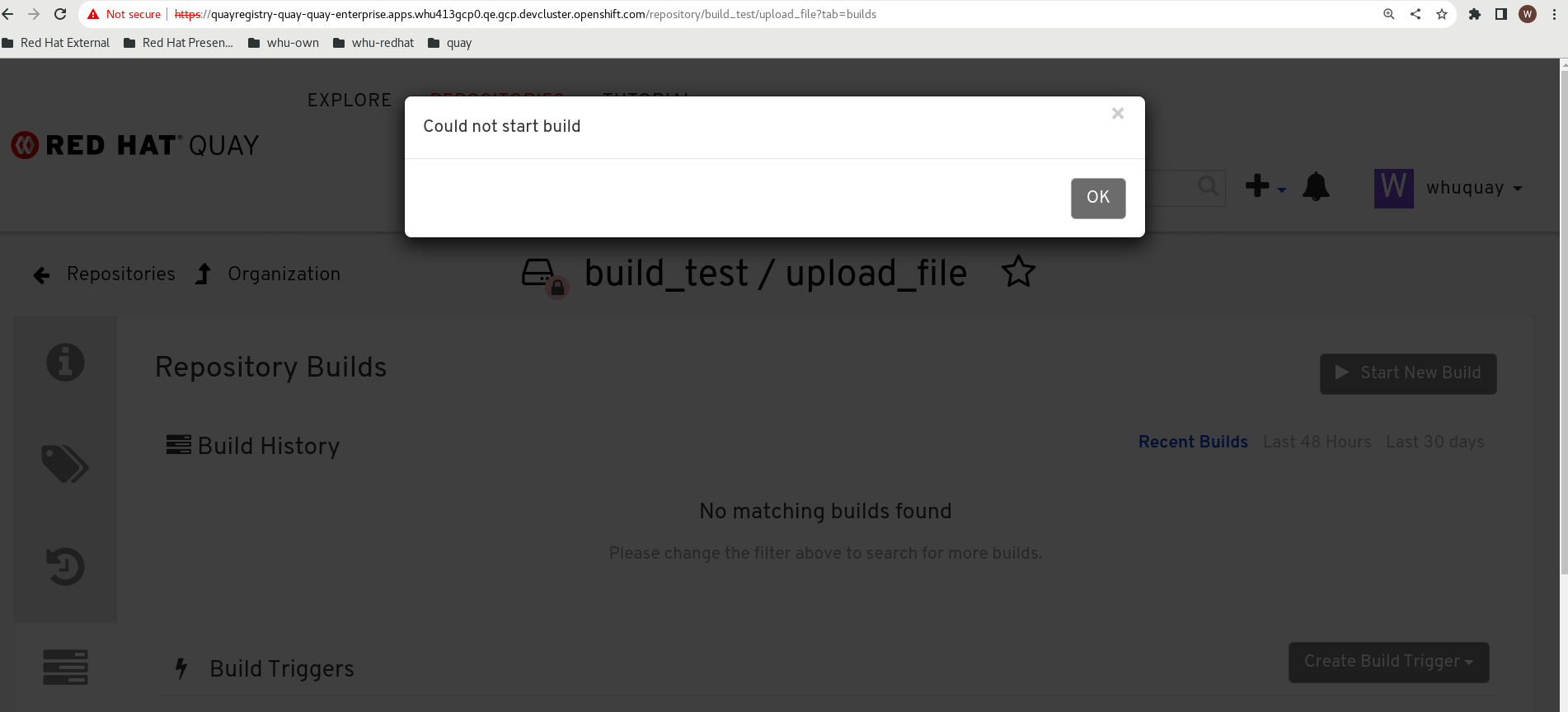
After doing research, found out that configuring CORS against GCP Object storage like below, upload build docker file will be successfully.
$ cat gcp_cors.json
[
{
"origin": ["*"],
"method": ["GET"],
"responseHeader": ["Authorization"],
"maxAgeSeconds": 3600
},
{
"origin": ["*"],
"method": ["PUT"],
"responseHeader": [
"Content-Type",
"x-amz-acl",
"origin"],
"maxAgeSeconds": 3600
}
]
$ gcloud storage buckets update gs://whugcpbucket --cors-file=./gcp_cors.json
Updating gs://whugcpbucket/...
Completed 1
$ gcloud storage buckets describe gs://whugcpbucket --format="default(cors)"
cors:
- maxAgeSeconds: 3600
method:
- GET
origin:
- '*'
responseHeader:
- Authorization
- maxAgeSeconds: 3600
method:
- PUT
origin:
- '*'
responseHeader:
- Content-Type
- x-amz-acl
- origin
Maybe the details of "gcp_cors.json" need to be refined, but the setting method works.
So need to add a instruction about GCP object storage CORS setting in quay official document.
