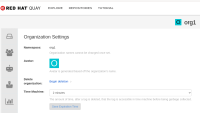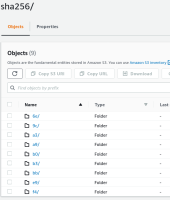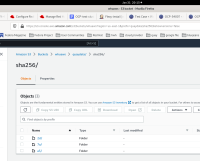-
Bug
-
Resolution: Won't Do
-
Critical
-
None
-
quay-v3.7.7, quay-v3.8.0
-
False
-
-
False
Description of problem:
Set the time machine against a organization and delete tag in a repository, after time machine threshold exceeded, the tag information is cleaned up, but the related blob data in storage isn't cleaned up.
Version-Release number of selected component (if applicable):
quay 3.7.x and quay 3.8.0
How reproducible:
always
Steps to Reproduce:
1. set up a new quay as normal
2. configure "Time Machine" in config-tool UI
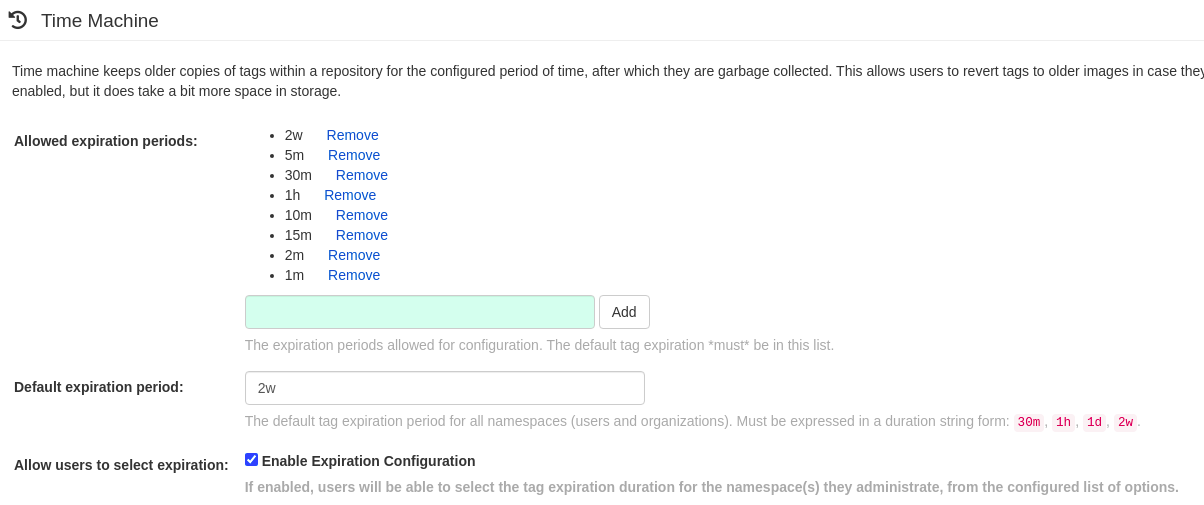
3. set "Time Machine" as 2m against the organization
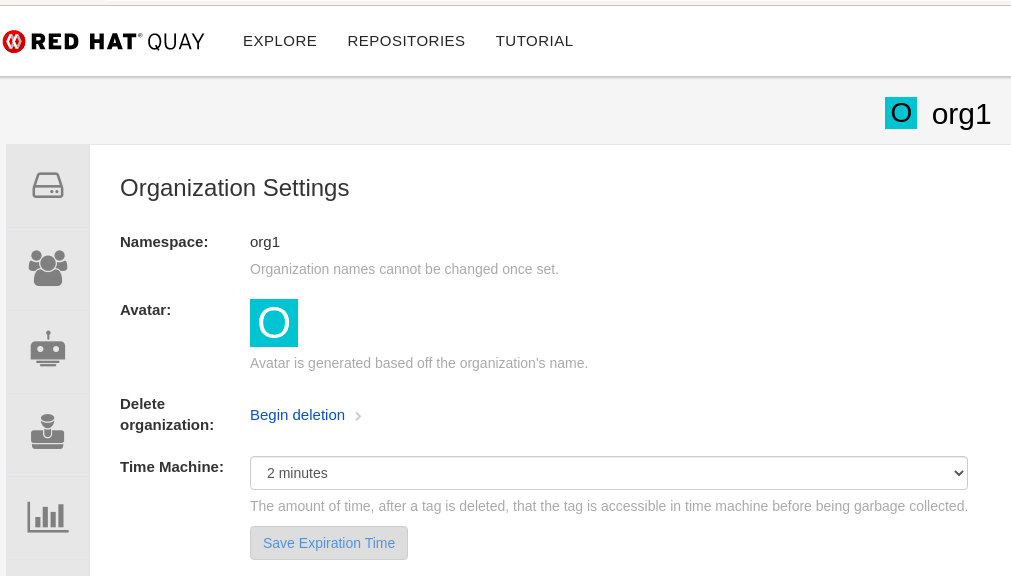
4. create a repository and push a image tag "ppc64le" to this repository
$ podman push --tls-verify=false quayregistry-quay-quay-enterprise.apps.whuipv603.qe.devcluster.openshift.com/org1/alpine:ppc64le
Getting image source signatures
Copying blob 1ec79c72d048 done
Copying config 9c3181779a done
Writing manifest to image destination
Storing signatures
5 check AWS storage, the new blob file `9c` and `e9` of image tag 'ppc64le' show up
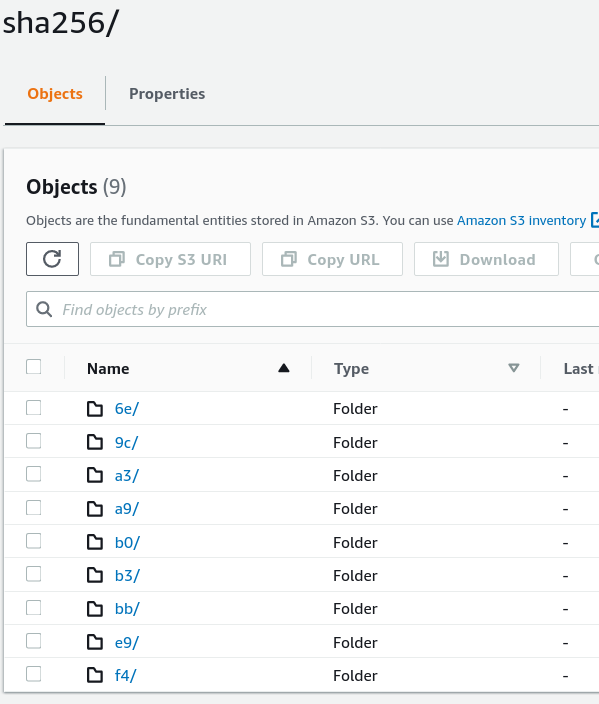
6 delete the tag ppc64le, and record time
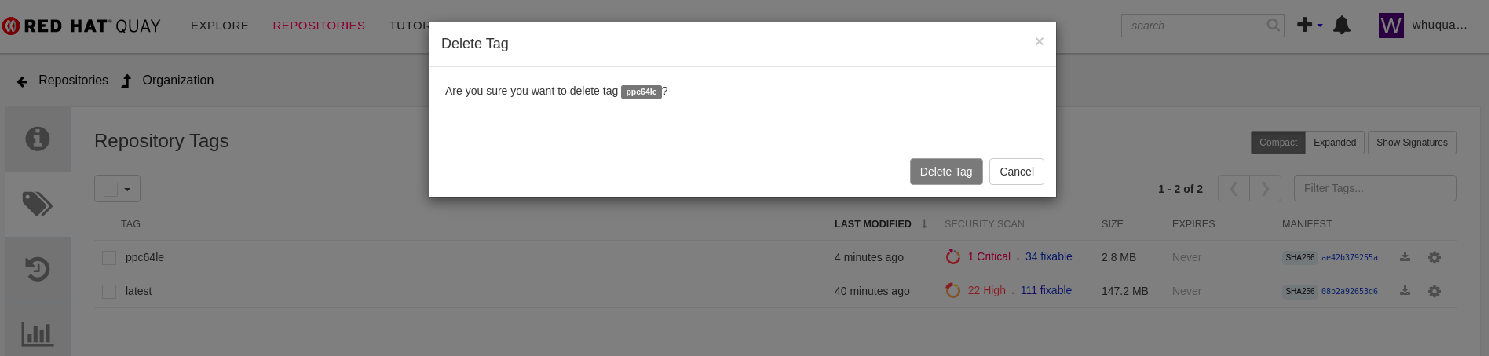
7 wait for more than 2 minutes and check aws s3 storage again, check blob file `9c` and `e9` existing status.
Actual results:
After 10 minutes, the tag 'ppc64le' related blob files in storage are not cleaned up.
Expected results:
After 2 minutes, the tag 'ppc64le' related blob files in storage should be cleaned up.
- is related to
-
PROJQUAY-3397 GC of tags is not working correctly
-
- Closed
-