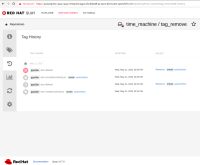-
Bug
-
Resolution: Not a Bug
-
Major
-
None
-
quay-v3.6.6, quay-v3.7.0
-
None
-
False
-
-
False
Description of problem:
Set the time machine against a organization and delete tag in a repository, after time machine threshold exceeded, the tag information is cleaned up, but the related blob data in storage isn't cleaned up.
Version-Release number of selected component (if applicable):
quay-operator-bundle-container-v3.7.0-123
Index image v4.8: registry-proxy.engineering.redhat.com/rh-osbs/iib:230165
and
quay 3.6.6 release version
How reproducible:
always
Steps to Reproduce:
1. set up a new quay as normal
2. enable "Time Machine" in config-tool UI
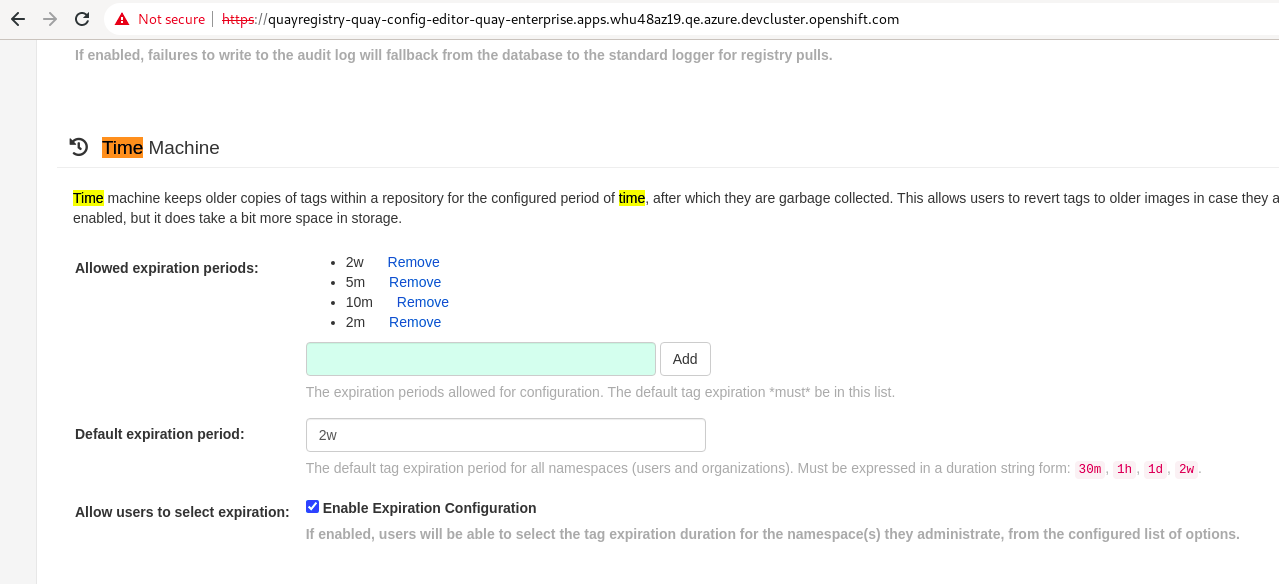
3. set "Time Machine" as 10m against the organization
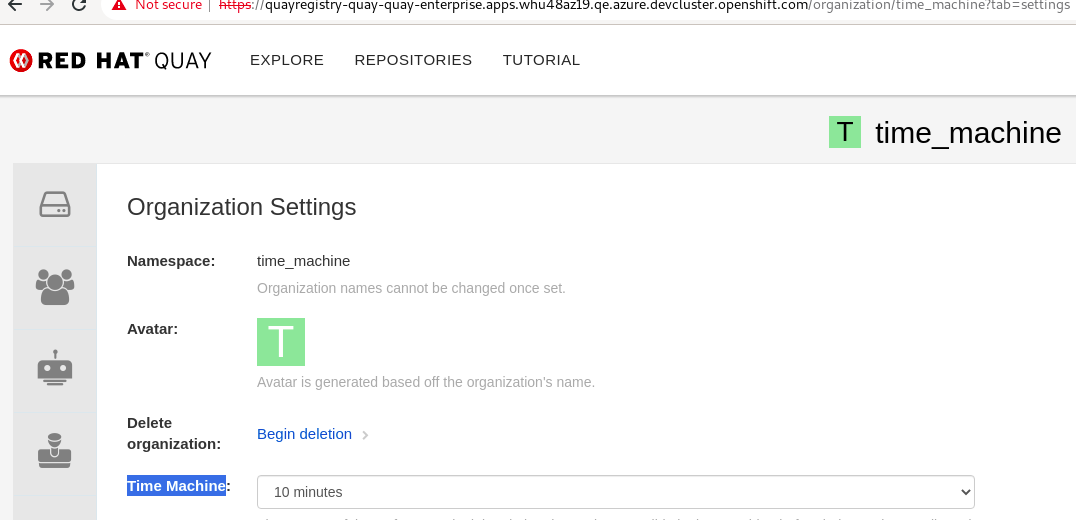
4. create a repository and push a image to this repository
$ podman push --tls-verify=false quayregistry-quay-quay-enterprise.apps.whu48az19.qe.azure.devcluster.openshift.com/time_machine/tag_remove:ppc64le
Getting image source signatures
Copying blob 1ec79c72d048 done
Copying config 9c3181779a done
Writing manifest to image destination
Storing signatures
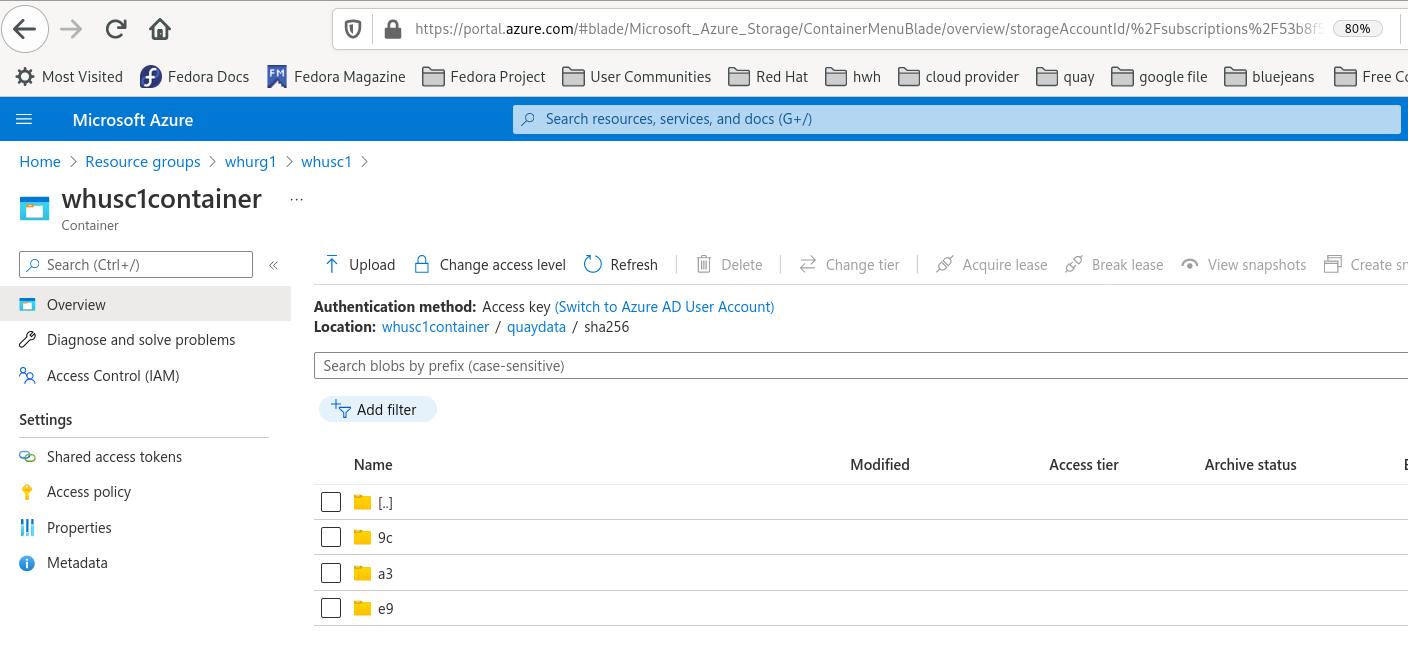
5. In 10m, delete/revert/delete the tag in this repository
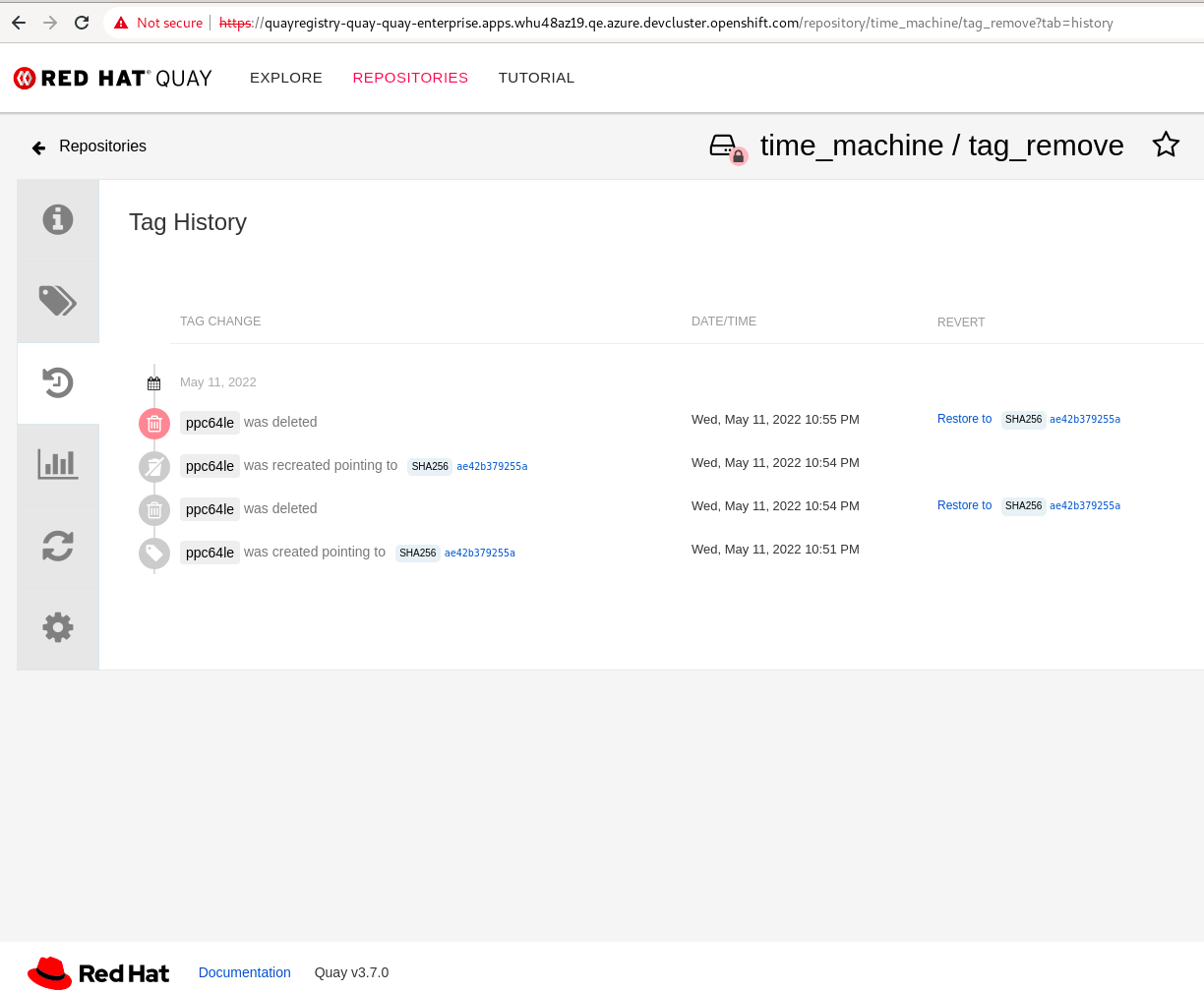
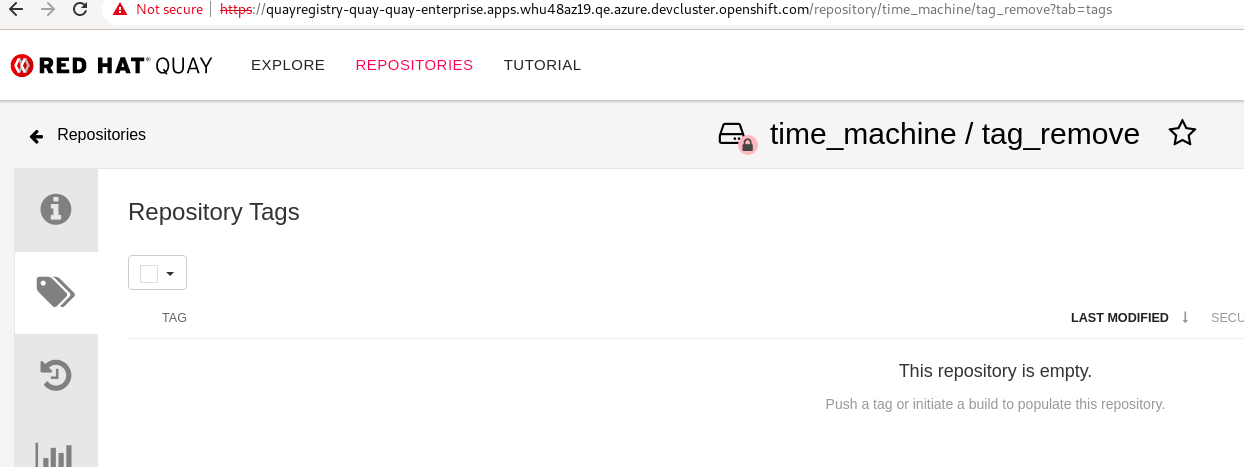
6. wait for 10m, check the tag information and related blob data in storage
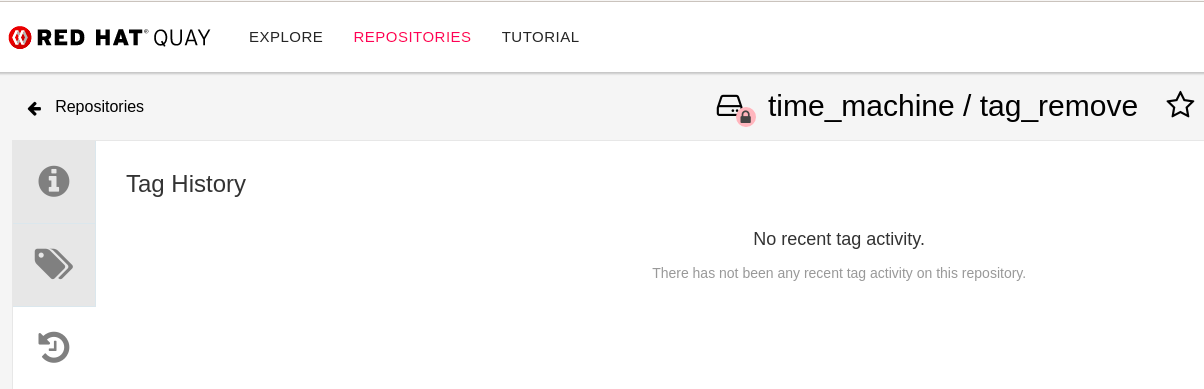
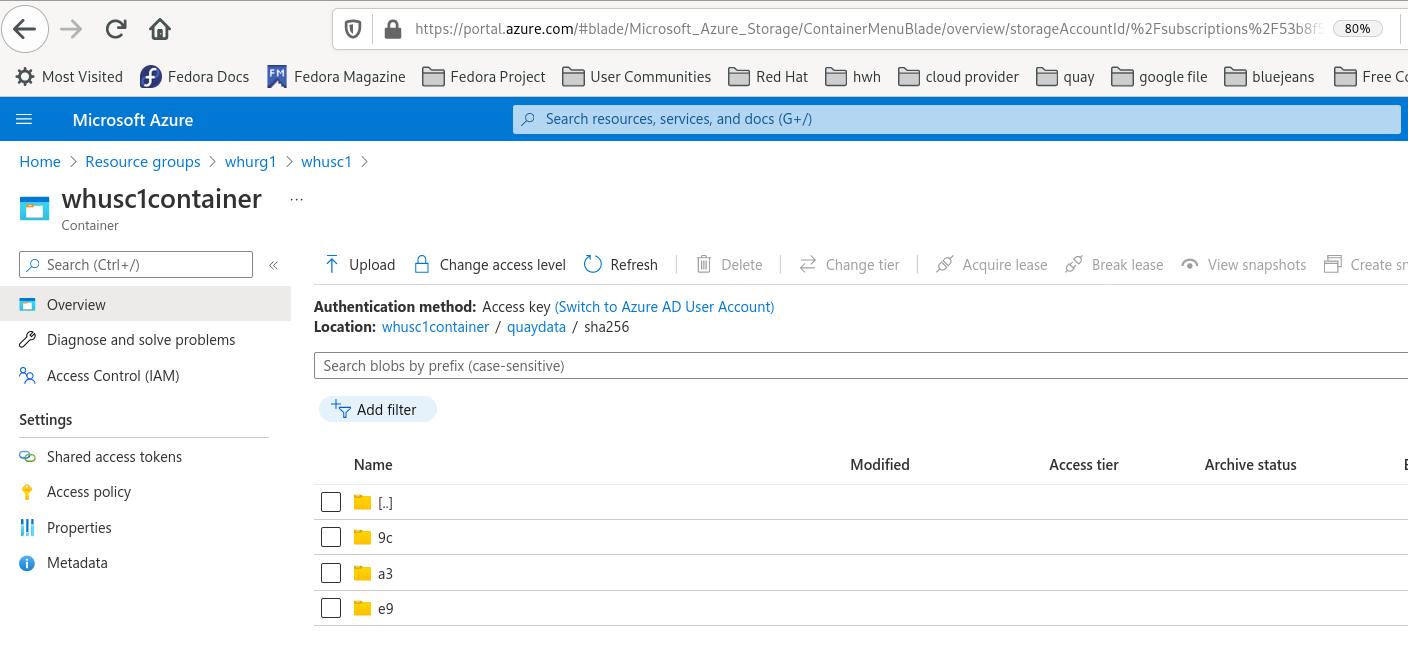
Actual results:
The tag information is cleaned up, but the related blob data in storage is not cleaned up.
Expected results:
The related blob data in storage is cleaned up too.
Additional info:
The quay pod information
$ oc get pod
NAME READY STATUS RESTARTS AGE
quay-operator.v3.7.0-7f54c4dc86-jkcjk 1/1 Running 0 49m
.......
quayregistry-quay-app-745f7bcfb6-5tv96 1/1 Running 0 35m
quayregistry-quay-app-745f7bcfb6-nzvt2 1/1 Running 0 36m
The attachment includes logs the quay pods.
- is duplicated by
-
PROJQUAY-3397 GC of tags is not working correctly
-
- Closed
-