-
Bug
-
Resolution: Done
-
Blocker
-
quay-v3.7.0
-
3
-
False
-
False
-
Description:
This is an issue found in Quay 3.7.0 config editor, after deploy Quay 3.7.0 with Quay Operator, use config editor to upload TLS certificates, after reconfigure Quay, refresh and reopen Quay Config Editor, found can't show the expected uploaded certificate, but ssh to the config editor POD, can see the cert "extra_ca_cert_ocp_perf_ca.crt" is existed. Also after Quay Operator reconcile the change, login Quay config editor doesn't ask for new password.
Quay Image: quay-operator-bundle-container-v3.7.0-15
oc get pod NAME READY STATUS RESTARTS AGE demo370-clair-app-697d55c7ff-2gd7m 1/1 Running 0 17m demo370-clair-app-697d55c7ff-dbbtp 1/1 Running 0 44s demo370-clair-app-697d55c7ff-r7w5r 1/1 Running 0 17m demo370-clair-app-697d55c7ff-wvcnm 1/1 Running 0 44s demo370-clair-postgres-68746c74c5-7z4cj 1/1 Running 1 17m demo370-quay-app-67589b46cb-q7jwk 1/1 Running 0 8m55s demo370-quay-app-67589b46cb-q97xd 1/1 Running 0 7m40s demo370-quay-app-upgrade-j5wn4 0/1 Completed 0 16m demo370-quay-config-editor-868fc9fdfb-mw5tz 1/1 Running 0 8m55s demo370-quay-database-574648879c-gxfsg 1/1 Running 0 17m demo370-quay-mirror-7cfb49998-4hl86 1/1 Running 0 8m23s demo370-quay-mirror-7cfb49998-vkzft 1/1 Running 0 8m23s demo370-quay-redis-577f58656f-rswjt 1/1 Running 0 17m quay-operator.v3.7.0-5d7c658885-qqqzn 1/1 Running 0 5h54m oc get pod demo370-quay-config-editor-868fc9fdfb-mw5tz -o json | jq '.spec.containers[0].image' "registry.redhat.io/quay/quay-rhel8@sha256:ca8af5cda7f76a8a05e745c73245f7e0227ff93b349c874cb76ed1a480ef0c39" oc get pod demo370-quay-app-67589b46cb-q7jwk -o json | jq '.spec.containers[0].image' "registry.redhat.io/quay/quay-rhel8@sha256:ca8af5cda7f76a8a05e745c73245f7e0227ff93b349c874cb76ed1a480ef0c39" oc rsh demo370-quay-app-67589b46cb-q7jwk sh-4.4$ ls conf/stack/ config.yaml extra_ca_cert_ocp_perf_ca.crt extra_ca_cert_service-ca.crt extra_ca_certs ocp-cluster-wildcard.cert oc rsh demo370-quay-config-editor-868fc9fdfb-mw5tz sh-4.4$ ls conf/stack/ config.yaml extra_ca_cert_ocp_perf_ca.crt extra_ca_cert_service-ca.crt extra_ca_certs ocp-cluster-wildcard.cert
Quay Config Editor can't show uploaded certificate
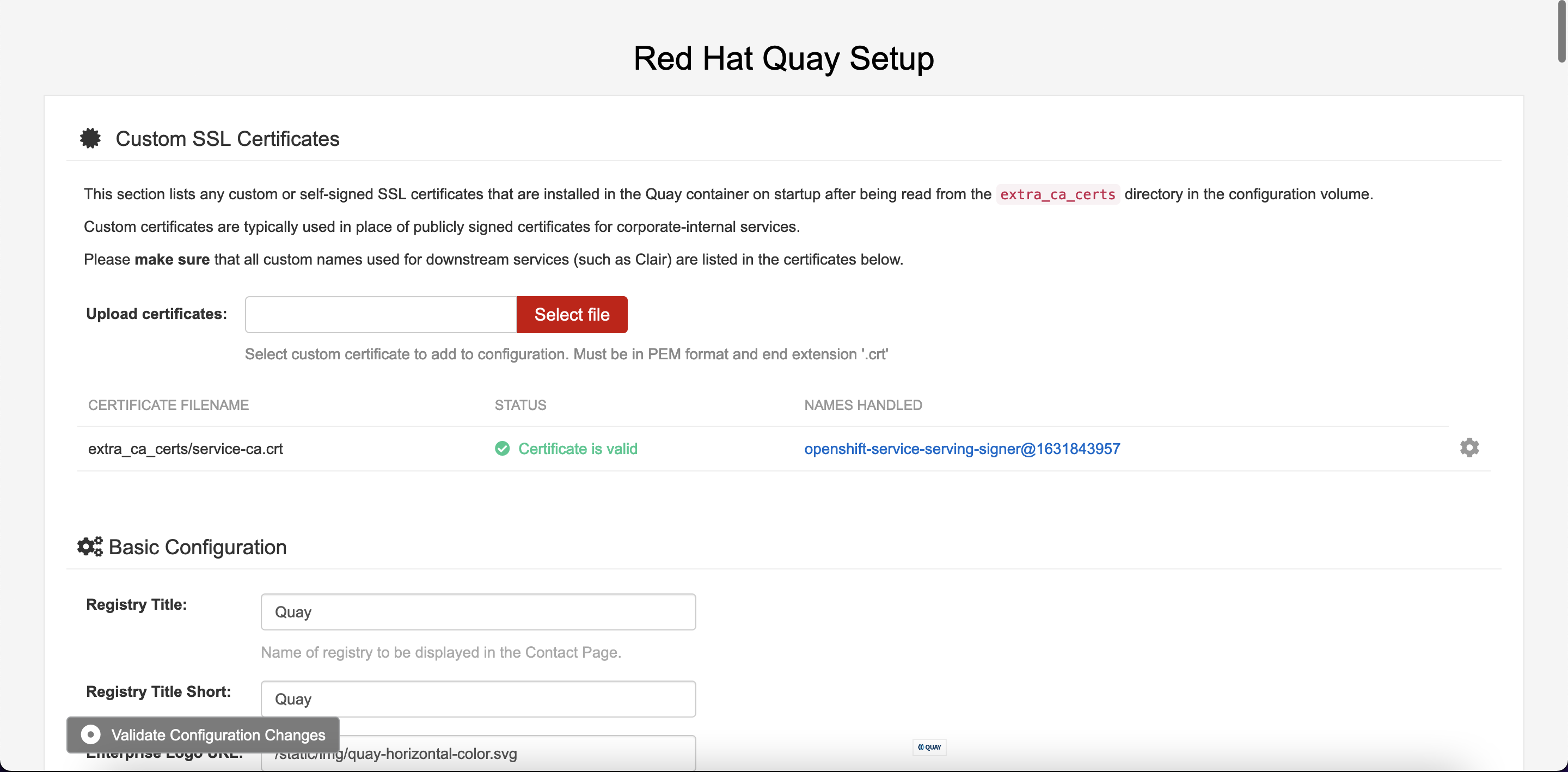
Steps:
- Deploy Quay with Quay Operator, choose to use all managed components
- Login Quay config editor, upload TLS Certificate of OCP CA Cert
- Enable Build and config Github trigger
- Click Validate Configurations
- Click Reconfigure Quay
- Wait Quay Operator reconcile the changes
- Open Quay config Editor
Expected Results:
Quay Config editor can show the uploaded TLS Certificate, and ask to login with new password
Actual Results:
Quay Config editor can't show the uploaded TLS Certificate, and NOT ask to login again
- links to
- mentioned on