-
Bug
-
Resolution: Done
-
Blocker
-
quay-v3.6.3
Description:
This is an issue found when use Quay 3.6.3 Operator to deploy Quay, now after use config editor to update configurations, Quay APP POD was failed to ready, after checking Quay APP POD logs, get error "GET /health/instance HTTP/1.1" 499 0 "-" "kube-probe/1.21"
Quay Config Yaml:
DISTRIBUTED_STORAGE_CONFIG: default: - S3Storage - host: s3.us-east-2.amazonaws.com s3_access_key: ****** s3_bucket: quay360 s3_secret_key: ****** storage_path: /quay363 DISTRIBUTED_STORAGE_DEFAULT_LOCATIONS: - default DISTRIBUTED_STORAGE_PREFERENCE: - default SUPER_USERS: - quay - admin DB_CONNECTION_ARGS: autorollback: true sslmode: verify-full sslrootcert: conf/stack/database.pem threadlocals: true DB_URI: postgresql://quay3630%40quay3630:Welcome123%21%40@quay3630.postgres.database.azure.com:5432/postgres
QuayRegistry:
kind: QuayRegistry metadata: name: quay3630 spec: configBundleSecret: config-bundle-secret components: - kind: objectstorage managed: false - kind: postgres managed: false
Quay config editor to upload Quay Database:
Upload Quay Database SSL Certificate
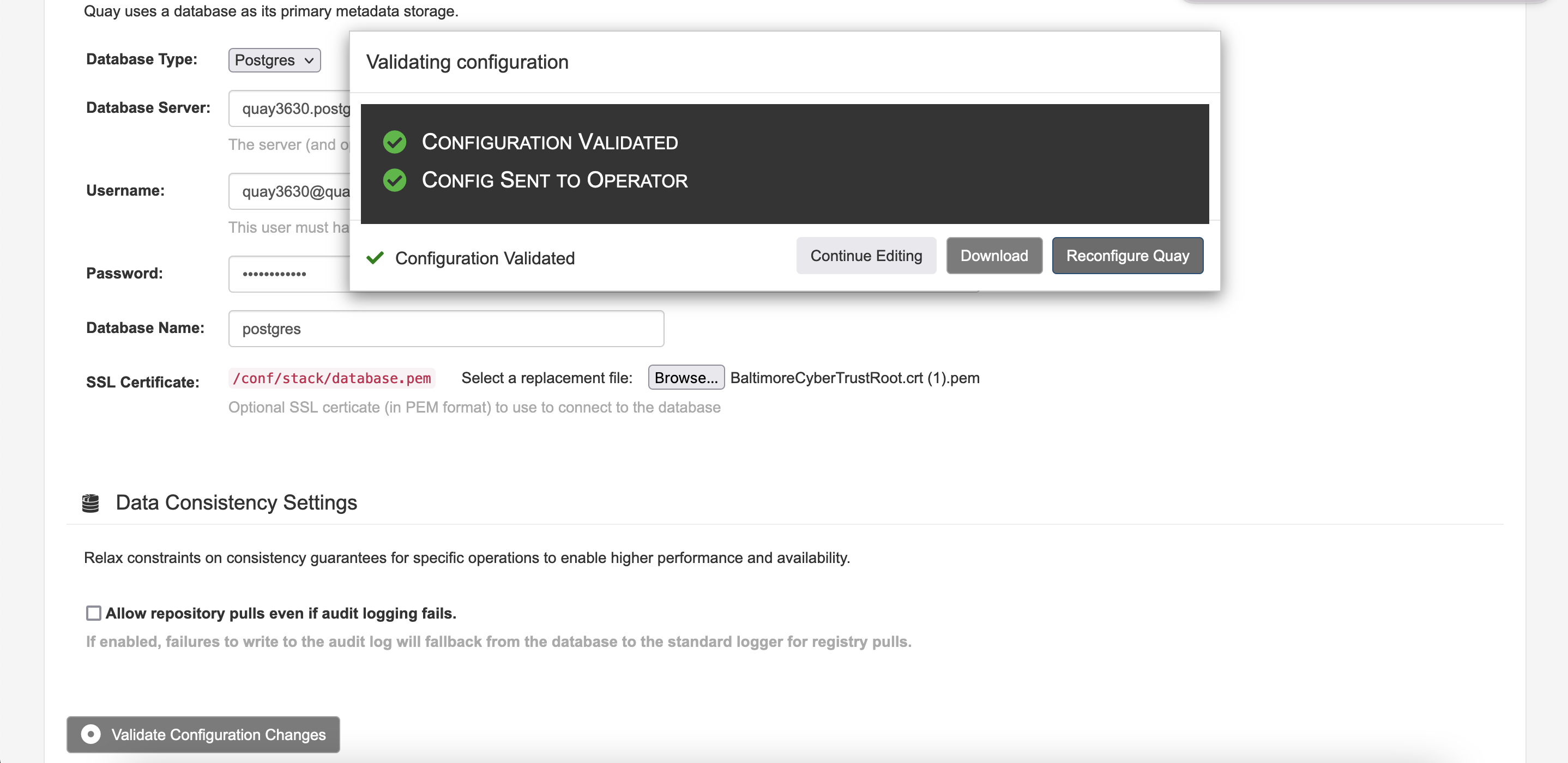
Steps:
- Deploy Quay with Quay Operator to use unmanaged storage and unmanaged postgresql, choose to use sslmode to verify-full
- The Quay Upgrade POD was failed to start, report error "Either provide the file or change sslmode to disable server certificate verification
", that's the expected behavior - Login Quay Config editor, upload correct database SSL Certificate
- Click validate changes
- Click Reconfigure Quay
- Check if Operator can reconcile the change successfully
- Check if new Quay APP POD is ready
Expected Results:
New Quay APP PODs are ready, and Quay was deployed successfully.
Actual Results:
New Quay APP PODs was failed to be ready status, in Quay APP POD logs, get "GET /health/instance HTTP/1.1" 499 0 "-" "kube-probe/1.21""
- impacts account
-
PROJQUAY-3028 Release v3.6.3
-
- Closed
-
