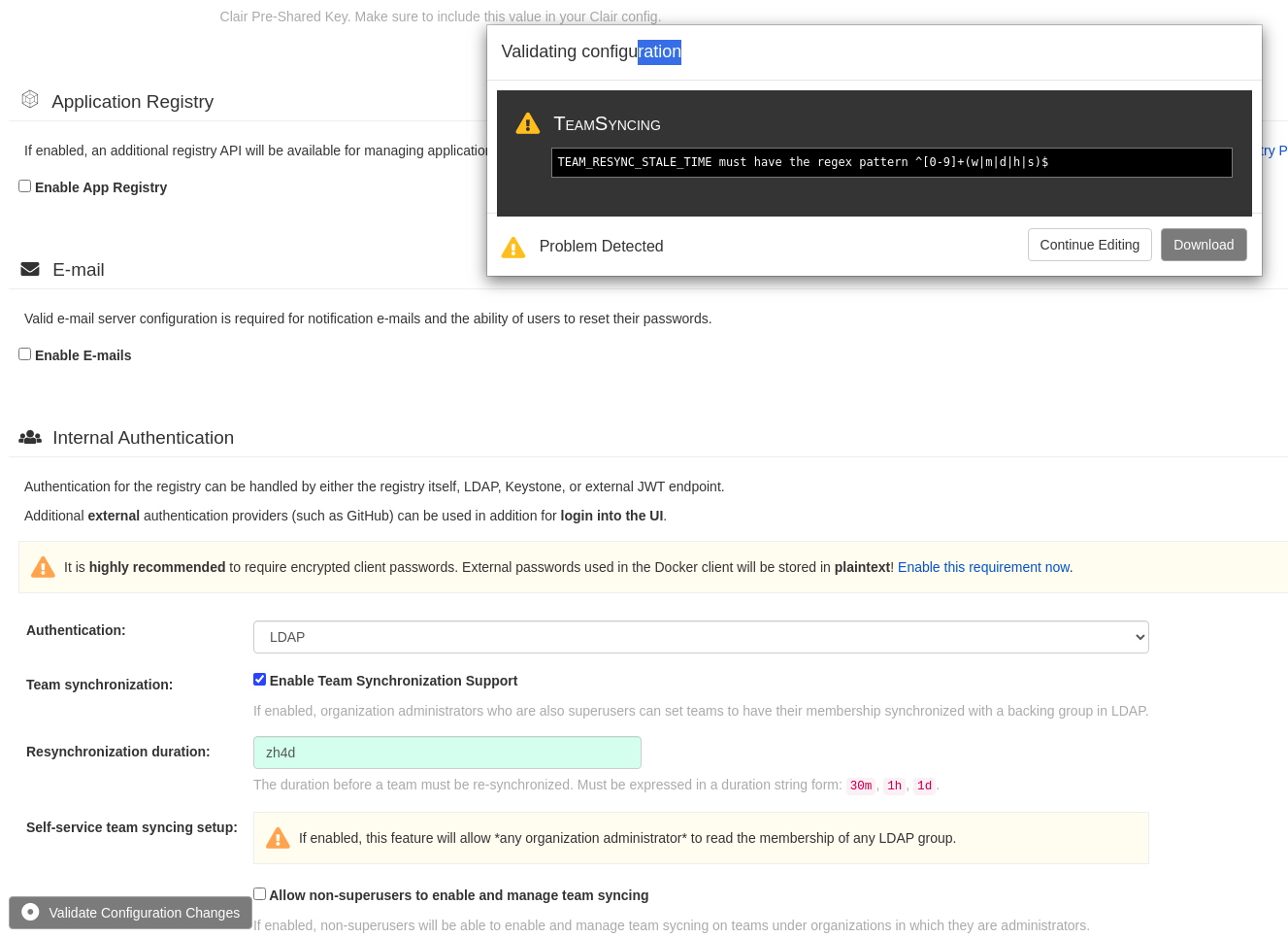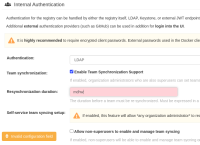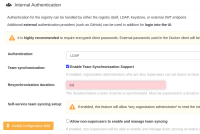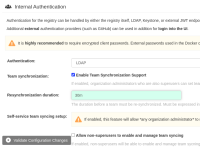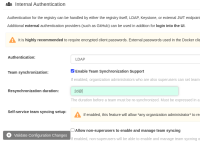Details
-
Bug
-
Resolution: Obsolete
-
Minor
-
None
-
quay-v3.6.2
-
3
-
False
-
False
-
0
Description
Description of problem:
In LDAP authentication setting section of quay config editor web console, the 'Resynchronization duration' field can not judge some time format correctly, such as 'zh4d','2d@','m5h.','2h2h','3mm' and '3w'.
Version-Release number of selected component (if applicable):
quay 3.6.2
image : registry.redhat.io/quay/quay-operator-rhel8@sha256:e6dd630bc1931c3ee623a74f3bd586c90b1e610f782eb41e02bdc17f28d257bd
How reproducible:
always
Steps to Reproduce:
1. log in quay config editor web console
2. In "Internal Authentication" section, choose the `LDAP` authentication option
3. Set other required fields by valid value.
3. check 'Enable Team Synchronization Support' option
4. In "Resynchronization duration:" field, input 'zh4d','2d@','m5h.','2h2h','3mm'.
5. check validation message in the bottom-left validation button.
Actual results:
- For value 'zh4d','2d@','m5h.','2h2h','3mm', can see 'Validate Configration Changes' button directly, do not get 'invalid configration field` notification in the bottom-left of web page.
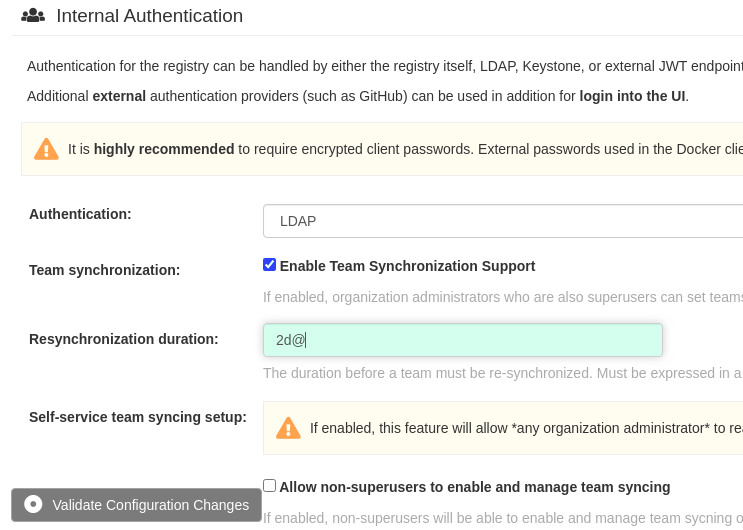
- For '3w' time, got the 'invalid configration field` notification in the bottom-left of web page, can not see 'Validate Configration Changes' button.
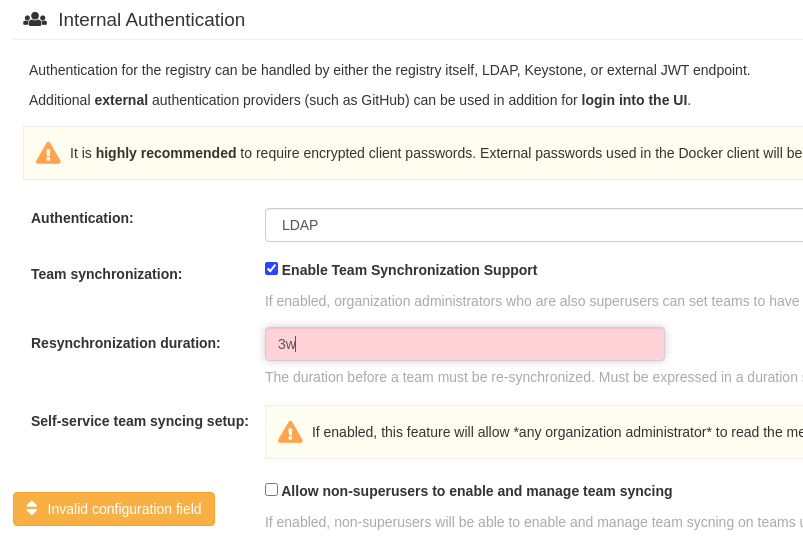
Expected results:
- For value 'zh4d','2d@','m5h.','2h2h','3mm', should get 'invalid configration field` notification in the bottom-left of web page. Just as what the value 'mdhw' does.
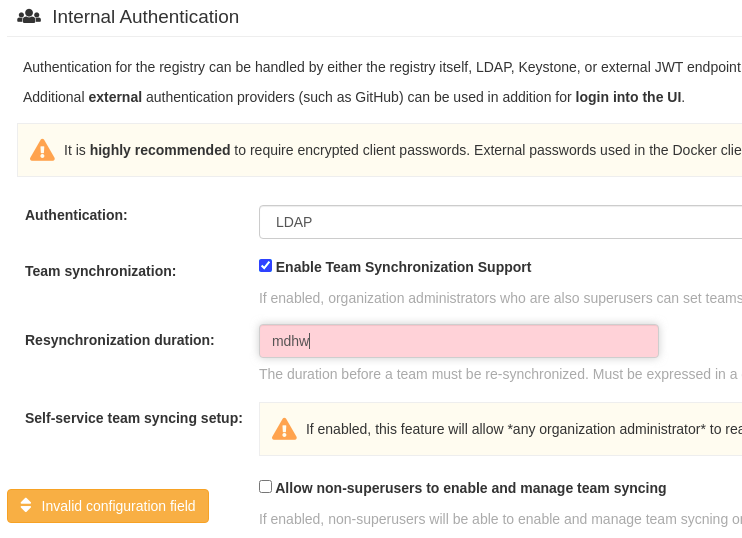
- For '3w' time, should not get the 'invalid configration field` notification in the bottom-left of web page. Should get 'Validate Configration Changes' button in the bottom-left of web page, just as what '30m' does.
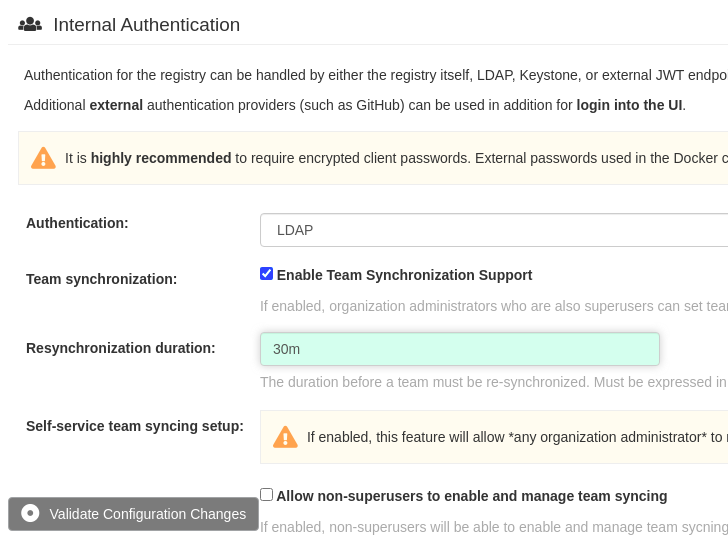
Additional info:
When input 'zh4d' in 'Resynchronization duration' field, got 'Validate Configration Changes' button directly. After clicking 'Validate Configration Changes' button, can get 'Problem Detected' notification. The error is 'TEAM_RESYNC_STALE_TIME must have the regex pattern ^[0-9]+(w|m|d|h|s)$`