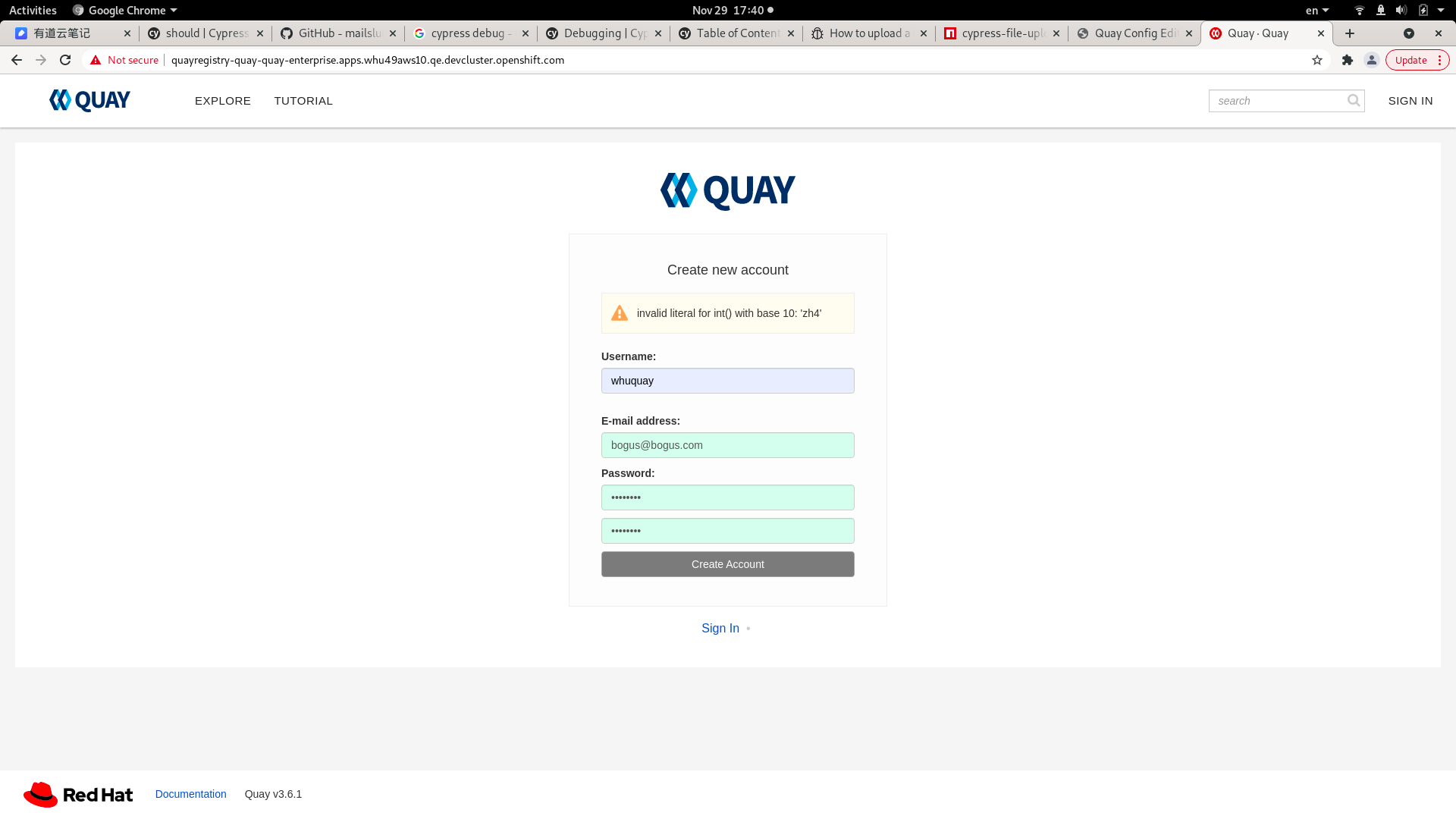-
Bug
-
Resolution: Obsolete
-
Major
-
None
-
quay-v3.6.1
-
False
-
False
-
Description:
When using Quay config tool to configure "Allowed expiration periods" and "Default expiration period" in "Time Machine" section, these two field can accept wrong format time value, such as "zh4h", "4wz", "50hz","30h-", ".3d@', "30m2w" and "2h2h".
Version-Release number of selected component (if applicable):
$ oc get $(oc get pod -l name=quay-operator-alm-owned -o name -n quay-enterprise) -o jsonpath='{.spec.containers[0].image}' -n quay-enterprise registry.redhat.io/quay/quay-operator-rhel8@sha256:ed4bd0462c25674816db58242bf4631663a22731db58f958b69bd34937e01255
How reproducible:
always
Steps to Reproduce:
1. open quay config tool in browser.
2. Input invalid time values in "Allowed expiration periods" and "Default expiration period" field in Time Machine section. such as "zh4h", "4wz", "50hz","30h-", ".3d@', "30m2w" and "2h2h".
3. click "Validate Configuration Changes" button to valid the wrong time value.
Actual results:
Config tool treat "zh4h", "4wz", "50hz","30h-", ".3d@', "30m2w" and "2h2h" as valid time value
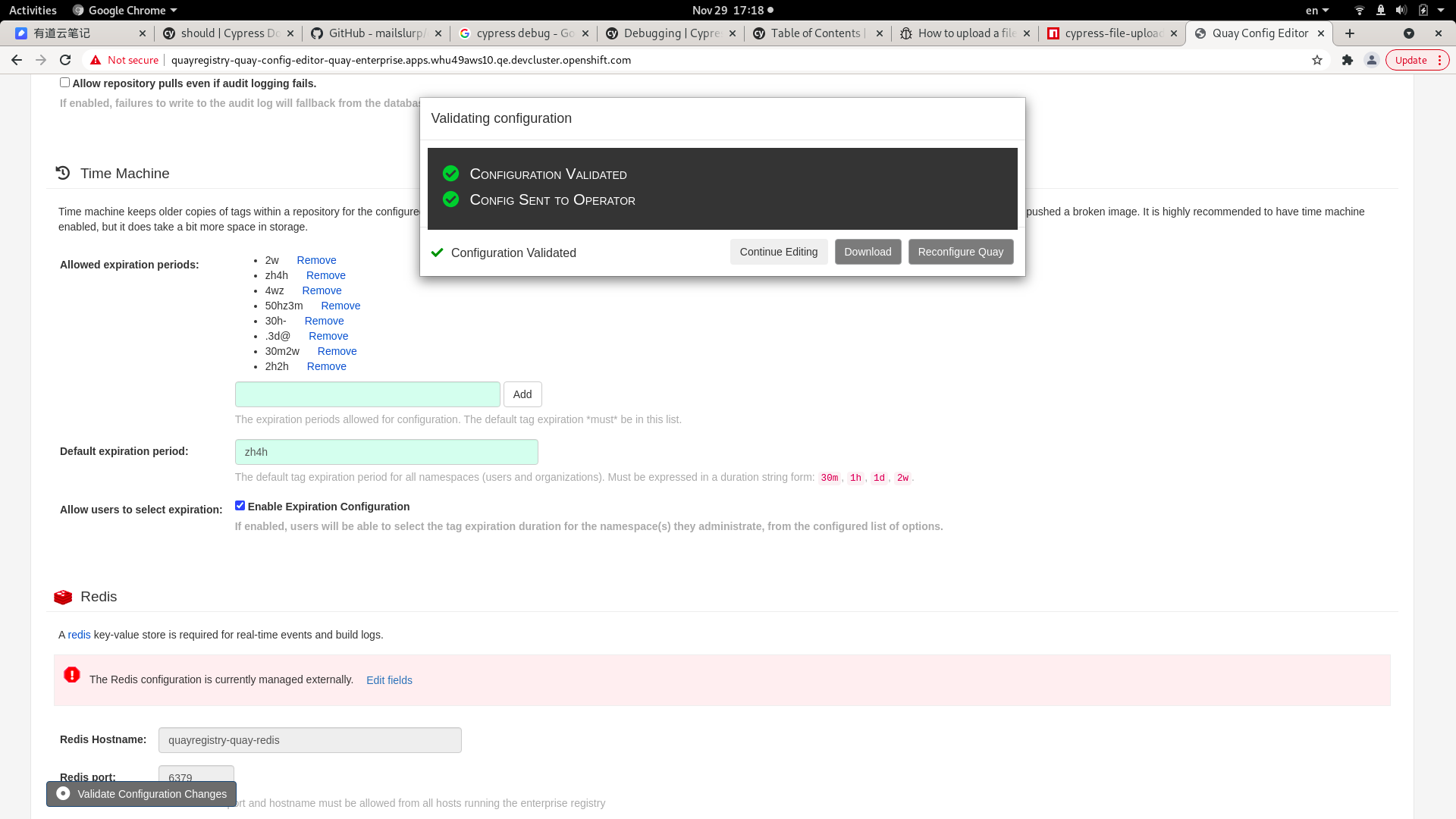
Expected results:
Config tool should treat "zh4h", "4wz", "50hz","30h-", ".3d@', "30m2w" and "2h2h" as invalid time value
Additional info
After reconfiguring quay, open quay UI in browser, we can get error message when create new account.