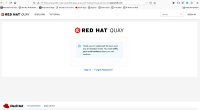-
Bug
-
Resolution: Obsolete
-
Major
-
quay-v3.5.0, quay-v3.6.0, quay-v3.7.6
-
False
-
False
-
Undefined
-
Description:
This is an issue found when create new quay user after enabled SMTP, after input valid info of new users, click 'create new account', get error 'Could not send email. Please contact an administrator and report this problem. ', checked Quay App Pod logs, get following error "ValueError: unknown reasons", see details in attached quay app pod logs.
Note: this issue was found when quay was deployed on OCP with FIPS enabled.
gunicorn-web stdout | 2021-03-29 02:55:18,409 [254] [ERROR] [util.useremails] Error while trying to send email to tom002@redhat.com gunicorn-web stdout | Traceback (most recent call last): gunicorn-web stdout | File "/quay-registry/util/useremails.py", line 70, in send_email gunicorn-web stdout | mail.send(msg) gunicorn-web stdout | File "/usr/local/lib/python3.8/site-packages/flask_mail.py", line 491, in send gunicorn-web stdout | with self.connect() as connection: gunicorn-web stdout | File "/usr/local/lib/python3.8/site-packages/flask_mail.py", line 144, in __enter__ gunicorn-web stdout | self.host = self.configure_host() gunicorn-web stdout | File "/usr/local/lib/python3.8/site-packages/flask_mail.py", line 165, in configure_host gunicorn-web stdout | host.login(self.mail.username, self.mail.password) gunicorn-web stdout | File "/usr/lib64/python3.8/smtplib.py", line 723, in login gunicorn-web stdout | (code, resp) = self.auth( gunicorn-web stdout | File "/usr/lib64/python3.8/smtplib.py", line 642, in auth gunicorn-web stdout | authobject(challenge).encode('ascii'), eol='') gunicorn-web stdout | File "/usr/lib64/python3.8/smtplib.py", line 654, in auth_cram_md5 gunicorn-web stdout | return self.user + " " + hmac.HMAC( gunicorn-web stdout | File "/usr/lib64/python3.8/hmac.py", line 163, in __new__ gunicorn-web stdout | result = _hmacopenssl.HMAC.__new__(cls, key, digestmod=name) gunicorn-web stdout | ValueError: unknown reasons nginx stdout | 10.131.0.76 () - - [29/Mar/2021:02:55:18 +0000] "POST /api/v1/user/ HTTP/2.0" 400 93 "https://quayregistry-quay-quay-enterprise.apps.quay-fips-610.qe.devcluster.openshift.com/repository/" "Mozilla/5.0 (Macintosh; Intel Mac OS X 10.15; rv:87.0) Gecko/20100101 Firefox/87.0" (0.728 720 0.728)
Quay Version:
oc get pod NAME READY STATUS RESTARTS AGE quay-operator.v3.5.0-7489b8c4f-r4r6j 1/1 Running 0 94m quayregistry-clair-app-574699545c-54zvk 1/1 Running 0 12m quayregistry-clair-postgres-64b54bbdd6-zkhfz 1/1 Running 0 11m quayregistry-quay-app-696f67485b-wjv9t 1/1 Running 3 12m quayregistry-quay-config-editor-6559b644c4-k2nmn 1/1 Running 0 12m quayregistry-quay-database-6bb7c58f9b-djwcn 1/1 Running 0 11m quayregistry-quay-mirror-74ffcb868b-xbrt7 1/1 Running 1 11m quayregistry-quay-postgres-init-n4xsg 0/1 Completed 0 12m quayregistry-quay-redis-f5ff84947-rg676 1/1 Running 0 12m oc get pod quayregistry-quay-app-696f67485b-wjv9t -o json | jq '.spec.containers[0].image' "registry.redhat.io/quay/quay-rhel8@sha256:0444c7b452a14e0c87ee56f9aa72c54484333c38b0a95de9a4f11f6177273f26"
Steps:
- Deploy Quay 3.5.0 Operator to all OCP namespace
- Deploy quay with quay 3.5 Operator with using AWS S3 as backend registry storage
- Open quay config editor and enabled SMTP with valid configurations
- Click validate configurations and trigger quay reconfgure
- Open quay console and create new quay account
- Input valid info of new quay user and click 'create new account'
Expected Results:
New quay account should be created and ask user to check verify mail.
Actual Results:
New quay account creation was failed with error 'Could not send email. Please contact an administrator and report this problem. '