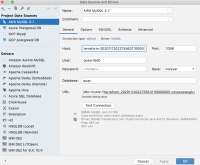-
Bug
-
Resolution: Done
-
Major
-
quay-v3.4.0
-
False
-
False
-
Undefined
-
Description:
This is an issue found when use quay config editor to update configurations, at Quay Database section input valid Mysql DB configurations, here use AWS RDS Mysql(Only support connect with SSL),the result is the validation was failed ,see attached screenshot.
Quay Config editor Image:
lizhang@lzha-mac quay3.4 % oc get pod quaysmtp-quay-config-editor-786cc788b8-27svb -o json | jq '.spec.containers[0].image' "registry.redhat.io/quay/quay@sha256:12434420fa3ca1df4654bf6d08c8980b1209b13fbfe8336fd9b1ef6f04cc4c75"
Steps:
- Deploy Quay with TNG Operator with all default settings
- Open Quay config editor
- At "Quay Database", Choose Mysql
- Input valida Mysql configurations
- Upload the SSL cert of Target Mysql instance
- Click "Validate Configurations Change"
Expected Results:
The Validation should pass.
Actual Results:
The validation was failed.
- relates to
-
PROJQUAY-1964 Validation fails on Quay startup when Azure PostgreSQL db is used with SSL
-
- Closed
-
- mentioned on