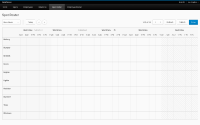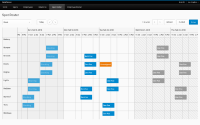-
Enhancement
-
Resolution: Done
-
Major
-
None
-
None
-
2018 Week 15-16, 2018 Week 17-18
-
NEW
-
NEW
Current state:
Problems with the current implementation:
- The date says "03/12 T". What does "T" stand for? Tuesday or Thursday?
- The date says "03/12 T". Is that 3-Dec or 12-Mar? What's my browser's i18n setting again?
- A day spawns about 200 pixels, but the day's date label isn't centered, nor even left-aligned, it's above the 0 pixel. It's not intuitive for everyone that the "20:00" in the screenshot for 03/29, not 03:30 (even though it's closer to the latter)
- There is no "00:00" hour indication.
- No indication whether it's a published or draft date.
Suggested state:
- Add in "00:00" hour
- Put data label horizontally above column centered
- Use 3-letter dayOfWeek + dayOfMonth + 3-letter month pattern. Use "DateTimeFormatter.ofLocalizedDate(...)"!
- Use an icon to denote the difference between historic/published/draft, and add a tooltip with at least the word on that icon.
- is incorporated by
-
PLANNER-970 UX Support for Rostering Demo
-
- Resolved
-