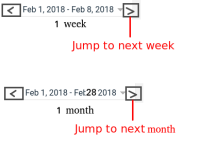-
Task
-
Resolution: Duplicate
-
Major
-
None
-
None
-
NEW
-
NEW
The idea would be the have a component like this on the top right of the spot roster screen:
The range can be 1 day, 3 days, 1 week or 1 month.
The spot roster screen adjusts accordingly, based on the range length and the screen width,
it decided to show or not show 4 hour ticks or 12 hours ticks or only day ticks.
Version 2:
- By clicking on the dates, you can get a date selector to select the starting date
- With a combobox, you can choose between 1 day, 3 days, 1 week or 1 month.
version 3:
- is incorporated by
-
PLANNER-970 UX Support for Rostering Demo
-
- Resolved
-