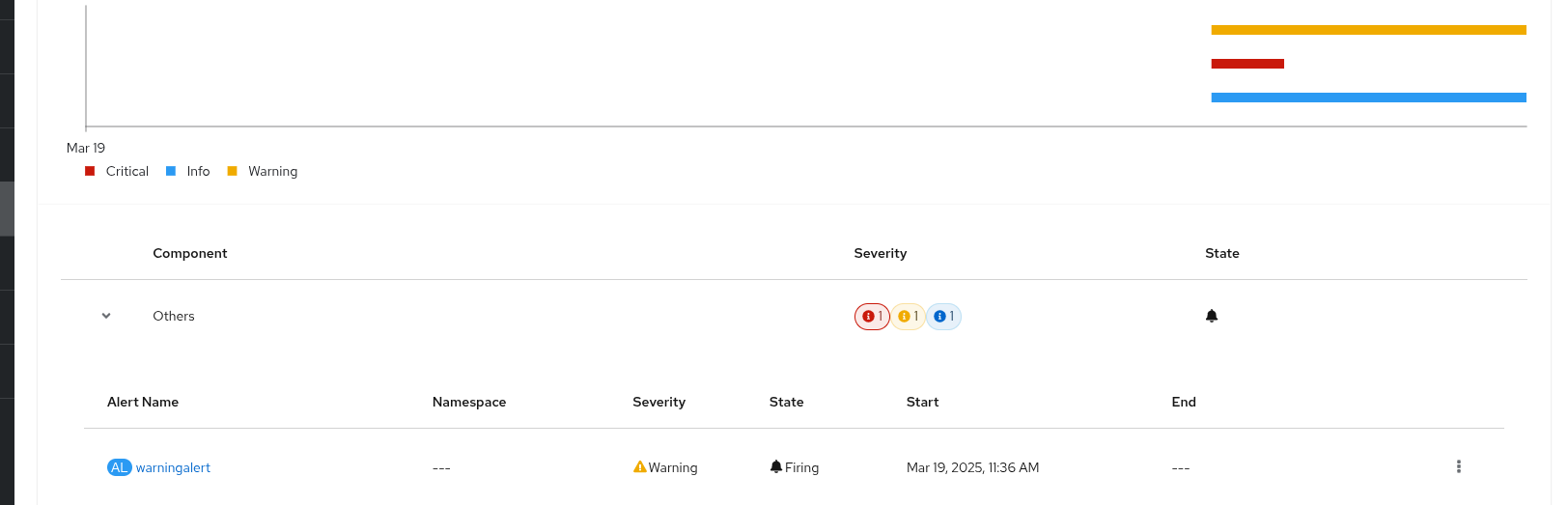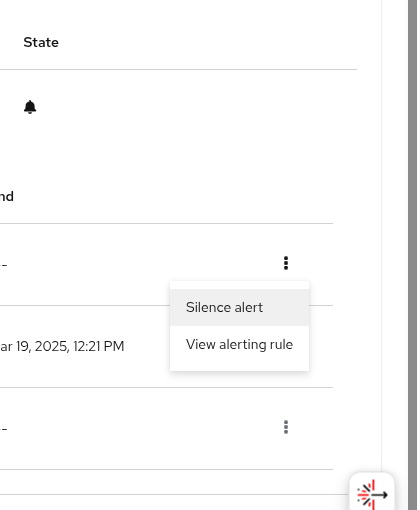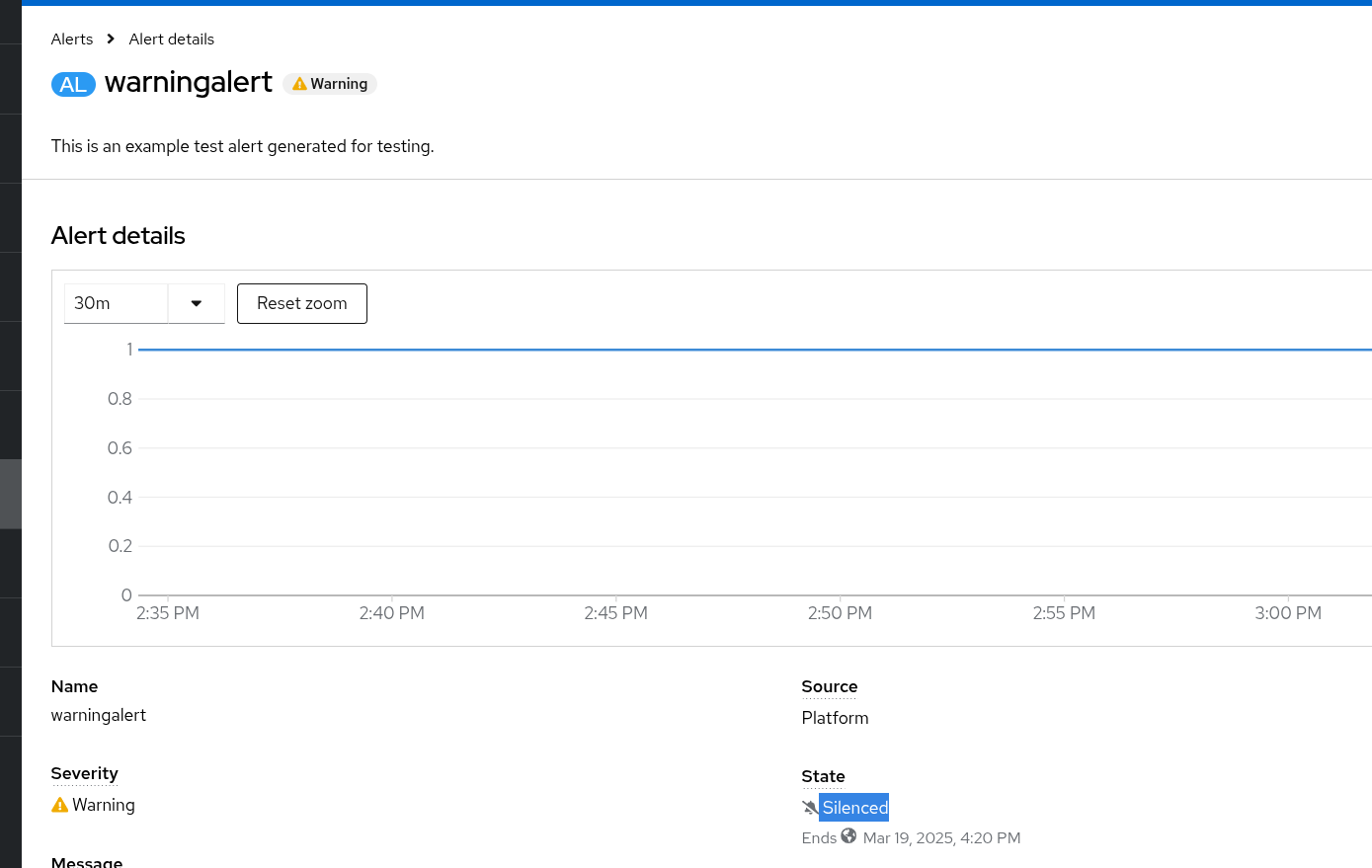-
Bug
-
Resolution: Done
-
Major
-
COO 1.1.0
-
Quality / Stability / Reliability
-
False
-
-
None
-
None
-
None
-
None
-
None
-
None
-
None
When the components:map metric has silenced=1:
- the icon should be the Silenced icon (without string, but a tooltip that says "Silenced")
- the alert bar is semi transparent
- the alert tooltip shows an additional line "silenced: true"
- the state of the alert is still firing or resolved, only the icon and the bar color is affected. in other words, silenced is an additional separate boolean property of the alert, not a new 3rd state
Currently silenced alert state is showing firing in the alert details section.
Also disable the silence alert button from kebab menu if the alert is already silenced