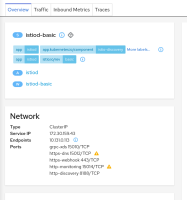-
Bug
-
Resolution: Done
-
Major
-
OSSM 2.1.0
-
False
-
False
-
Compatibility/Configuration, User Experience
-
ISSUE: Getting below warning for 'istiod-basic' and 'Jaeger' on the kiali dashboard.
"KIA0701 - Deployment exposing same port as Service not found"
(Attaching the screenshots for reference)
Enviornment:
~~~
jaeger-operator.v1.28.0 1.28.0
kiali-operator.v1.36.7 1.36.7
servicemeshoperator.v2.1.1 2.1.1-0
$ oc get clusterversion
NAME VERSION AVAILABLE PROGRESSING SINCE STATUS
version 4.8.25 True False 7d22h Cluster version is 4.8.25
~~~
How to reproduce:
Install the service mesh operator on OpenShift with the above version of the Red Hat service mesh.
Workaround:
--> Edit the deployment 'istiod-basic' using the below command.
$ oc get deployment -n istio-system
$ oc edit deployment istiod-basic -n istio-system
--> Identify the endpoints for which we are getting warnings on the kiali dashboard and add the container port in the deployment as shown below.
~~~
name: discovery
ports:
- containerPort: 8080
protocol: TCP - containerPort: 15010
protocol: TCP - containerPort: 15017
name: webhook
protocol: TCP - containerPort: 8188
protocol: TCP - containerPort: 15012 <--------adding
protocol: TCP <--------adding - containerPort: 15014 <--------adding
protocol: TCP <--------adding
~~~
--> Follow the same step with the Jaeger deployment.
$ oc edit deployment jaeger -n istio-system
~~~
name: jaeger
ports:
- containerPort: 5775
name: zk-compact-trft
protocol: UDP - containerPort: 5778
name: config-rest
protocol: TCP - containerPort: 6831
name: jg-compact-trft
protocol: UDP - containerPort: 6832
name: jg-binary-trft
protocol: UDP - containerPort: 9411
name: zipkin
protocol: TCP - containerPort: 14267
name: c-tchan-trft
protocol: TCP - containerPort: 14268
name: c-binary-trft
protocol: TCP - containerPort: 16686
name: query
protocol: TCP - containerPort: 14269
name: admin-http
protocol: TCP - containerPort: 14250
name: grpc
protocol: TCP - containerPort: 16685 <----adding
protocol: TCP <----adding
name: grpc-query <----adding
~~~
--> After following the above workaround we are not getting any such warning. However, when we try to send the curl request on these ports from the cluster node we are not getting any reply from these ports, it seems that these ports are serving nothing.
~~~
[core@worker-1 ~]$ curl 172.30.159.43:15012
curl: (52) Empty reply from server
[core@worker-1 ~]$ curl 172.30.159.43:15014
404 page not found
~~~
--> If these ports are serving nothing then maybe we can remove these ports permanently from the configuration.
Additionally, I refer to the upstream doc[1] for implementing the above workaround.
[1] https://kiali.io/docs/features/validations/#services
–
Thanks