-
Bug
-
Resolution: Done-Errata
-
Normal
-
OSSM 2.5.0
-
None
-
False
-
-
False
-
Release Notes
-
Release Notes
-
-
Bug Fix
-
-
Describe the bug
When the user click on an internal link of OSSMC, for example selecting the workload related to a specific service, the console sometimes perform multiple redirections before landing on the desired page. Then, if the user clicks on back button, the console does not navigate to the previous page but to a "Not Found" page or random console page (dashboard, project list, etc.).
For OCP 4.15, sometimes the redirection occurs after landing to the desired page, displaying a wrong page to the user.
Expected Behavior
The console should navigate to the desired page when the user clicks on an internal link
Steps to reproduce this bug
- Go to the istio config list page
- Click on any istio item
- In the Service Mesh tab, click on any reference
- Verify that the console navigates to the desired reference page
- Click on the browser back button
- Verify that the console does not navigate to the previous page
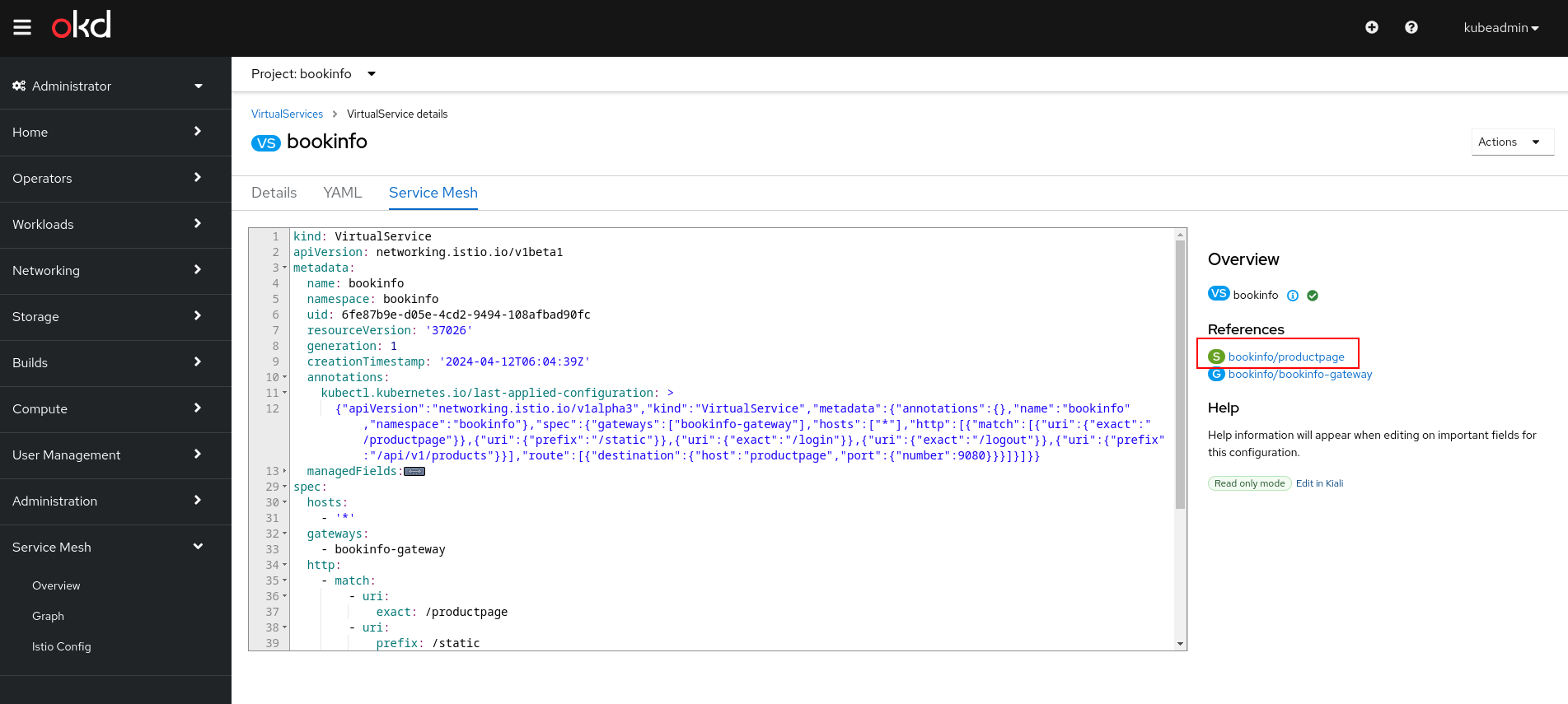

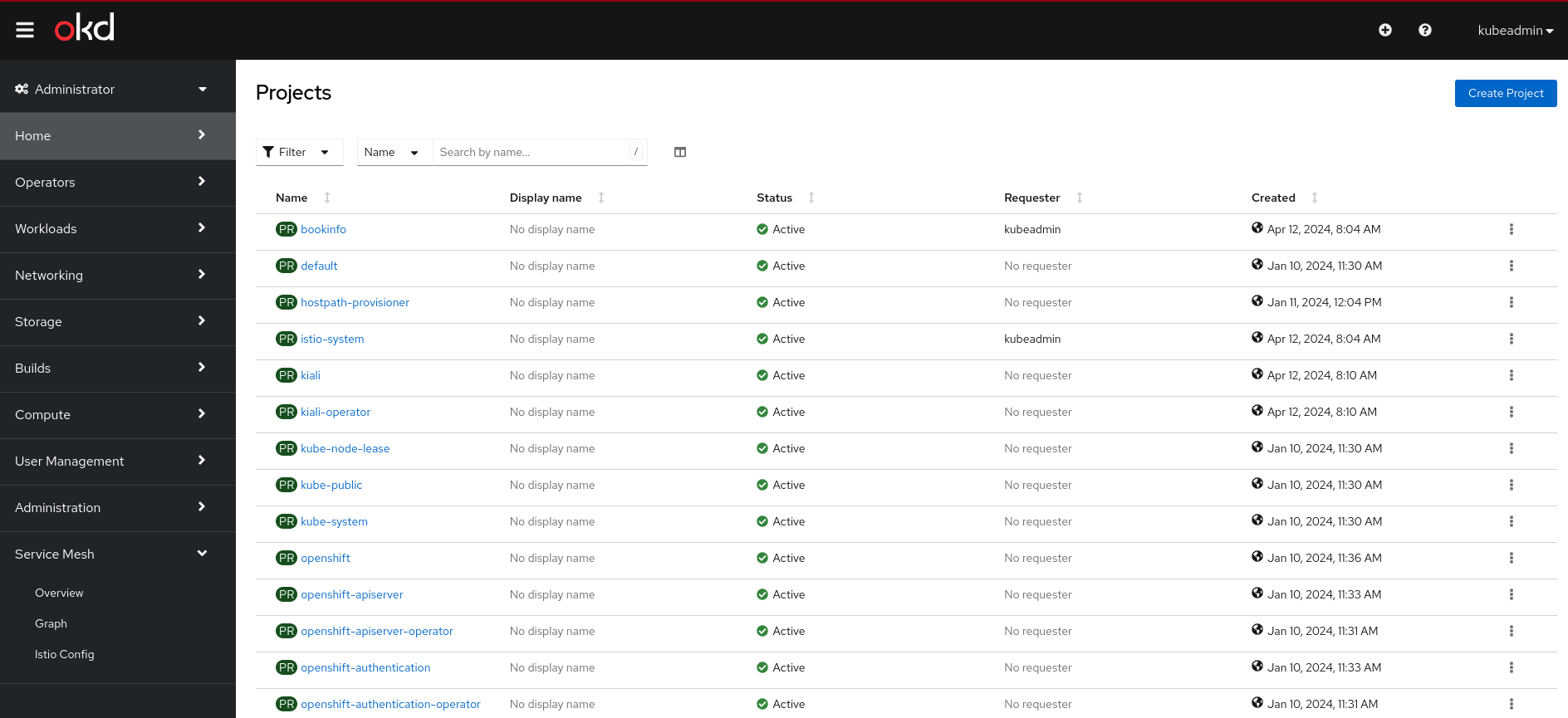
- links to
-
 RHBA-2024:131875
Release of components for OSSM 2.5.
RHBA-2024:131875
Release of components for OSSM 2.5.


