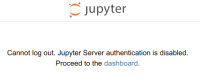-
Sub-task
-
Resolution: Done
-
Undefined
-
None
-
None
Summary
User logout functionality in the data science project's notebook is not working as expected. Clicking on the "Log Out" option under File menu displays an error message, and the link to the dashboard does not perform the desired action. The issue seems to be related to the Notebook resource and an incorrect logout URL defined in the annotation.
Expected result
The user should be logged out successfully and redirected to the desired location.
Steps to reproduce
- Create a data science project with a workbench defined.
- Open it.
- Go to File > Log Out menu
Actual behaviour
Upon clicking "Log Out," an error message is displayed, and the link to the dashboard does not perform the expected action (getting you back to login screen). See attached image.
Additional details
- Clicking on the dashboard link leads to https://opendatahub.apps-crc.testing/projects/test-001?notebookLogout=test-001-wb, which does not function as intended.
- The Notebook resource contains the following annotation: notebooks.opendatahub.io/oauth-logout-url: https://opendatahub.apps-crc.testing/projects/test-001?notebookLogout=test-001-wb.